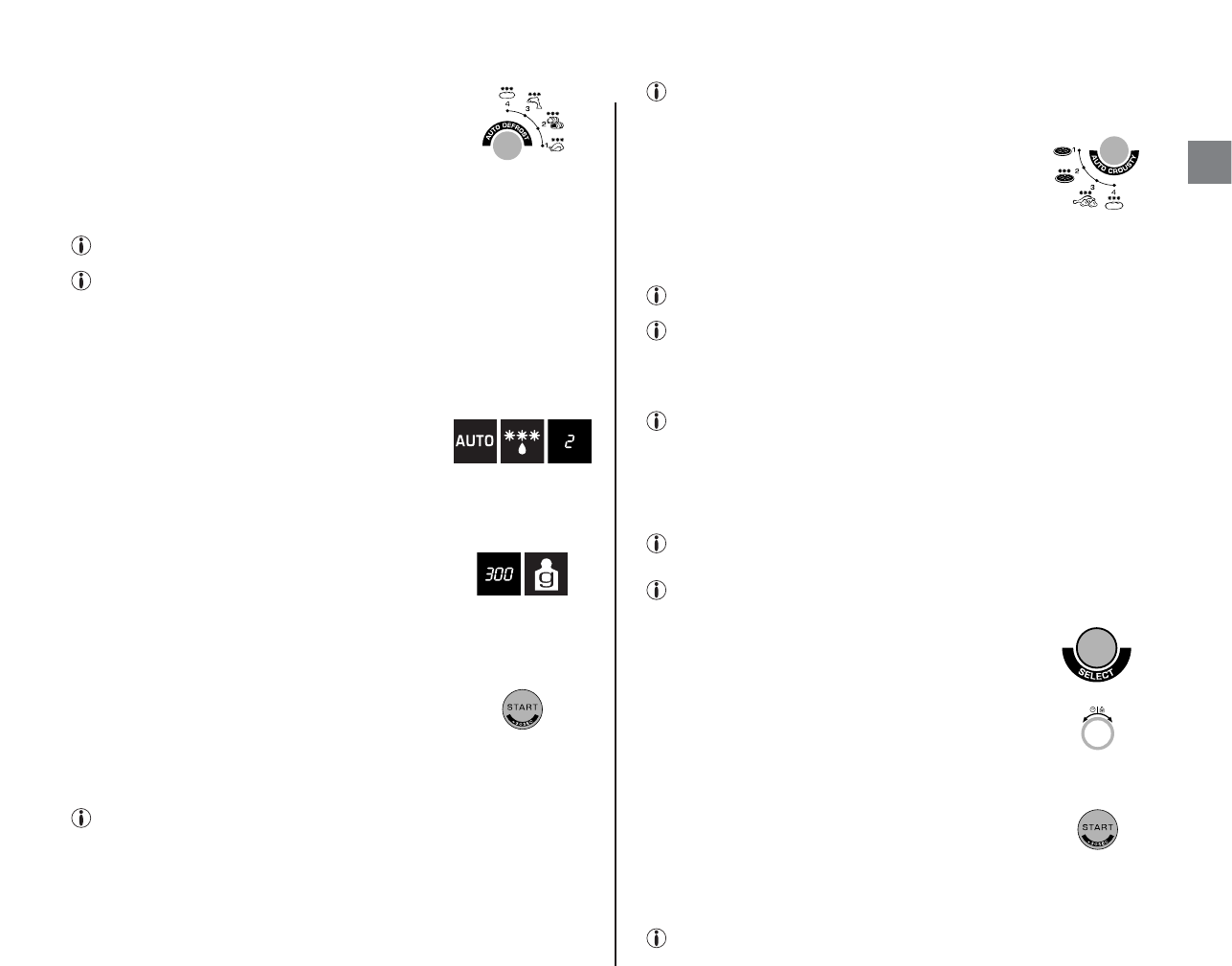25
GB
AUTO DEFROST
Automatic defrost programme
4 programmes are available:
1. Poultry – 200g to 1500g
2. Red meat (beef, lamb) – 200g to 1500g
3. Fish – 200g to 1500g
4. Bread – 125g to 625g
The oven must know the type of food and its exact weight.
Check that the grill element is in the horizontal position (hinged up
against the roof of the oven) before using an automatic programme.
Use
Place the food at the centre of the turntable and close the door.
Select the type of food by pressing the AUTO DEFROST button until the
number corresponding to the food to be defrosted is displayed.
• The number of the programme will be shown on
the display, together with the “AUTO” symbol
and the Defrost symbol.
If you do nothing for 3 seconds, the “g” symbol on the display will blink to
indicate that the oven is waiting for you to enter the weight.
Select the weight, using the rotary knob.
• The weight will be shown on the display,
together with the “g” symbol.
If you do nothing for 3 seconds, the “START” symbol on the display will
blink to indicate that the oven is waiting for you to start defrosting.
Press the “START” button.
• The oven will start cooking for a time selected to suit your food per-
fectly.
Halfway through the process, the oven will beep and pause to allow
you to turn the food for perfectly even defrosting.
Turn the food and press “START” to restart the defrost cycle.
AUTO CROUSTY
Automatic crisp cooking programme
For use only with the Crousty dish
(see details of accessories, p. 20)
4 programmes are available:
1. Pre-cooked pizza – 200g to 400g
2. Deep-frozen pizza – 200g to 400g
3. Chicken nuggets ❋❋ - 125g to 250g
4. Bread ❋❋ - 125g to 375g
The oven must know the type of food and its exact weight.
Check that the grill element is in the horizontal position (hinged up
against the roof of the oven) before using an automatic programme.
Use
Before using the Crousty function, the Crousty dish must be prehea-
ted.
1st step : preheating the Crousty dish
Place the empty Crousty dish at the centre of the turntable and close the
door.
The Crousty dish can be placed directly on the turntable or on the
DUO rack.
Never place the Crousty dish in the oven without the turntable. Never
place containers or packages on the Crousty dish.
Select the “Crousty” mode by pressing
the “SELECT” button 4 times
and set the preheat time to 3 minutes
by means of the rotary knob.
For preheating, do not change the power from its default value of 600 W.
Press the “START” button to start preheating.
• After the preset time of 3 minutes, the oven will stop.
2nd step: automatic cooking
As the Crousty dish has a non-stick coating, it does not need to be
oiled before placing food on it.