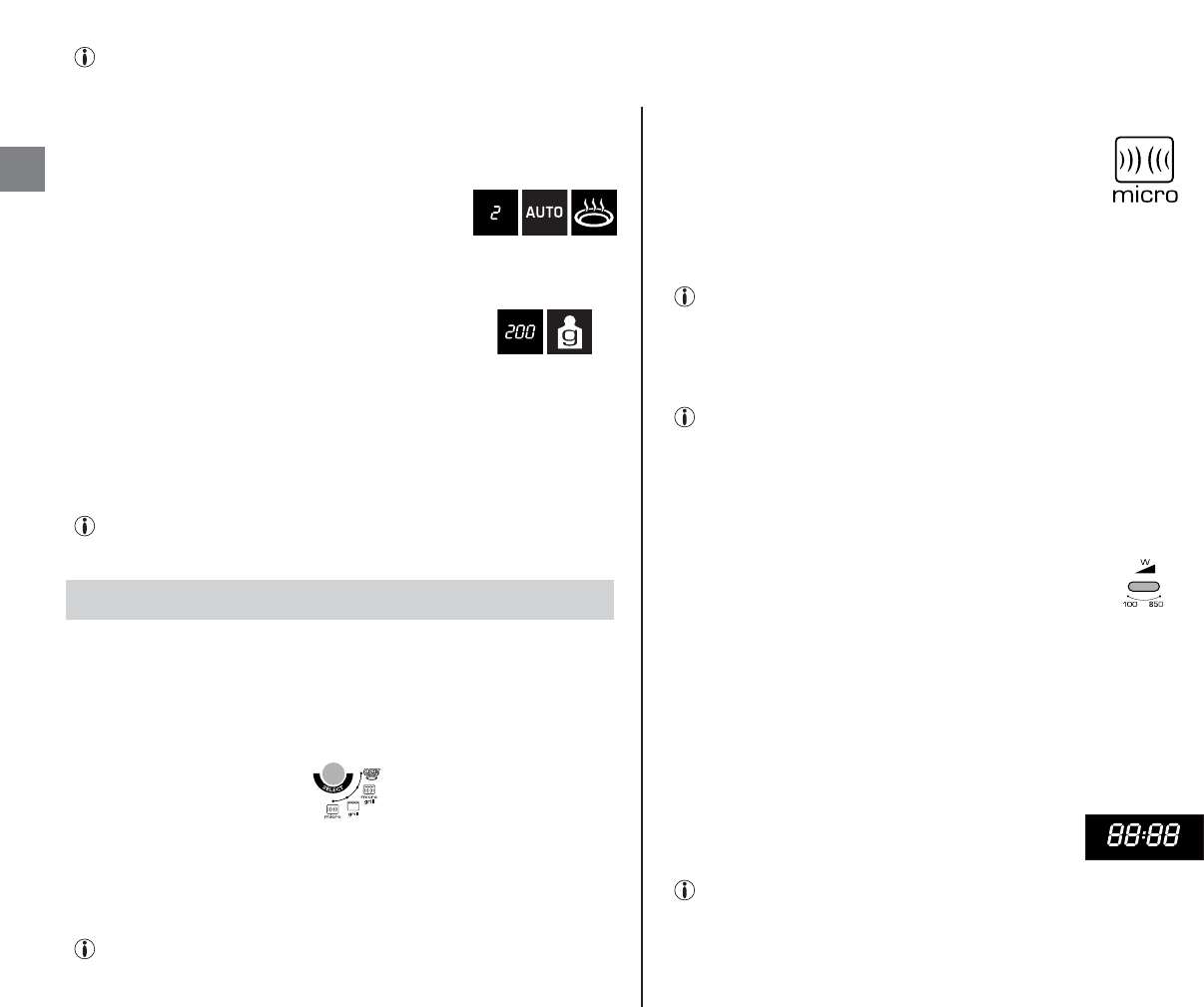26
GB
Always use oven gloves to handle the Crousty dish, it can be very
hot.
Open the oven door and place the food in the Crousty dish.
Select the type of food by pressing the AUTO CROUSTY button until the
number corresponding to the food to be cooked is displayed.
The number of the programme will be shown on the display, together
with the “AUTO” symbol and the Crousty symbol.
If you do nothing for 3 seconds, the “g” symbol on the display will blink to
indicate that the oven is waiting for you to enter the weight.
Select the weight, using the rotary knob.
• The weight will be shown on the display,
together with the “g” symbol.
If you do nothing for 3 seconds, the “START” symbol on the display will
blink to indicate that the oven is waiting for you to start cooking.
Press the “START” button.
• The oven will start cooking for a time selected to suit your food per-
fectly.
The Crousty dish must not be put through the dishwasher. Wash it in
warm water with washing-up liquid. Do not use abrasive cleaners.
Using the manual functions, you can cook, reheat or defrost all kinds of
food. Here, in contrast to the automatic programmes, you must make your
own selection of cooking mode, cooking time and power. If you do not
know these details, see the cooking guide, page 31.
4 cooking modes are available. To select the desired cooking mode, use the
“SELECT” button.
micro . . . . . . . . .Cooking with microwaves
grill . . . . . . . . . .Cooking with the grill element in its upper position
micro grill . . . . .Cooking with combined microwaves and grill
Crousty . . . . . . .Crispy cooking with the Crousty dish
The cooking mode cannot be changed during cooking.
Using the manual functions
• At the end of cooking, the oven will beep 4 times and “ : 0” will blink
4 times on the display. The clock time will then reappear on the display.
• If you do not open the oven at the end of cooking, it will sound a
reminder every minute.
MICRO MODE (microwaves only)
Use this mode for manual cooking, heating
or defrosting of your food.
This is the default cooking mode of your oven. It does not need to be
selected by means of the “SELECT” button.
Check that the grill element is in the horizontal position (hinged up
against the roof of the oven) before using the “micro” mode.
Use
Place the food at the centre of the turntable and close the door.
The power and cooking time can be set in any order. The settings can
be changed in any order and at any time, even during cooking.
Setting the power
By default, the oven runs at maximum power. If you wish to use maximum
power, there is no need to make a power setting.
If, on the other hand, you wish to use a reduced power setting, select it by
pressing the “W” button the required number of times.
850W 600W 450W 300W 180W (defrosting) 100W
The power will be shown on the display, together with the “W” symbol and
the symbol for the microwave cooking mode.
If you do nothing for 3 seconds, the power will disappear from the display
and “ :0” will appear to indicate that the oven is waiting for you to set the
cooking time.
Setting the cooking time
Select the cooking time, using the rotary knob.
• The cooking time will be shown on the display.
The maximum timer setting in microwave mode is 99 minutes.
If you do nothing for 3 seconds, the “START” symbol on the display will
blink to indicate that the oven is waiting for you to start cooking.