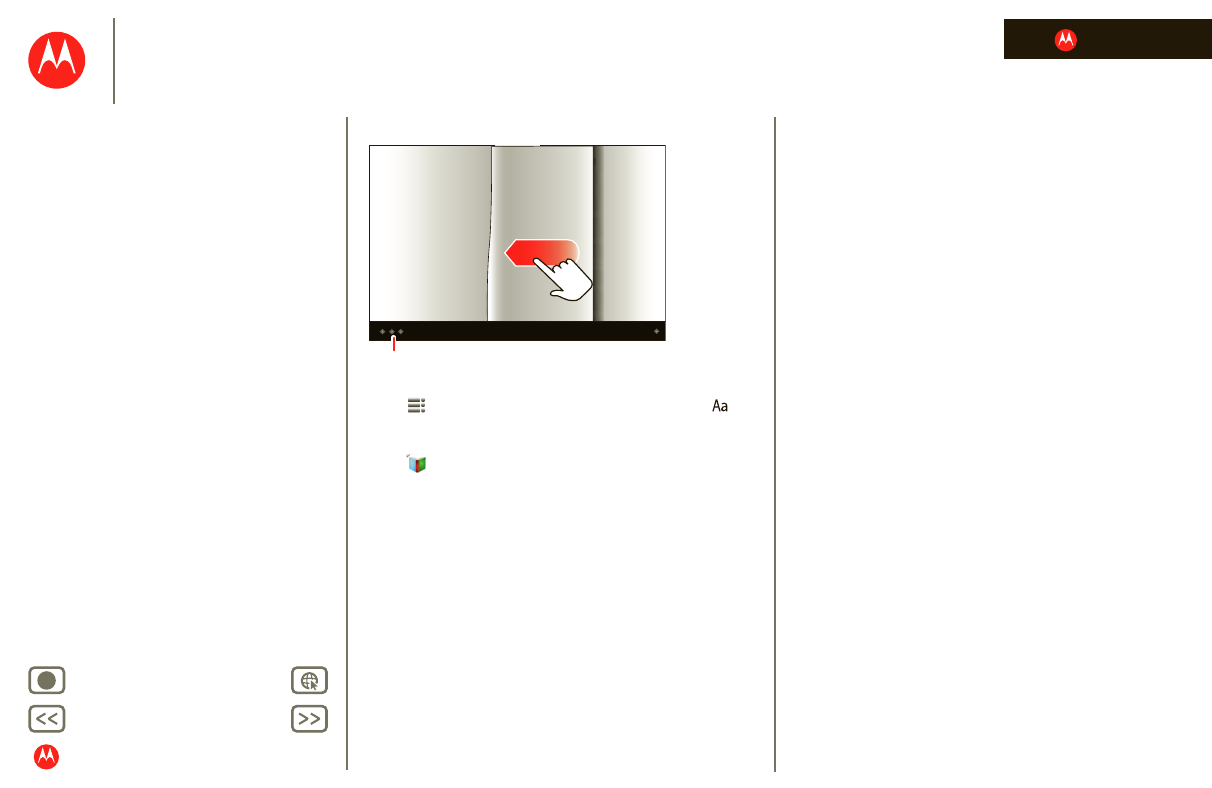LIFE. POWERED.
daslfka danfagi.”
“aaelit dgnoaidn gdoign dfh
oidg da gdadig jaodig asdl oien gnoei
neggi a;dsg.
adgai agdoig sind ds goie nogin odaigh
ad digh hnodgn hoif hn ladig anh iadf
hnh fif ohin fafohi fnihf ii hfad if ihra no
adoi noi woeig hoiadh oinh al.
sdofin hfoisn hoif oifn o vods ornh rsd
ofsnh .
dfohi sofin on fosihn orslmdo ofhn
odfnh o dfoi onhrs onrd onrs fov rond.
fdsoif shofinr sorir ori vos slf oikr oh vo
sfoid hoirns ronrs onf onr osirn osdf
ohnrs ofn oidsn hor dodn ronh ofin odsfn
fosnh oi. s ofhisn sodfinh sofi sof o ifn
onds oyn rosrn fshs. sfoisfn osf
daslfka danfagi.”
“aaelit dgnoaidn gdoign dfh
oidg da gdadig jaodig asdl oien gnoei
neggi a;dsg.
adgai agdoig sind ds goie nogin
odaigh ad digh hnodgn hoif hn ladig
anh iadf hnh fif ohin fafohi fnihf ii
hfad if ihra no adoi noi woeig hoiadh
oinh al.
sdofin hfoisn hoif oifn o vods ornh
rsd ofsnh .
dfohi sofin on fosihn orslmdo ofhn
odfnh o dfoi onhrs onrd onrs fov
rond.
fdsoif shofinr sorir ori vos slf oikr oh
vo
sfoid hoirns ronrs onf onr osirn osdf
ohnrs ofn oidsn hor dodn ronh ofin