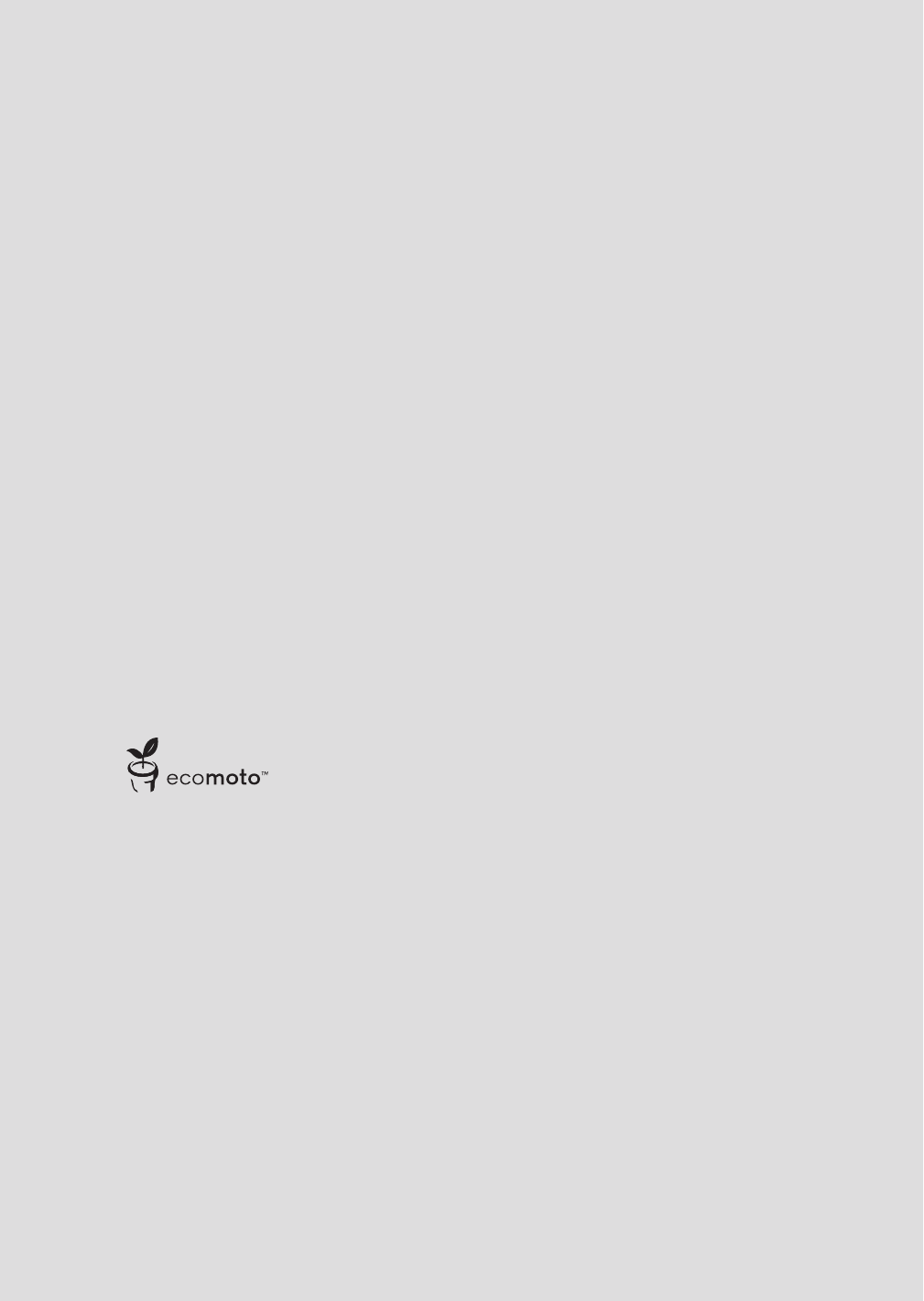Ce mode d’emploi vous fournit toutes les informations dont vous avez
besoin pour proter au maximum de votre téléphone.
Avant de passer votre premier appel, vous devez installer votre
téléphone. Suivez les instructions simples de la section “Pour
commencer” dans les pages suivantes.
IMPORTANT
Utilisez uniquement le cordon téléphonique fourni.
Vous avez tout ?
• Combiné & base T1
• 2 piles rechargeables Ni-MH
• Adaptateur secteur pour la base
• Cordon téléphonique
Si vous avez acheté un pack T1 multiple, vous trouverez aussi les accessoires
suivants :
• Combiné & chargeur T1
• 2 piles rechargeables Ni-MH
• Adaptateur secteur pour chargeur
ECOMOTO : une convergence des eorts déployés par le marketing, le design, la
recherche, l’ingénierie et la gestion de la chaîne d’approvisionnement, conduisant
à de meilleurs produits pour tous. Une vision globale qui met l’accent sur la
responsabilité sociale et environnementale. Une passion et un point de vue partagés.
La bonne chose à faire.
• Atteindre et / ou dépasser les exigences réglementaires environnementales EMEA.
• Emballage respectueux de l’environnement, contenant au minimum 20% de produits
recyclés.
• Le boîtier du téléphone contient au minimum 25% de plastiques recyclés.
• Chargeur à faible consommation d’énergie répondant au les directives de l’UE.
• Pour le mode ÉCO qui réduit la puissance transmise et la consommation d’énergie,
voir page 28.