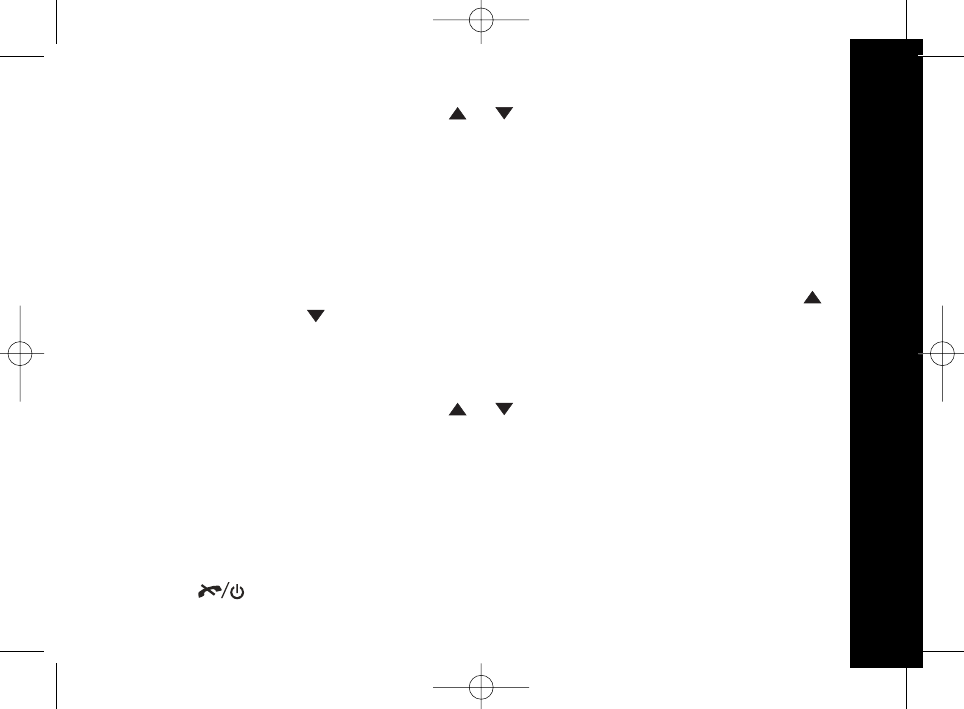51
Using the Menu
If you select Snake:
Four options will be displayed, use the or keys to highlight the option you
want and press the SKL key to confirm.
Play - select to play the game.
Key controls:
Set speed - select to choose from 5 speeds at which to play the game. Press the
key to go faster or the key to go slower.
Highest score - select to view the highest score.
Help - select to display the rules of the game and the control keys.
If you select Guess Number:
Four options will be displayed, use the or keys to highlight the option you
want and press the SKL key to confirm.
Start Game - select to play the game.
Level - use to select the difficulty level - High, Medium or Low.
Highest score - select to view the highest score.
Help - select to display the rules of the game.
3. Press the SKR