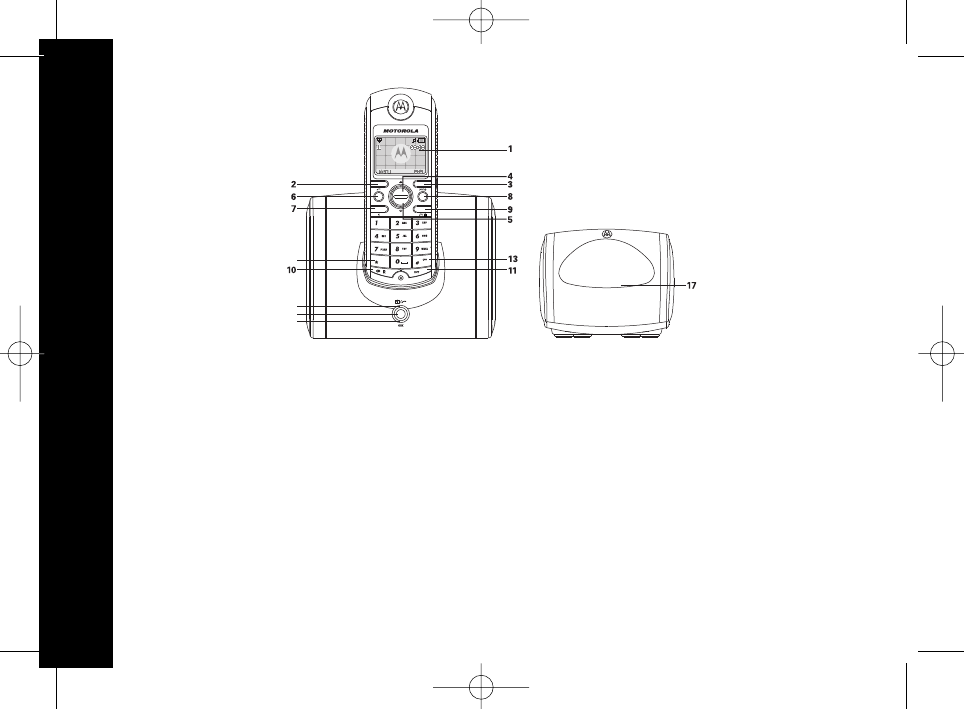13
Control Buttons
1. Display
2. Left Soft Key (SKL)
Press from standby to view the menu
Press to select and confirm display items.
Use to mute/unmute the microphone.
In games mode, press to pause/play.
3. Right Soft Key (SKR)
Press from standby to access the Phone Book.
Press to go back to the previous menu.
Press to delete an incorrect character/digit.
4. Up Key
Use to scroll up through the menu/display options.
Shortcut key to access Missed Calls Log.
5. Down Key
Use to scroll down through the menu/display items.
Shortcut key to access Received Calls Log.
6. External Call Key
Use to make an external call.
7. Handsfree/Speaker Key
Use to activate/de-activate handsfree.
8. OFF Key
Use to end a call.
Press to return to standby mode.
Press and hold to switch the power on/off.
9. Pause/Voice Message Key
When storing a number, press and hold to
enter a pause.
Shortcut key to activate voice mail in
standby mode.
10. Redial/Flash (Recall) Key
Shortcut key to access Dialled Calls Log.
Flash/Recall - used with some network services.
11. INT Key
Press to make an intercom call.
Use to put an external call on hold.
12. * Key
Press to enter an asterisk.
Shortcut key to switch from Pulse to DTMF
dialing mode.
13. #/Keypad Lock Key
Press to enter a hash.
Shortcut key to lock/unlock the keypad
14. Page (Find Handset) Key
Press to locate a missing handset/page all
handsets registered to the base.
15. Charging Indicator
Illuminates when handset is charging in the
base station.
16. Message Waiting/Incoming call indicator
Illuminates when handset is connected to a
call in the base station.
17. Charge contacts