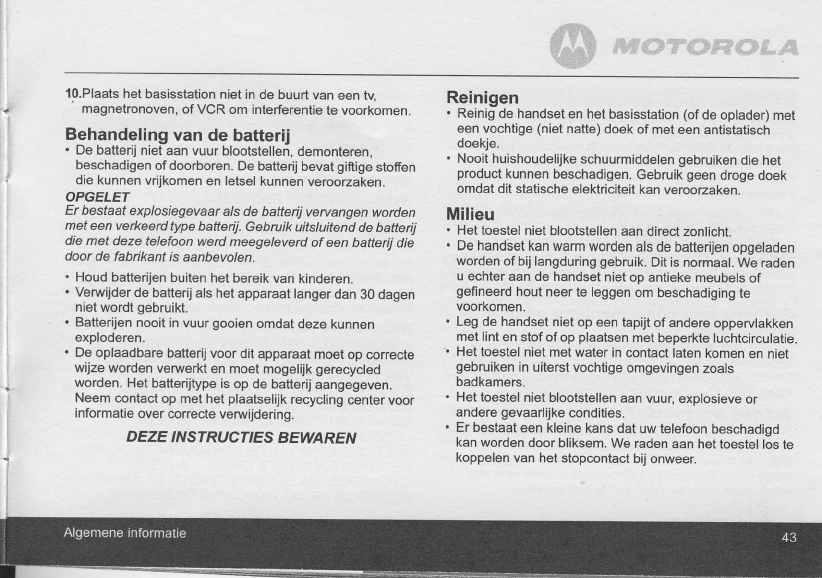-
i have 2 handsets of motorola CD202. how can i speak from both handsets at the same time? (my husband speaking on one and me on the other to an outside caller). thank you for any help you can give me. i purchased them together in the same box and registered both handsets to the same base unit. Submitted on 23-11-2021 at 07:50
Reply Report abuse -
I have a new phone and i need to change the display language fron Finnish to English. can anyone help Submitted on 3-6-2020 at 17:20
Reply Report abuse-
Menu -> Personal set -> Language (Kieli in Fins) -> select English -> confirm Answered on 16-4-2021 at 09:24
Vote up Report abuse
-