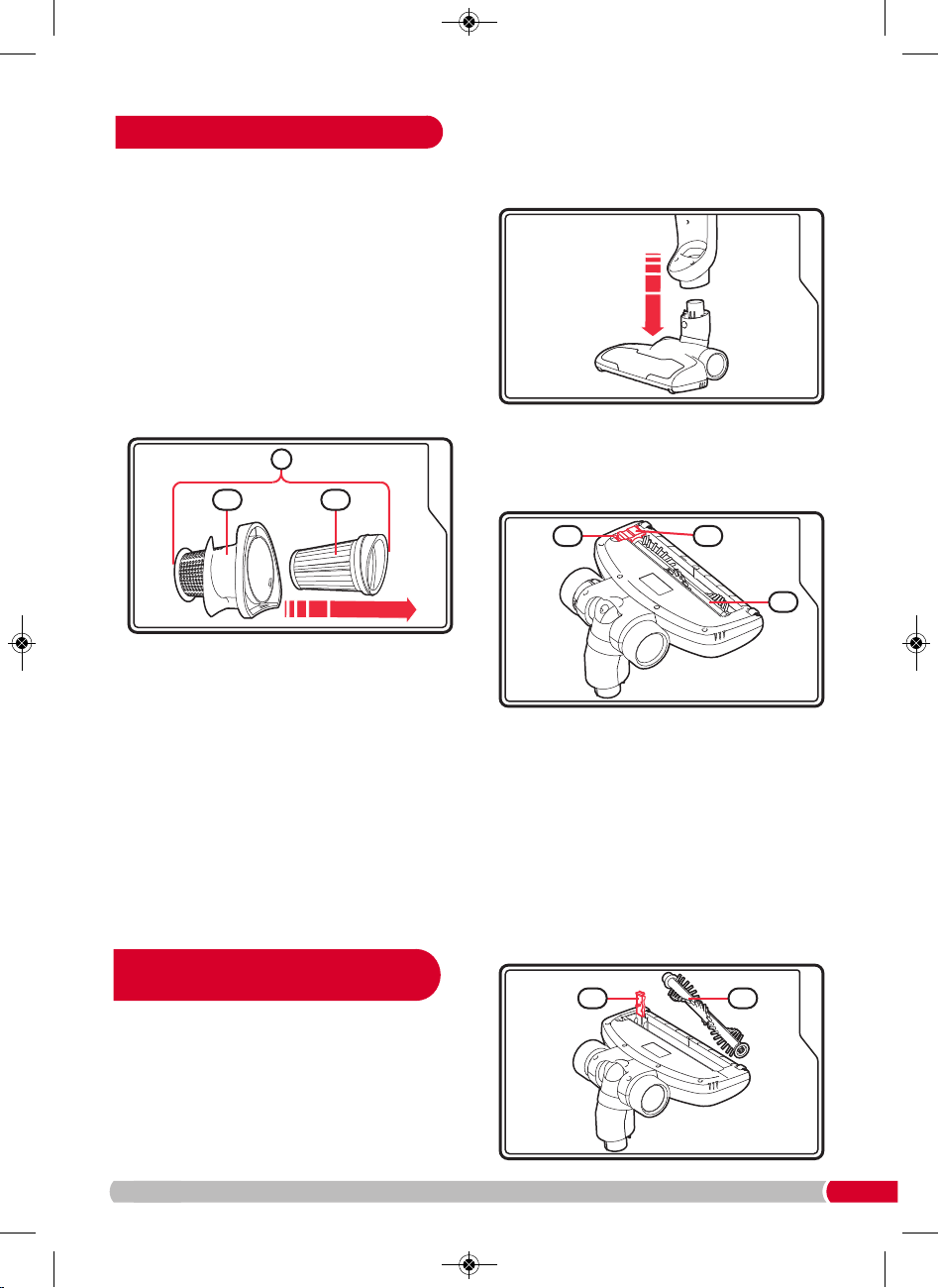9
The guarantee may be invalidated if the motor
is damaged due to: using the appliance
without the filters installed; not cleaning the
filters; or not replacing a damaged filter.
Cleaning the dust canister filters
To maintain suction, the individual parts of the
dust canister filter holder assembly (18) must
be cleaned each time the dust canister (17) is
emptied.
1.Follow steps 1-4 of ‘Emptying the dust canister’.
2.Pull the pleated filter (18b) out from the filter
holder assembly (18) by slightly twisting it
anti-clockwise, then pulling it away from the
cyclone cone (18a).
3. Every month, wash the pleated filter (18b) in
luke-warm water and thoroughly air dry before
re-fitting, as well as cleaning the cyclone cone
(18a).
IMPORTANT: Do not wash the filters with hot
water or detergents.
IMPORTANT: Do not use heated appliances to
dry the filters.
4. Fit all parts of the dust canister filter holder
assembly (18) back together, then refit back into
the dust canister (17), then replace the dust
canister back onto the handheld vacuum cleaner.
5. Replace the handheld vacuum cleaner back into
the main vacuum cleaner body (11) if upright
cleaning.
If the motorised floor brush (21) is stalled,
eg. by a foreign object or if used on very deep
pile carpet, switch off, remove the cause of the
stall, and leave for a few minutes to allow the
floor nozzle protection to self reset.
To clean the motorised floor brush, you must
remove the handheld vacuum cleaner as shown
in ‘Handheld vacuum cleaning’, page 7. Then,
press the floor brush release button (20) and pull
the motorised floor brush away.
Turn the motorised floor brush (21) over to
inspect the
rotating
brush bar (21c).
Push the locking button (21a) on the brush bar
cover (21b) forward to unlock the cover.
Open the brush bar cover
(21b)
and lift the
rotating
brush bar
(21c)
out. Pull away any hairs or fibres
from the
rotating
brush bar, checking especially
around the ends of the brush bar. If they are tightly
wound around the brush, carefully snip the fibres
with scissors, being careful not to damage the
rotating brush bar, pull away from the rotating
brush bar and dispose of. Also, check for any
blockages to the floorhead suction inlet - if any are
noted, clear before replacing the
rotating
brush
bar. Replace the rotating brush bar and brush bar
cover in their original position
and re-lock the
locking button
(21a)
.
Maintenance - filters
Maintenance - motorised
floor brush