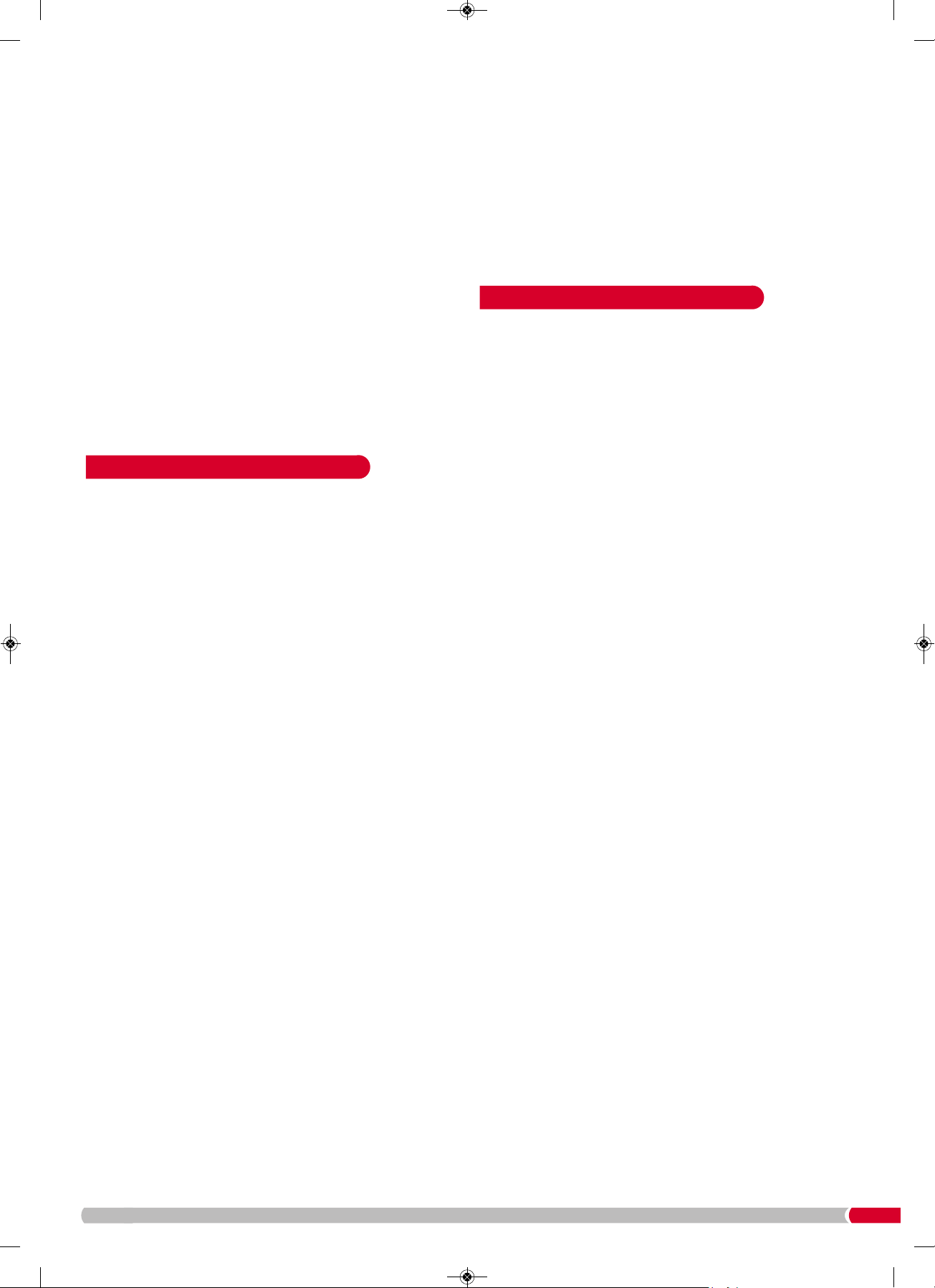25
H:HH message on display
Temperature in Breadmaker is too high.
Press the Stop button. Remove the baking pan, leave lid open
and allow to cool. When cool, put the baking pan back in, set
program and start the program again.
E:EE message on display
Temperature sensor is disconnected.
Refer to Morphy Richards Helpline.
Difficult to remove from the Baking Pan (6)
The bread is sticking to the pan.
The surface of the pan needs to be oiled before everyday use.
Wash the pan in hot soapy water and thoroughly dry. Lightly
coat the inner surface of the pan with oil, butter or margarine.
Follow the guide on page 5, ‘Using your Breadmaker’. When
the bread pan is removed from the machine after the baking
program allow the bread to cool in the pan for 15 minutes
before turning out onto a rack. Only slice the bread when fully
cooled.
1Caution: To prevent electrical shock, unplug the
Breadmaker before cleaning.
2Wait until the Breadmaker has cooled.
•IMPORTANT: Do not immerse or splash either the Main Unit
(5) or Lid (3) in any liquid as this may cause damage and/or
electric shock.
3Exterior: Wipe the lid and outer body of the unit with a damp
cloth or slightly dampened sponge.
4Interior: Use a damp cloth or sponge to wipe the interior of
the Breadmaker.
5Baking pan (6): Clean the Baking Pan (6) with warm soapy
water. Avoid scratching the non-stick surface. Dry it
thoroughly before placing it back in the Main Unit.
•Do not wash the Baking Pan (6), Measuring Cup (16),
Measuring Spoon (17) or Kneading Blade (7) in the
dishwasher.
•Do not soak the Baking Pan (6) for long periods as this could
interfere with the working of the drive shaft.
•If the Kneading Blade becomes stuck in the Baking Pan (6),
pour hot water over it and allow to soak for 30 minutes. This
will enable you to remove the Kneading Blade (2) more easily.
•Be sure the Breadmaker is completely cooled before
storing away.
Do not use any of these when cleaning:
•Paint thinner
•Benzine
•Steel wool pads
•Polishing powder
•Chemical dust cloth
Special care for the non-stick finish
Avoid damaging the coating. Do not use metal utensils such
as spatulas, knives or forks.
The coating may change colour in time, this is only caused by
moisture and steam and will not affect the performance of the
unit or quality of your bread.
The hole in the centre of the Kneading Blade (7) should be
cleaned, then add a drop of cooking oil and replace it on the
Rotating Shaft (8) in the Baking Pan (6). This will prevent
sticking of the blade.
•Keep the Air Vents (2) and openings clear of dust.
Helpline
If you are having a problem with your appliance, please call
our Helpline, as we are more likely to be able to help than the
store you purchased the item from.
Please have the product name, model number and serial
number to hand when you call to help us deal with your
enquiry quicker.
UK Helpline: 0344 871 0944
IRE Helpline: 1800 409 119
Spares: 0344 873 0710
Talk To Us
If you have any questions or comments, or want some great
tips or recipe ideas to help you get the most out of your
products, join us online:
Blog: www.morphyrichards.co.uk/blog
Facebook: www.facebook.com/morphyrichardsuk
Twitter: www.twitter.com/loveyourmorphy
Website: www.morphyrichards.com
Contact Us
Care And Cleaning