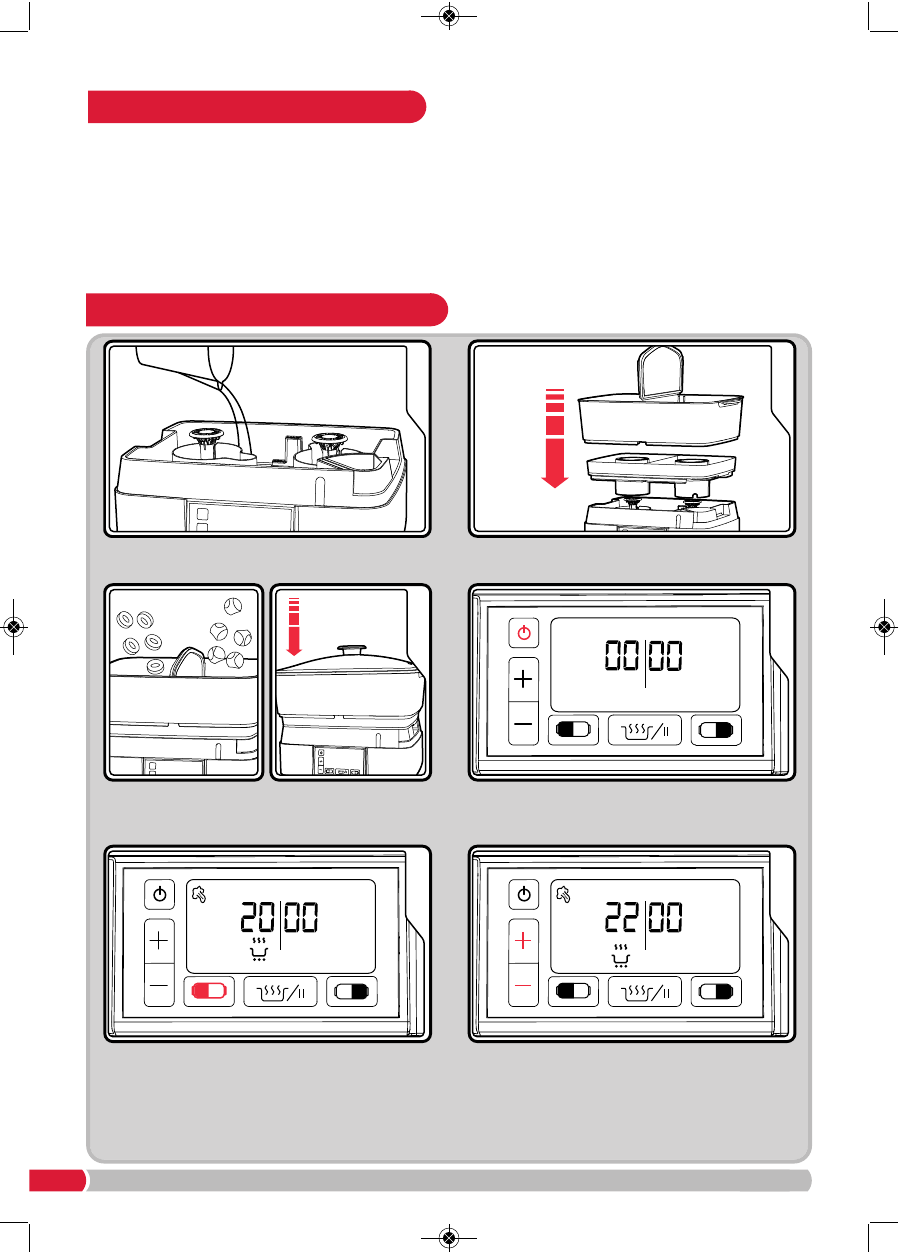Place the Drip Tray (5) and Container (3) with Dividing
Wall
(2) onto the Main Unit (10).
Using your Intellisteam Compact
Place the food in the Compartments (12),(13). Use
the Dividing Wall to ensure foods do not mix.
Place the Lid
(1) on.
Plug your Intellisteam Compact into the mains. Your
Intellisteam Compact will beep and the LCD screen
will illuminate.
To set the steaming time, press the Left (23) or Right
(27) Compartment Button. Press the button repeatedly
to cycle through the default steaming times and select
the required food group
(15),(19).
Use the Increase (20) or Decrease (21) Buttons to
adjust the cooking time (if required). Press while the
relevant Timer Icon
(16),(18) is flashing (within 3
seconds) or repress the relevant Compartment
Button to adjust the time. Repeat steps 5-6 for the
other Compartment (if required).
Before first use
It is important to clean your Intellisteam Compact before first use or if it has not been used for a long
period of time. See the Care and Cleaning section (p.10) for more information.
It is essential that your Intellisteam Compact is descaled at regular intervals to maintain optimum
steam and extend the life of the unit. See the Descaling section (p.9) for more information.
When you first use your Intellisteam Compact, you may notice some smoke/vapour emitting from the rear
of the Main Unit, this is normal and is simply grease that is used on some parts of the appliance applied
during the manufacturing process. After using your Intellisteam Compact a few times this will stop. This is
not dangerous and will not contaminate or flavour food cooked in your Intellisteam Compact.