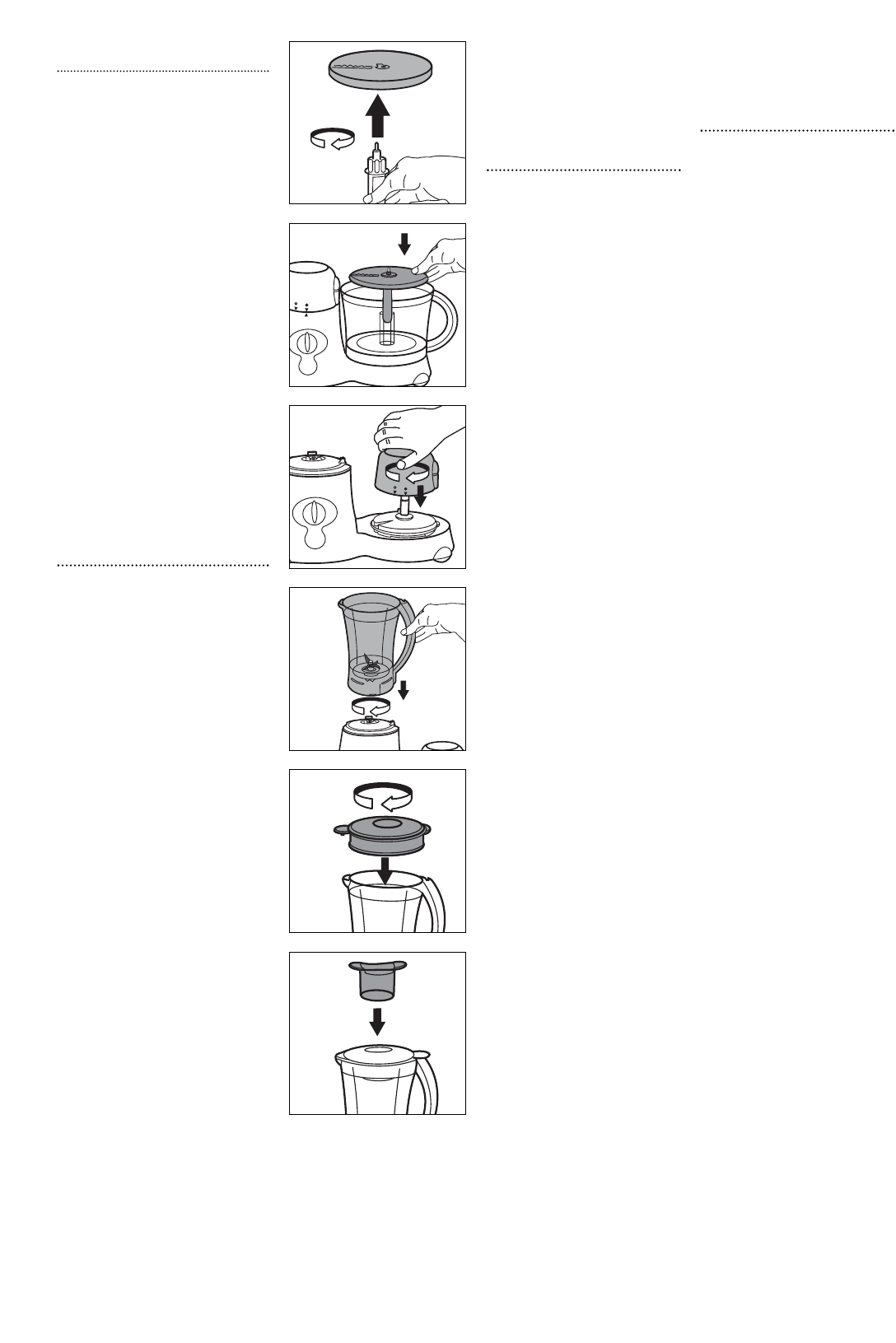Chipping blade
Ò
1 Fit the processor bowl as
detailed previously.
2 Fit the spindle into the hole
underneath the chipping
blade and turn clockwise to
lock into position.
3 Fit it over the motor shaft
and press firmly into place
as indicated.
WARNING: Use extreme
caution -blades are
sharp.
4 Fit the lid and click into
place as detailed in the
‘Setting up’ section.
5 Plug in the processor and
select the appropriate
speed.
6 Use the food pushers to add
food into the processor bowl
through the feeder tube.
Blender
‡
1 Fit the safety cover ¤ onto
the processor body, align
arrows and turn clockwise
firmly until it ‘clicks’ into
place (the arrows will now
be lined up). The blender will
not operate without the
safety cover in place.
2 Place the blender ‡ into its
location on the processor
body, with handle to the
right. Turn clockwise until
blender clicks in place and
the arrows are aligned.
3 Place food in the blender.
4 Place the lid · onto the
blender and lock into
position. The blender will not
work if the lid is not fitted
and locked correctly.
5 Place the goblet ‚ onto the
lid.
6 Plug in the processor.
7 Always operate the blender
with the lid in place.
8 When blending hot liquids,
remove the goblet ‚.
9 Never operate the blender
with more than 1500ml of
liquid or when empty.
7
Cleaning
processor
accessories
1 Switch the processor off
and unplug from the
electrical socket.
2 All accessories and
processor tools can be
washed in hot soapy
water except for the
whisk arm Á,blender ‡
and processor body ⁄.
WARNING: Extreme
care must be taken
when washing the
metal blades as these
items are extremely
sharp.
3 Clean the processor body
and whisk arm by wiping
with a damp cloth.
WARNING: Always
unplug the processor
body before cleaning.
4 To clean the blender ‡ fill
with warm water and
washing up liquid, run for
30 seconds on maximum
speed and repeat as
necessary. Use with warm
water only.
Hints and
tips
• The metal blade È can
be used for chopping
meat, fish vegetables,
cheese etc, setting the
speed to maximum.
• For finer chopping,
increase the length of
time you process.
• For coarser chopping, use
the pulse button for a few
seconds and monitor
food texture.
•Pre-cut larger pieces to
make them fit into the
feed tube. When
chopping hard foods (eg
meat, cheese) cut into 1
inch/2.5cm cubes.
• For shredding and
chipping, place food
horizontally into the feed
tube, for slicing place the
food vertically.
•When blending, pour the
liquids in first and then
add the solid food. Begin
blending at the lower
speed and increase when
needed.
•When slicing carrots,
place 2 at a time in the
feeder tube to keep
upright.