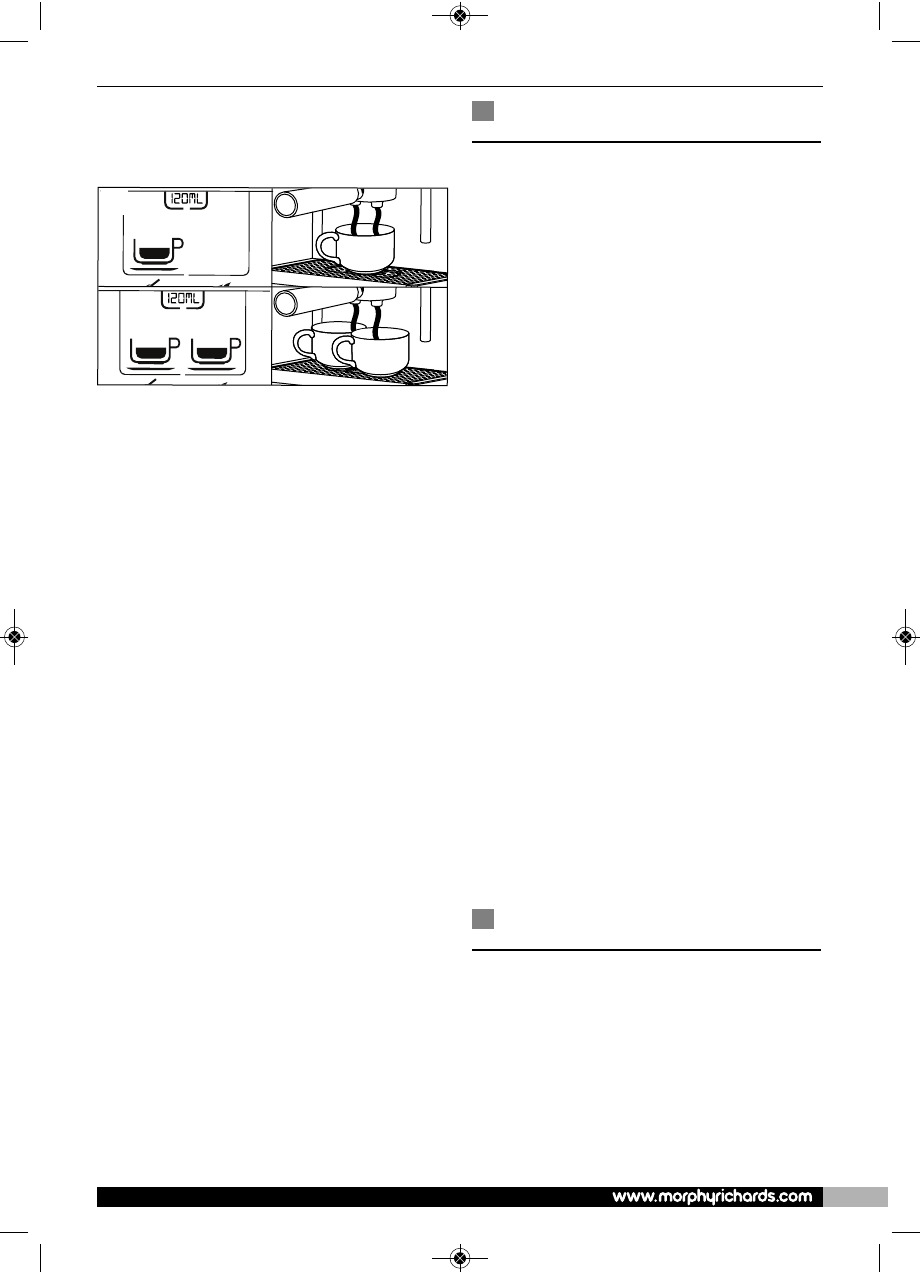9
For details of other Morphy Richards products, please see our website:
7. Select the single or double cup selection by
pressing the Coffee Cup Selection button Ù, a
beep sound will be heard for each pressing. The
Coffee Cup icon will display the selection for
either 1 or 2 cups Ë. J
8. Select the desired espresso coffee quantity by
pressing the Coffee Quantity Selection button
ı. (See ‘How to select the preset espresso cup
quantity’ for more information.)
9. Select your coffee brewing temperature by
pressing Temperature Selection Button ˆ. (See
‘How to set the coffee brewing temperature’ for
more information.)
10. Press the Brew Button ¯, a beep will be heard.
11. The espresso coffee will come out from the
Brewing Dispenser ‰ and the Brewing Icon ˘
will display on the LCD Screen.
12. Brewing will stop automatically and two beeps
will sound when machine has finished
dispensing the espresso and the Brewed Icon
◊ will display on the LCD Screen.
13. Remove the filter holder fl by turning from right
to left and throw out the used ground, or E.S.E
pod coffee. Clean the filter holder with water.
Note:
When the brewing process is completed, any
water left in the boiler will be dispersed from the
machine into the drip tray.
If the machine detects there is not enough water
during the coffee brewing process, the
appliance will stop working and the Low Level
Water Indicator icon will keep blinking on the
LCD Screen with beep sound to remind you to
fill the water. Open the water tank lid to fill with
water until “Beep” sound is stopped. The
appliance will continue to brew coffee.
If you want to stop brewing coffee, press the
Standby button Û during the brewing process.
How to set the memory
function (P1&P2)
2 memory functions are provided to pre-
program your personal options into a single
preset for repeated use. The settings saved
include the temperature, pod or ground coffee
selection, number of cups and desired quantity
different from the standard presets.
1. Follow steps 2-5 of ‘Preparing an espresso’ to
prepare and insert the filter holder into the
machine.
2. Select the P1 or P2 by pressing the Coffee
Quantity Selection button ı, until the desired
setting is displayed on the screen Í
3. Press and hold the Coffee Cup Selection Ù and
Temperature Selection ˆ buttons together for 2
seconds.
4. The P1 or P2 icon will flash.
5. Set your desired settings for the temperature,
number of cups and E.S.E pod or ground coffee
selections as normal.
6. Place a cup under the brewing head and press
and hold the Brew Button ¯.
7. Espresso will be dispensed from the Brewing
Dispenser and the Brewing Icon ˘ will be
displayed on the LCD Screen.
8. When your desired amount of coffee has filled
the cup, release the Brew Button.
9. Two beeps will sound and the Brewed Icon ◊
will display on the LCD screen.
10. The P1 or P2 icon will stop flashing, and the
settings and amount dispensed have all been
saved.
11. To reset the programme, select either P1 or P2
press and hold the Temperature Setting ˆ and
Steam ˜ buttons until hearing a beep sound.
NOTE:
If the machine is unplugged at the wall, all
custom settings will be lost.
Preparing an espresso using
the memory function.
1. Put ground coffee into the Filter Holder using
the supplied measuring spoon, or place the
coffee pod into the Filter Holder fl. A 1 Cup
and 2 Cup level is marked on the Filter Holder to
suggest how much ground coffee should be
used.
2. Remove any excess coffee from the edge of the
filter.
J