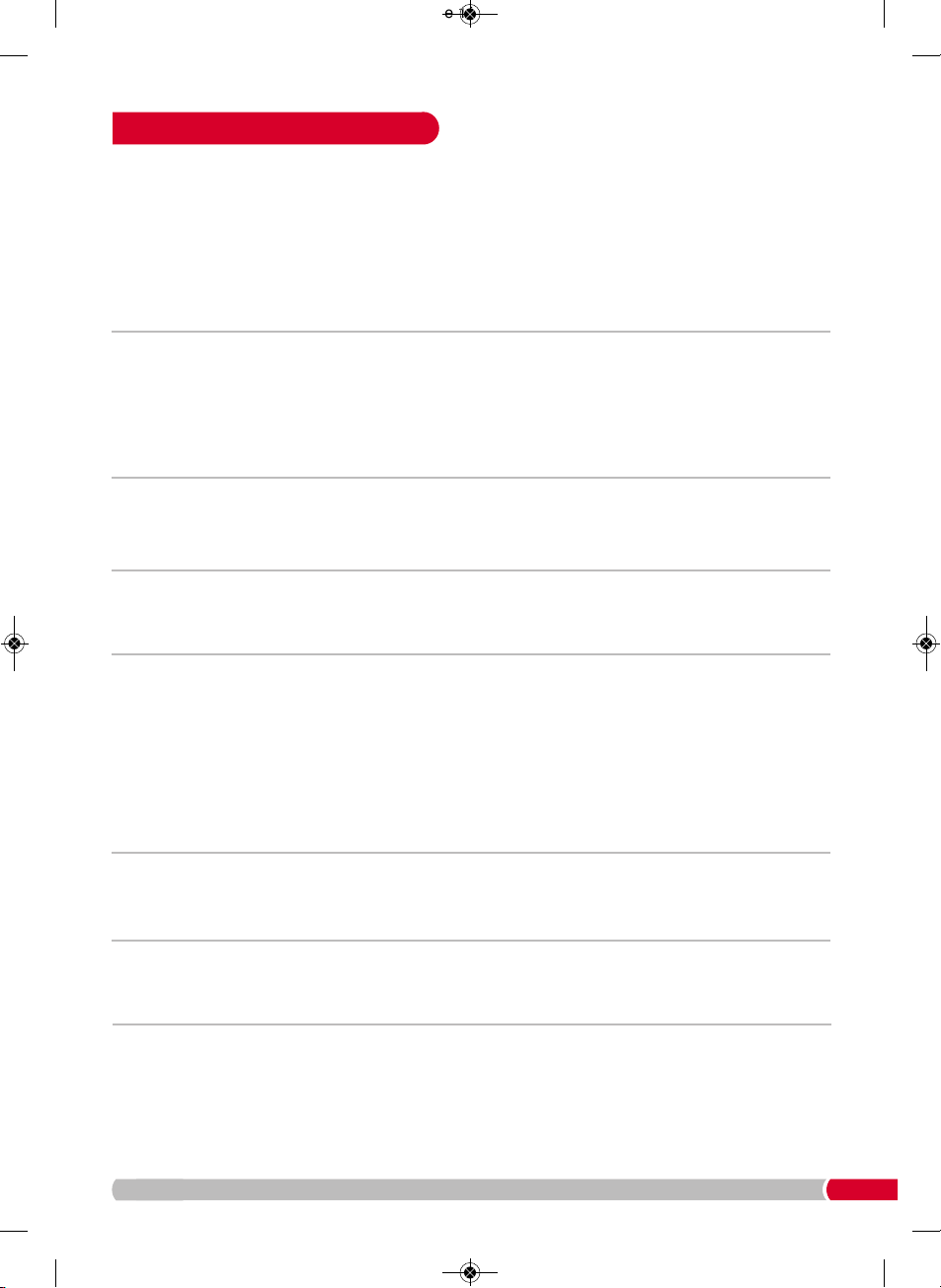11
Troubleshooting
•No power or not heating up.
•Overheating or not getting
hot enough.
•Not steaming or poor steam.
•Dripping from the holes in
the soleplate.
•Tripping Electrics.
•Steams continuously.
Problem Solution
•The auto-clean does not
operate / the descale
indicator stays ON.
1.Check the fuse and try a new fuse with the same rating.
2.T
ry a different appliance in the socket as it may be the socket that is
at fault.
3. Check that the auto shut off has not operated.
4.Ensure the iron is switched on by pressing the On/Off power button.
5. Check the temperature dial has not been set to MIN.
1. Adjust the temperature dial to ensure the setting matches that
recommended on the garment or refer to the “temperature guide”
section.
2. Allow the iron to reach temperature and stabilise for 1-2 minutes if
it has just been plugged in, or has just been woken up from auto
shut off.
1. Check that there is enough water in the tank.
2. If the iron’s auto shut off feature has activated, wake up the iron and
allow it to reach temperature before using steam.
1. Ensure the temperature is set within the steam band (refer to the
“temperature guide” section). The iron will not be hot enough to
produce steam if the temperature is set too low.
2. The steam level should be set lower if the temperature is set lower
(refer to the “temperature guide” section) to prevent it from dripping.
3. If the iron’s auto shut off feature has activated, wake up the iron and
allow it to reach temperature before using steam.
4. Ensure the correct 50/50 water combination is used.
1. Try using a different socket.
2. Ensure there are no other appliances being used on the same set of
sockets as the iron.
1. The steam boost feature may have been activated by pressing the
steam trigger twice in quick succession. This can be turned off by
pressing the steam trigger again.
1. The unit must have completely cooled down before the auto-clean
will operate. Let it cool down overnight before trying again.
2. The clean water tank must be filled to MAX with clean water and
connected properly.
3. The descale indicator will extinguish only after the auto-clean
process has been completed properly.
•The product occasionally
produces a pumping sound
during steam ironing.
1. This is normal and is caused by water being pumped through the
steam pump. The pump is controlled by the unit automatically to
keep the boiler up to pressure.