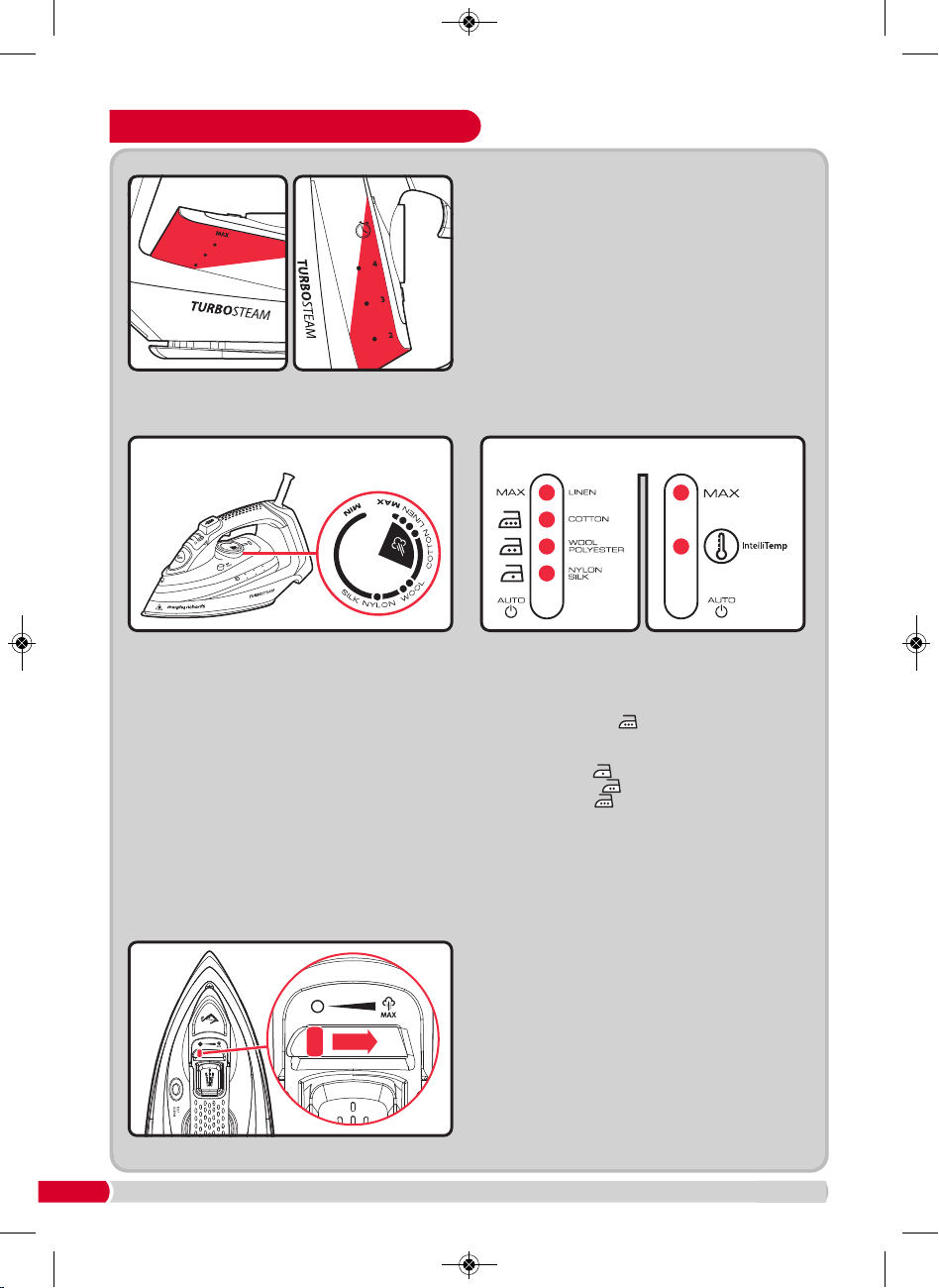4
Using the iron
1) Filling the tank
Plug in the iron and switch on at the mains.
Set the temperature control (4) to the temperature
required (see ‘Temperature guide’ on page 3).
On the rotary temperature control model, the
temperature indicator light (5) will illuminate until
the required temperature is reached, then it will
turn off.
Tip: We recommend the temperature indicator light
is allowed to illuminate and extinguish twice for the
temperature to stabilise before you begin ironing.
The temperature indicator light will switch on and
off whilst you are ironing.
Tip: Begin with cool fabrics and work up to higher
settings. An iron heats up quicker than it cools
down so this will save you time and energy.
Set the electronic temperature control (4) to the
temperature required (see ‘Temperature guide’ on
page 3). The appropriate light flashes until the
temperature is reached, and then the iron beeps.
TurbosteamPro model:
The iron defaults to (cotton) when plugged in.
Press ‘SELECT’ to toggle the temperature:
one press for MAX setting (linen);
two presses for setting (nylon/silk);
three presses for setting (wool/polyester);
four presses for setting (cotton).
TurbosteamPro IntelliTemp model:
The iron defaults to IntelliTemp setting when
plugged in. Press ‘SELECT’ to toggle the
temperatures between IntelliTemp and MAX.
IntelliTemp technology means it is safe to use on
all ironable fabrics without adjusting the
temperature setting. Do not use on fabrics that
have the ‘Do Not Iron’ symbol. For stubborn
creases, a max setting is available.
2) Temperature Selection
3) Selecting the steam level
Vary the steam output using the variable
steam switch (1), as shown above.
Before first use, remove all packaging and the protective
cover on the soleplate. Make sure the iron is not plugged
in. Set the variable steam switch (1) to ‘O’. Fill the water
tank (11) via the filling hole (6). Fill whilst the iron is tilted
around 45 degrees, and place down horizontally to check
the water level against the MAX mark on the side of the
water tank. During ironing, with the iron placed on its heel
(10), use the graphics on the left-hand side of the iron to
see approximately how many minutes of steam remain
before the water tank needs refilling. This will vary
depending how much steam is used.
Do not overfill the iron otherwise it will cause leaking
from around the filler cap and may run down the iron.
IN HARD WATER AREAS, WE RECOMMEND USING
DEIONISED, DISTILLED OR DEMINERALISED WATER.