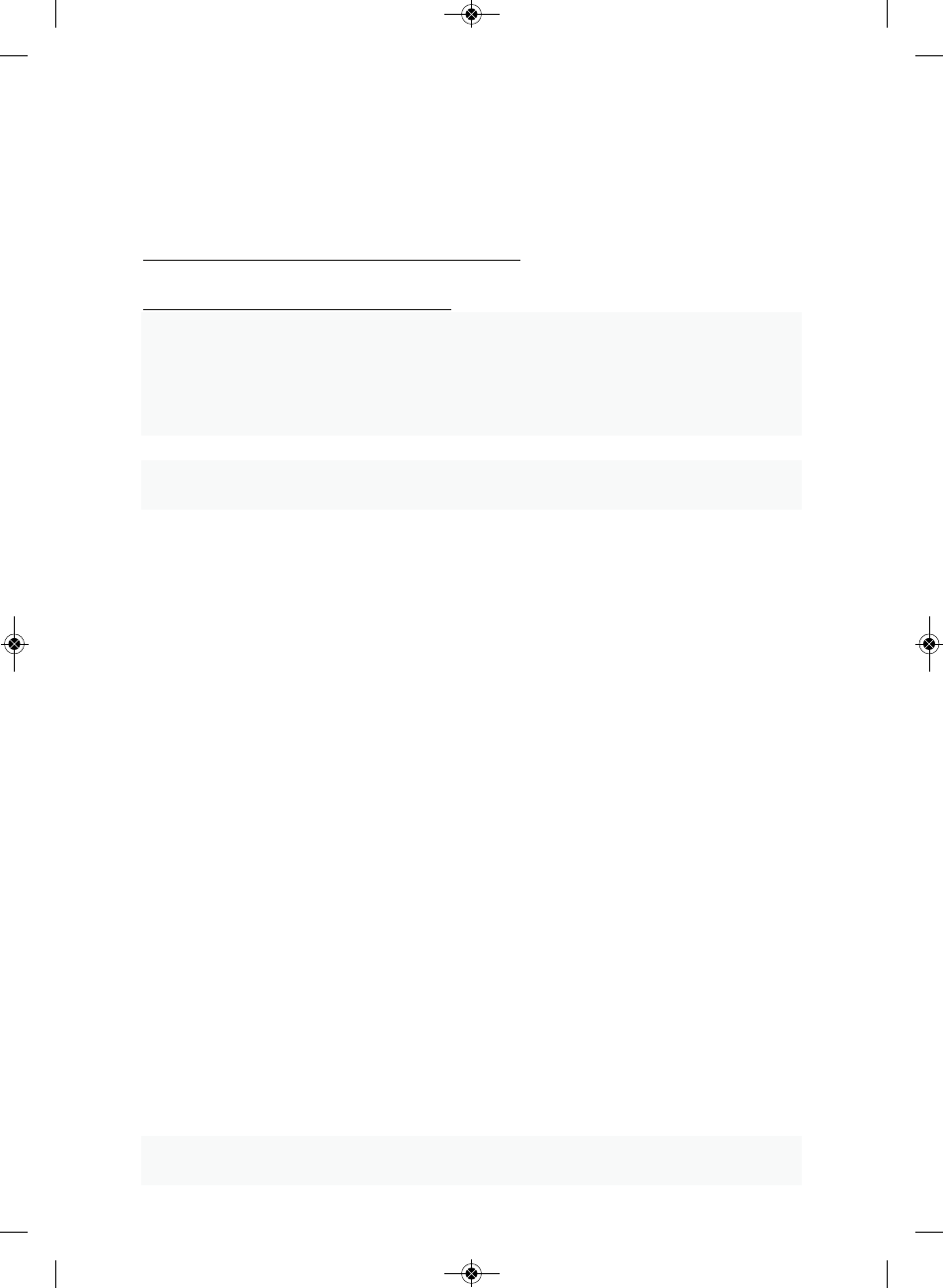3. Wipe insede and outside of the appliance with a clear cloth. And there is no need to fill the pan
with oil and frying fat as the appliance works on hot air.
Using the appliance
1. Place the appliance on a stable, horizontal and even surface.
Do not place the appliance on non-heat-resistant surface.
2Put the basket in the pan.fig3
Do not fill the pan with oil or any other liquid.
3. Preheat the appliance for 3 minutes when it is cold. Press the WARM-UP knob first, and then
press the START knob to start the appliance to warm up gradually. After the warming-up,
carefully pull the pan out of the air fryer.
fig.4
Caution
The appliance will stop heating after the pan is pulled out
the air blower will stop in 5
seconds.
4. Place the ingredients in the basket, and then pull the basket into the appliance.fig.5
5. Select proper function and temperature for the ingredients. See section 'settings' in this chapter
to determine the right temperature.
fig6
Notes7 functions are provided: CHIP,CHICKEN,STEAK,SHRIMP,MEAT,CAKE,FISH.
Press the function knob to select the proper function according to the ingredients. More flexible
time setting and temperature were needed, adjustment can be made directly by pressing
corresponding knobs. There are two knobs(TIME '+' & '-') in the control panel which can adjust
time setting - Increase/Decrease 1 minute per a press or increase/decrease rapidly in the unit of 1
minute by long pressing. There are two knobs(TEMP '+' &'') in the control panel which can
adjust temperature setting - Increase/Decrease 5 degrees per a press or increase/decrease rapidly in
the unit of 5 degrees by long pressing.
5. Select proper function and temperature for the ingredients. 7 functions are provided:
CHIP,CHICKEN,STEAK,SHRIMP,MEAT,CAKE,FISH. Press the function knob to select the
proper function according to the ingredients and then press Start knob, the appliance will run and
heating the ingredient. Repeat Finger touch “M” to change and choose the cooking function.
6. Notes7: More flexible time setting and temperature were needed, adjustment can be
made directly by pressing corresponding knobs. There are two knobs(TIME '+' & '-') in the control
panel which can adjust time setting - Increase/Decrease 1 minute per a press or increase/decrease
rapidly in the unit of 1 minute by long pressing. There are two knobs(TEMP '+' &'') in the
control panel which can adjust temperature setting - Increase/Decrease 5 degrees per a press or
increase/decrease rapidly in the unit of 5 degrees by long pressing.
6 The heating-up icon and blower icon will be blinking during the running of the applicant.(Fig. 7)