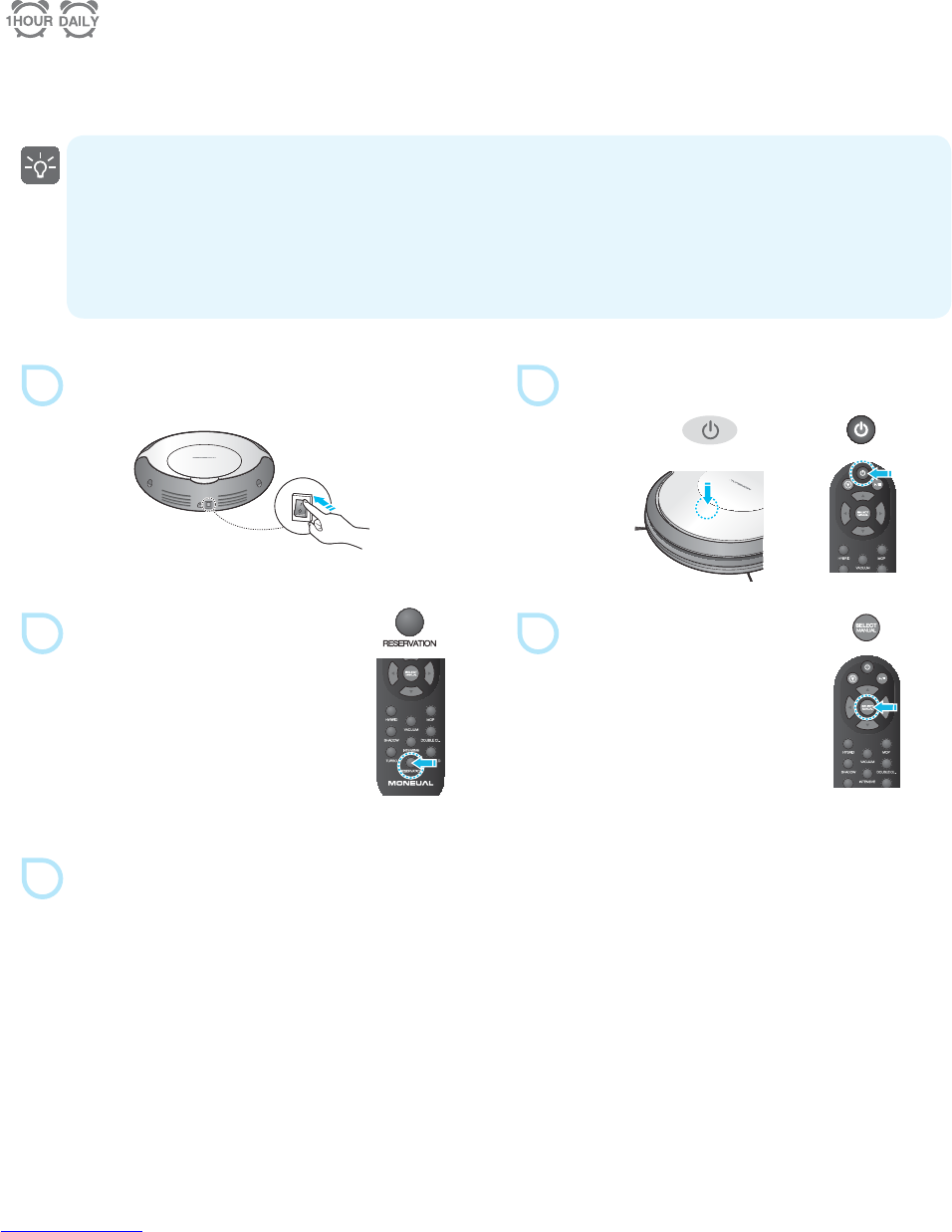Scheduled Cleaning (Reservation Cleaning)
For daily ecient hands free cleaning, the robot cleaner provides 2 Reservation Cleaning modes. One starts cleaning after
1 hour from the time you set it and the other starts at the same time everyday.
3
Þ
Press the Reservation mode
either 1 hour or Daily by
pressing the Reservation
button on the remote control.
5
Þ
The robot cleaner will be cleaning at the time
of your Reservation setting.
Ě
Reservation Cleaning only works from the charging station after you set the Reservation Cleaning.
You must put the robot cleaner on the charging station to begin at the scheduled time.
Ě
Y ou can only set the Reservation Cleaning mode using your remote control.
Ě
I f the robot cleaner is charging at the scheduled time, it will start the cleaning after nishing the charging.
Ě
I f the cleaning time is scheduled to ˄1 hour˅, your setting will be cleared after completing the ˄1 hour˅
scheduled cleaning.
1
Þ
Turn the system power switch on.
2
Þ
Turn the main power button on.
4
Þ
Press the Select button
to conrm the Reservation
setting.
or
2
Robot Cleaner