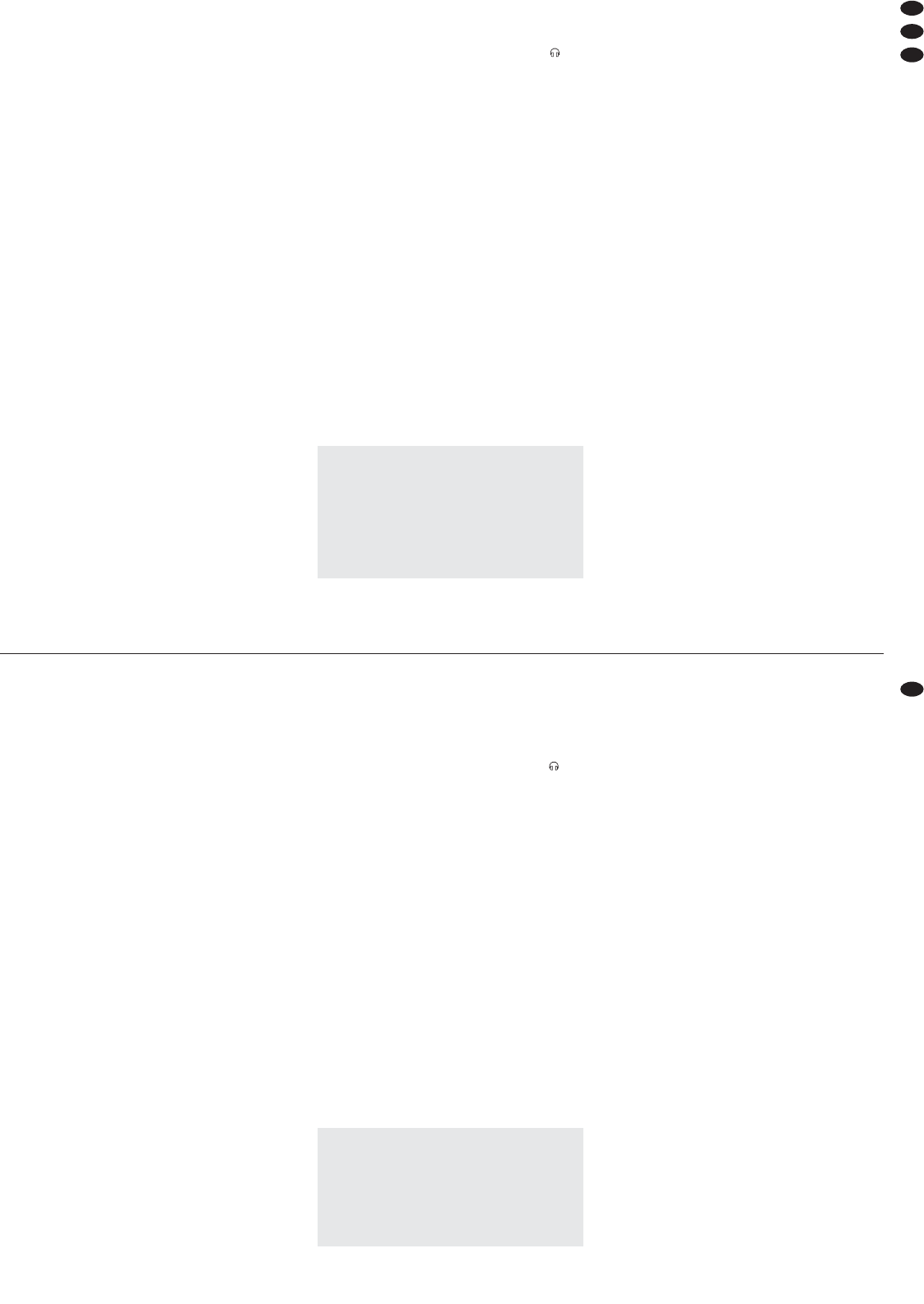4 Aufstellmöglichkeiten
Das Gerät kann als freistehendes Tischgerät aufge-
stellt oder in ein Rack (482 mm/19″) eingeschoben
werden. Für den Einbau in ein Rack wird 1 Höhen-
einheit (= 44 mm) benötigt.
5 Gerät anschließen
Alle Anschlüsse nur bei ausgeschaltetem Gerät vor-
nehmen bzw. verändern.
Ein Audiogerät kann separat an einen Kanal ange-
schlossen werden (SOLO INPUT) – dann ist es nur
über den jeweiligen Kanal zu hören – oder für alle
Kanäle hörbar an einen der Eingänge MAIN INPUT.
Geräte mit einem sehr hohen Ausgangspegel
sollten an einen der Eingänge MAIN INPUT ange-
schlossen werden, weil über diese Eingänge der
Pegel um 20 dB auf
1
/10 mit dem Schalter INPUT
LEVEL (6) reduziert werden kann.
1) An die Eingänge SOLO INPUT (13) bis zu sechs
Audiogeräte anschließen, die jeweils nur über
einen Kopfhörer abgehört werden sollen.
2) An die Eingänge MAIN INPUT (5, 7, 11, 12) kön-
nen bis zu drei Geräte angeschlossen werden,
von denen eines sich über mehrere Kopfhörer
ab hören lässt:
a An die frontseitigen Cinch-Buchsen (7) oder
wahlweise an die rückseitigen Cinch-Buchsen
(11) kann ein Gerät angeschlossen werden.
Die beiden Buchsenpaare sind parallelge -
schaltet.
b Sobald ein weiteres Gerät an die rückseitige
Klinkenbuchse (12) angeschlossen wird, ist
das Gerät an den Cinch-Buchsen nicht mehr
zu hören. Es wird auf das Gerät an der Klin-
kenbuchse (12) umgeschaltet.
c Ein drittes Gerät lässt sich an die frontseitige
Klinkenbuchse (5) anschließen. Jetzt werden
alle anderen Signale an den Buchsen MAIN
IN PUT (7, 11, 12) abgeschaltet und nur das
Gerät an der Buchse (5) ist zu hören. Diese
Buchse hat also höchste Priorität.
Durch Einstecken und ggf. Wiederherausziehen
der entsprechenden Klinkenstecker kann so zwi-
schen bis zu drei Geräten umgeschaltet werden.
3) Bis zu sechs Kopfhörer an die Buchsen (2)
anschließen.
4) Erst nach dem Anschluss aller Geräte den Netz-
stecker in eine Steckdose (230 V~/50 Hz) stecken.
6 Bedienung
1) Vor dem Einschalten alle Regler LEVEL (4) auf
die Position „0“ drehen. Dadurch kann beim Ein-
schalten das Gehör nicht durch eine zu hohe
Lautstärke geschädigt werden.
2) Mit dem Schalter POWER (8) das Gerät ein-
schalten. Als Betriebskontrolle leuchtet die rote
LED (9) über dem Schalter.
3) Für jeden Kanal mit dem Schalter SOLO/MAIN
(1) wählen, welches Signal abgehört werden soll.
Schalter nicht gedrückt:
Das Gerät an der jeweiligen Buchse SOLO
INPUT (13) ist zu hören.
Schalter gedrückt:
Das Gerät an einer der Buchsen MAIN INPUT
(5, 7, 11, 12) ist zu hören. Bei Anschluss meh-
rerer Geräte an diese Buchsen siehe Kapitel
5 „Gerät anschließen“ Punkt 2).
4) Mit dem für den Kanal entsprechenden Regler
LEVEL (4) die Lautstärke für den Kopfhörer ein-
stellen.
5) Ist beim Umschalten von SOLO auf MAIN mit
dem Schalter SOLO/MAIN (1) die Lautstärke zu
hoch, kann sie durch Drücken der Taste INPUT
LEVEL (6) reduziert werden. Diese Taste sollte
auch gedrückt sein, wenn an einem der Ein-
gänge MAIN INPUT ein Gerät mit einem sehr
hohen Ausgangspegel angeschlossen ist.
6) Die LED SIGNAL/PEAK (3) leuchtet ab einer
bestimmten Lautstärke grün. Sobald sie rot
leuchtet (auch nur sehr kurzzeitig), wird der Kopf-
hörerverstärker übersteuert. Den Regler LEVEL
(4) dann entsprechend zurückdrehen.
7 Technische Daten
Frequenzbereich:. . . . . . . 5 – 30 000 Hz
Klirrfaktor: . . . . . . . . . . . . < 0,02 %
Störabstand: . . . . . . . . . . > 60 dB
Kanaltrennung: . . . . . . . . 50 dB
Eingänge
Solo: . . . . . . . . . . . . . . 250 mV/50 kΩ
Main Low: . . . . . . . . . . 250 mV/50 kΩ
Main High: . . . . . . . . . . 2,2 mV/60 kΩ
Ausgänge
6 × Stereo-Kopfhörer: . 2 × 16 mW/8 Ω bzw.
2 × 45 mW/32 Ω bzw.
2 × 75 mW/600 Ω
Stromversorgung: . . . . . . 230 V~/50 Hz/11 VA
Zulässige
Einsatztemperatur: . . . . . 0 – 40 °C
Abmessungen (B×H×T): 482 × 44 × 185 mm,
1 Höheneinheit
Gewicht:. . . . . . . . . . . . . . 2,3 kg
Änderungen vorbehalten.
Achtung! Stellen Sie die Kopfhörerlautstärke
nie sehr hoch ein. Hohe Lautstärken
können auf Dauer das Gehör schä-
digen! Das menschliche Ohr ge -
wöhnt sich an große Lautstärken
und empfindet sie nach einiger Zeit
als nicht mehr so hoch. Darum eine
hohe Lautstärke nach der Gewöh-
nung nicht weiter erhöhen.
decks, mixers) for the reproduction via up to six
head phones. Another input signal can be fed via the
inputs SOLO INPUT to each channel. A further input
signal at the MAIN INPUT can be distributed to sev-
eral channels.
4 Mounting
The unit can be used as table top unit or be placed
into a rack (482 mm/19″). For the installation into a
rack 1 rack space (= 44 mm) is necessary.
5 Connection of the Amplifier
Carry out or change all connections only with the
amplifier switched off.
An audio unit can separately be connected to one
channel (SOLO INPUT) – then it can only be heard
via the respective channel – or to one of the inputs
MAIN INPUT so that it is audible for all channels.
Units with a very high output level should be con-
nected to one of the inputs MAIN INPUT because
via these inputs the level can be attenuated by 20 dB
to
1
/10 with switch INPUT LEVEL (6).
1) Connect up to six audio units to the inputs SOLO
INPUT (13). Each unit is only to be monitored via
one pair of headphones.
2) Up to three units may be connected to the inputs
MAIN INPUT (5, 7, 11, 12). One of them can be
monitored via several headphones:
a A unit may be connected to the phono jacks at
the front panel (7) or alternatively to the phono
jacks at the rear panel (11). Both pairs of jacks
are connected in parallel.
b As soon as another unit is connected to the
6.3 mm jack at the rear panel (12), the unit
cannot be heard any more at the phono jacks.
The amplifier switches to the unit connected to
the 6.3 mm jack (12).
c A third unit may be connected to the 6.3 mm
jack at the front panel (5). Now all other sig-
nals at the jacks MAIN INPUT (7, 11, 12) are
switched off, and only the unit at the jack (5)
can be heard. This jack is of highest priority.
By plugging in and, if necessary, removing the
corresponding 6.3 mm plugs switching between
up to three units is possible.
3) Connect up to six headphones to the jacks (2).
4) Only after connection of all units connect the
mains plug into a mains socket (230 V~/50 Hz).
6 Operation
1) Prior to switching on turn all controls LEVEL (4) to
position “0”. Thus, when switching on, the hearing
cannot be dam aged by a volume which is too high.
2) Switch on the unit with the POWER switch (8).
The red LED (9) above the switch lights as oper-
ation control.
3) With switch SOLO/MAIN (1) select for each
channel the signal to be monitored.
Button not pressed:
the unit can be heard at the respective jack
SOLO INPUT (13).
Button pressed:
the unit can be heard at one of the jacks MAIN
INPUT (5, 7 11, 12). If several units are con-
nected to these jacks, refer to chapter 5 “Con-
nection of the Amplifier”, item 2).
4) Adjust the volume for the headphones with con-
trol LEVEL (4) corresponding to the channel.
5) If the volume is too high when switching from
SOLO to MAIN with button SOLO/MAIN (1), it
can be attenuated with pressing button INPUT
LEVEL (6). This button should also be pressed if
a unit with a very high output level is connected to
one of the inputs MAIN INPUT.
6) The LED SIGNAL/PEAK (3) lights in green
colour from a certain volume on. As soon as it
lights in red colour (even if only for a very short
time), the headphone amplifier is overloaded.
Then turn back the control LEVEL (4) corre-
spondingly.
7 Specifications
Frequency range: . . . . . . 50 – 30 000 Hz
THD: . . . . . . . . . . . . . . . . < 0.02 %
S/N ratio: . . . . . . . . . . . . . > 60 dB
Channel separation: . . . . 50 dB
Inputs
Solo: . . . . . . . . . . . . . . 250 mV/50 kΩ
Main low: . . . . . . . . . . . 250 mV/50 kΩ
Main high: . . . . . . . . . . 2.2 mV/60 kΩ
Outputs
6 × stereo headphones: 2 × 16 mW/8 Ω or
2 × 45 mW/32 Ω or
2 × 75 mW/600 Ω
Power supply: . . . . . . . . . 230 V~/50 Hz/11 VA
Admissible
ambient temperature: . . . 0 – 40 °C
Dimensions (W × H × D):. 482 × 44 × 185 mm,
1 rack space
Weight:. . . . . . . . . . . . . . . 2.3 kg
Subject to technical change.
Caution! Do not adjust the headphones to a
very high volume. Permanent high
vol umes may damage your hearing!
The human ear will get accustomed
to high volumes which do not seem to
be that high after some time. There-
fore, do not further increase a high
volume after getting used to it.
5
GB
D
A
CH
Diese Bedienungsanleitung ist urheberrechtlich für MONACOR
®
INTERNATIONAL GmbH & Co. KG
geschützt. Eine Reproduktion für eigene kommerzielle Zwecke – auch auszugsweise – ist untersagt.
All rights reserved by MONACOR
®
INTERNATIONAL GmbH & Co. KG. No part of this instruction manual
may be reproduced in any form or by any means for any commercial use.