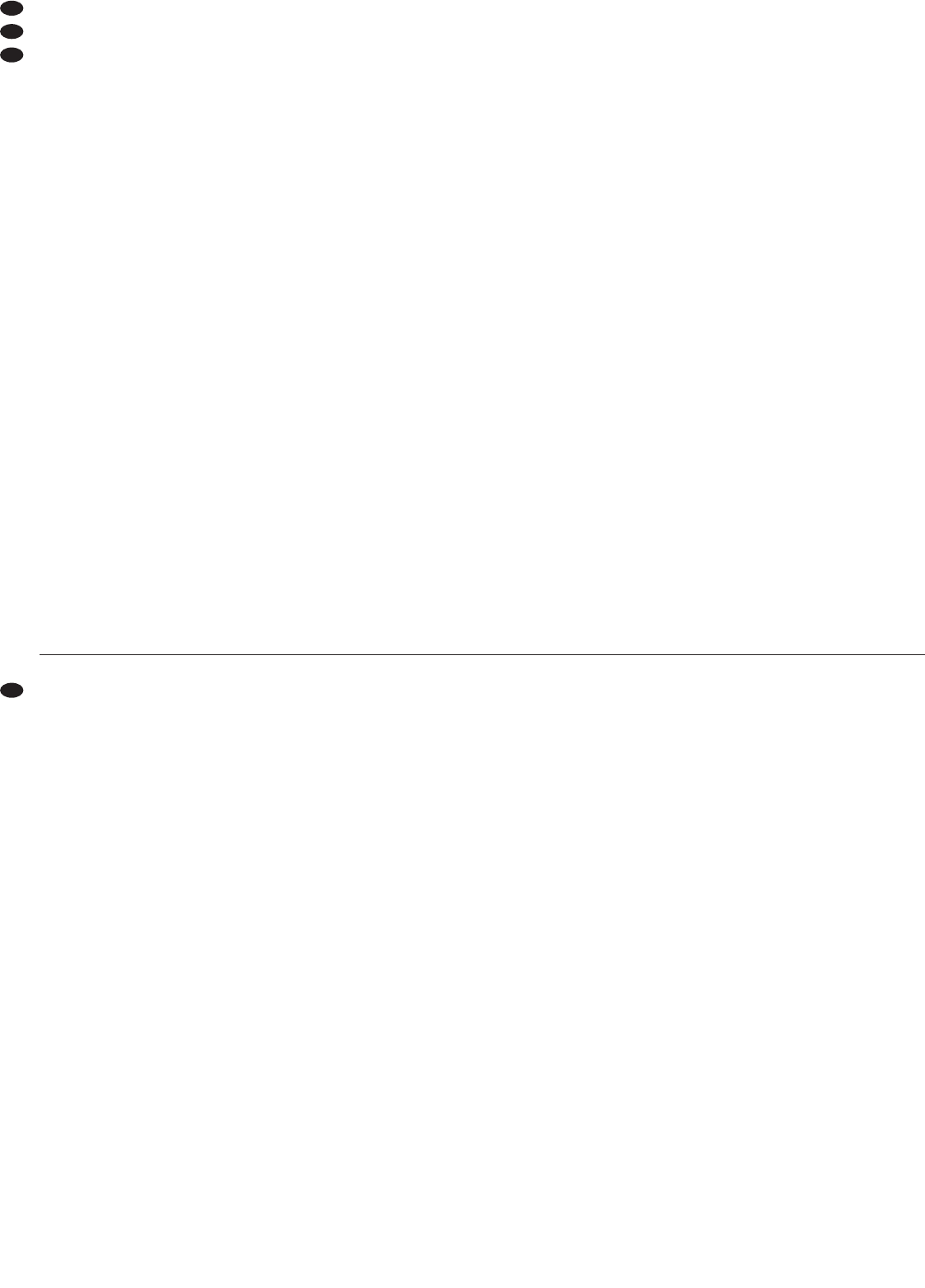Auf der ausklappbaren Seite 3 finden Sie
alle beschriebenen Bedien elemente und An -
schlüsse.
1 Übersicht der Bedienelemente
und Anschlüsse
1.1 Frontseite
1 BNC-Buchse zum Anschluss einer Schwanen-
halsleuchte (12 V/5 W max.)
2 Ein-/Ausschalter des Mischpults, mit darüber lie-
gender Betriebs anzeige
3 Lautstärkeregler für den Kopfhörerausgang (4)
4 6,3-mm-Klinkenbuchse für den Anschluss eines
Ste reo-Kopfhörers (Impedanz min. 32 Ω) zum
Vorhören der Kanäle CH 1 – CH 4 oder zum
Abhören der Ausgangskanäle ZONE 1 und
ZONE 2 vor den Ausgangslautstärkereglern
5 Ein-/Ausschalter für den Mikrofonka nal; in der
Position „ON AIR“ ist der Mikrofonkanal einge-
schaltet
6 Symmetrischer Eingang als kombinierte XLR-/
6,3-mm-Klinkenbuchse für den Mikro fon kanal;
alternativ kann auch der Mikrofon eingang (34)
auf der Rückseite ge nutzt werden
7 Regler T.O.ATTN. zur Einstellung des Absen-
kungsgrades bei aktivierter TALKOVER-Funk-
tion [¡TALKOVER (12)]
8 3fache Klangregelung für den Mikrofonkanal MIC:
HIGH = Höhen, MID = Mitten, LOW = Bässe
9 GAIN-Regler für die Eingangsverstärkung der
Kanäle CH 1 bis CH 4 und des Mikrofonkanals
10 Eingangsumschalter MIC/LINE jeweils für die
Kanäle CH1–CH4
11 PEAK/SIGNAL-LED jeweils für die Eingangs-
kanäle MIC und CH 1 bis CH 4:
leuchtet die LED grün, ist ein Eingangssignal am
jeweiligen Kanal vorhanden, leuchtet sie rot, ist
die optimale Aussteuerung des Kanals erreicht
oder überschritten
12 TALKOVER-Taste für den Mikrofonkanal MIC:
ist die Taste gedrückt (LED darüber leuchtet),
werden bei einer Mikrofondurchsage die Pegel
der Eingangska näle CH 1 bis CH 4 automatisch
abgesenkt (siehe auch den Hinweis zur Talk -
over-Funktion in Kap. 5.3)
13 PFL-Taste jeweils für die Eingangskanäle CH 1
bis CH 4:
bei gedrückter Tas te (LED darüber leuchtet)
lässt sich das Signal des jeweiligen Kanals
vor
dem Kanalfader (15) über einen Kopfhörer an
der Buchse PHONES (4) abhören
14 Wahltasten Z 1 und Z 2 (mit Kontroll-LEDs), um
den jeweiligen Eingangskanal den Ausgängen
zuzuordnen
Taste Z 1 gedrückt:
Eingangskanal auf Ausgangskanal ZONE 1
geschaltet
Taste Z 2 gedrückt:
Eingangskanal auf Ausgangskanal ZONE 2
geschaltet
15 Lautstärkeregler jeweils für die Eingangskanäle
CH 1 bis CH 4
16 Lautstärkeregler für den Mikrofonkanal MIC
17 3fache Klangregelung jeweils für den Ausgangs-
kanal ZONE 1 und ZONE 2:
LOW = Bässe, MID = Mitten, HIGH = Höhen
18 Balanceregler jeweils für den Ausgangskanal
ZONE 1 und ZONE 2 zum Einstellen des Laut -
stärkeverhältnisses zwischen dem linken und
rechten Ausgang; die Einstellung hat auf die
Balance an den Buchsen PHONES (4) und REC
(28) keine Auswirkung
19 LED-Pegelanzeige jeweils für den Ausgangska-
nal ZONE 1 und ZONE 2
20 Umschalter STEREO/MONO jeweils für den
Ausgangskanal ZONE 1 und ZONE 2; bei
gedrückter Taste werden die Stereo-Signale zu
einem Mono-Signal gemischt; die Einstellung hat
auf das Stereo-Signal an den Buchsen REC (28)
keine Auswirkung
21 PFL-Taste jeweils für den Ausgangskanal
ZONE 1 und ZONE 2:
bei gedrückter Tas te (LED darüber leuchtet) lässt
sich das Signal des jeweiligen Ausgangskanals
vor
dem Lautstärkeregler (22) über einen Kopf-
hörer an der Buchse PHONES (4) abhören
22 Lautstärkeregler jeweils für den Ausgangskanal
ZONE 1 und ZONE 2
1.2 Rückseite
23 Netzkabel zum Anschluss an eine Netzsteck-
dose 230 V~/50 Hz
24 Halterung für die Netzsicherung; eine defekte
Sicherung nur durch eine gleichen Typs ersetzen
25 Masse-Klemmschraube für angeschlosse ne Plat-
tenspieler
26 Symmetrische Ausgänge links (LEFT) und rechts
(RIGHT) jeweils für ZONE 1 und ZONE 2 als
XLR-Buchsen
27 Asymmetrische Ausgänge links (L) und rechts
(R) jeweils für ZONE 1 und ZONE 2 als Cinch-
Buchsen
28 Asymmetrische Ausgänge REC links (L) und
rechts (R) jeweils für ZONE 1 und ZONE 2 als
Cinch-Buchsen zu Aufnahmezwecken; der Pegel
ist vom jeweiligen Lautstärkeregler (22) unab-
hängig
29 Stereo-Eingänge LINE als Cinch-Buchsen für
die Kanä le CH1–CH4 zum Anschluss von
Geräten mit Line-Pegel-Ausgängen (z. B. MD-
Recorder, CD-Spie ler)
30 PHONO-Eingänge als Cinch-Buchsen zum An -
schluss von Plattenspielern mit Magnetsystem
an die Kanäle CH 3 und CH 4
31 Umschalter MIC/PHONO zur Wahl zwischen
dem Eingang für Mikrofon und für Plattenspieler
jeweils bei Kanal CH 3 und CH 4
All operating elements and connections de -
scribed can be found on the fold-out page 3.
1 Operating Elements
and Connections
1.1 Front panel
1 BNC jack for connecting a gooseneck light
(12 V/5 W max.)
2 Power switch of the mixer with power LED above it
3 Volume control for the headphone output (4)
4 6.3 mm jack for connecting stereo headphones
(minimum impedance 32 Ω) for prefader listening
to the stereo channels CH 1 to CH 4 or for moni-
toring the output channels ZONE 1 and ZONE 2
ahead of the output volume controls (faders)
5 On/off switch for the microphone channel; in
position “ON AIR” the microphone channel is
switched on
6 Balanced input as combined XLR/6.3 mm jack
for the microphone channel; alternatively also
the microphone input (34) on the rear side can
be used
7 Control T.O.ATTN. for adjusting the extent of
attenuation with activated TALKOVER function
[¡TALKOVER (12)]
8 3-way equalizer for the microphone channel
MIC: HIGH, MID, LOW
9 Gain control for the input amplification of the
channels CH 1 to CH 4 and of the microphone
channel
10 Input selector switch MIC/LINE for the channels
CH 1 to CH 4 respectively
11 PEAK/SIGNAL LED, for the input channels MIC
and CH 1 to CH 4 respectively:
If the LED shows green, an input signal is pre-
sent at the respective channel, if it shows red,
the optimum level control of the channel is
reached or exceeded
12 TALKOVER button for the microphone channel
MIC: If the button is pressed (LED above it lights
up), the levels of the input channels CH 1 to CH 4
are automatically attenuated when microphone
announcements are made (also see note con-
cerning the talkover function in chapter 5.3)
13 PFL button for the input channels CH 1 to CH 4
respectively:
with the button pressed (LED above it lights up)
the signal of the corresponding channel can be
monitored
ahead of
the channel fader (15) via
headphones connected to the jack PHONES (4)
14 Selector switches Z 1 and Z 2 (with indicating
LEDs) to assign the respective input channel to
the outputs
button Z 1 pressed:
input channel switched to output channel
ZONE 1
button Z 2 pressed:
input channel switched to output channel
ZONE 2
15 Fader for the input channels CH 1 to CH 4 re -
spectively
16 Fader for the microphone channel MIC
17 3-way equalizer for the output channels ZONE 1
and ZONE 2 respectively:
LOW, MID, HIGH
18 Balance control for the output channels ZONE 1
and ZONE 2 respectively for adjusting the vol-
ume ratio between the left output and the right
output; the adjustment does not affect the bal-
ance at the jacks PHONES (4) and REC (28)
19 LED level indication for the output channels
ZONE 1 and ZONE 2 respectively
20 Selector switch STEREO/MONO for the output
channels ZONE 1 and ZONE 2 respectively; with
the button pressed, the stereo signals are mixed
to a mono signal; the adjustment does not affect
the stereo signal at the jacks REC (28)
21 PFL button for the output channels ZONE 1 and
ZONE 2 respectively:
with the button pressed (LED above it lights up),
the signal of the corresponding output channel
can be monitored
ahead of
the fader (22) via
headphones connected to the jack PHONES (4)
22 Fader for the output channels ZONE 1 and
ZONE 2 respectively
1.2 Rear panel
23 Mains cable for connecting the unit to a mains
socket 230 V~/50 Hz
24 Support for the mains fuse; only replace a defec-
tive fuse by one of the same type
25 Ground clamping screw for turntables connected
26 Balanced outputs LEFT and RIGHT, for ZONE 1
and ZONE 2 respectively as XLR jacks
27 Unbalanced outputs left (L) and right (R) for
ZONE 1 and ZONE 2 respectively as phono
jacks
28 Unbalanced outputs REC left (L) and right (R) for
ZONE 1 and ZONE 2 respectively as phono
jacks for recording purposes; the level is inde-
pendent of the respective fader (22)
29 Stereo inputs LINE as phono jacks for the chan-
nels CH 1 to CH 4 for connecting units with line
level outputs (e. g. MD recorder, CD player)
30 PHONO inputs as phono jacks for connecting
turntables with magnetic system to the channels
CH 3 and CH 4
31 Selector switches MIC/PHONO for selection
between the input for microphone and for
turntable for channels CH3 and CH 4 respec-
tively
32 Balanced microphone inputs for the channels
CH 1 to CH 4 as combined XLR/6.3 mm jacks
4
GB
D
A
CH