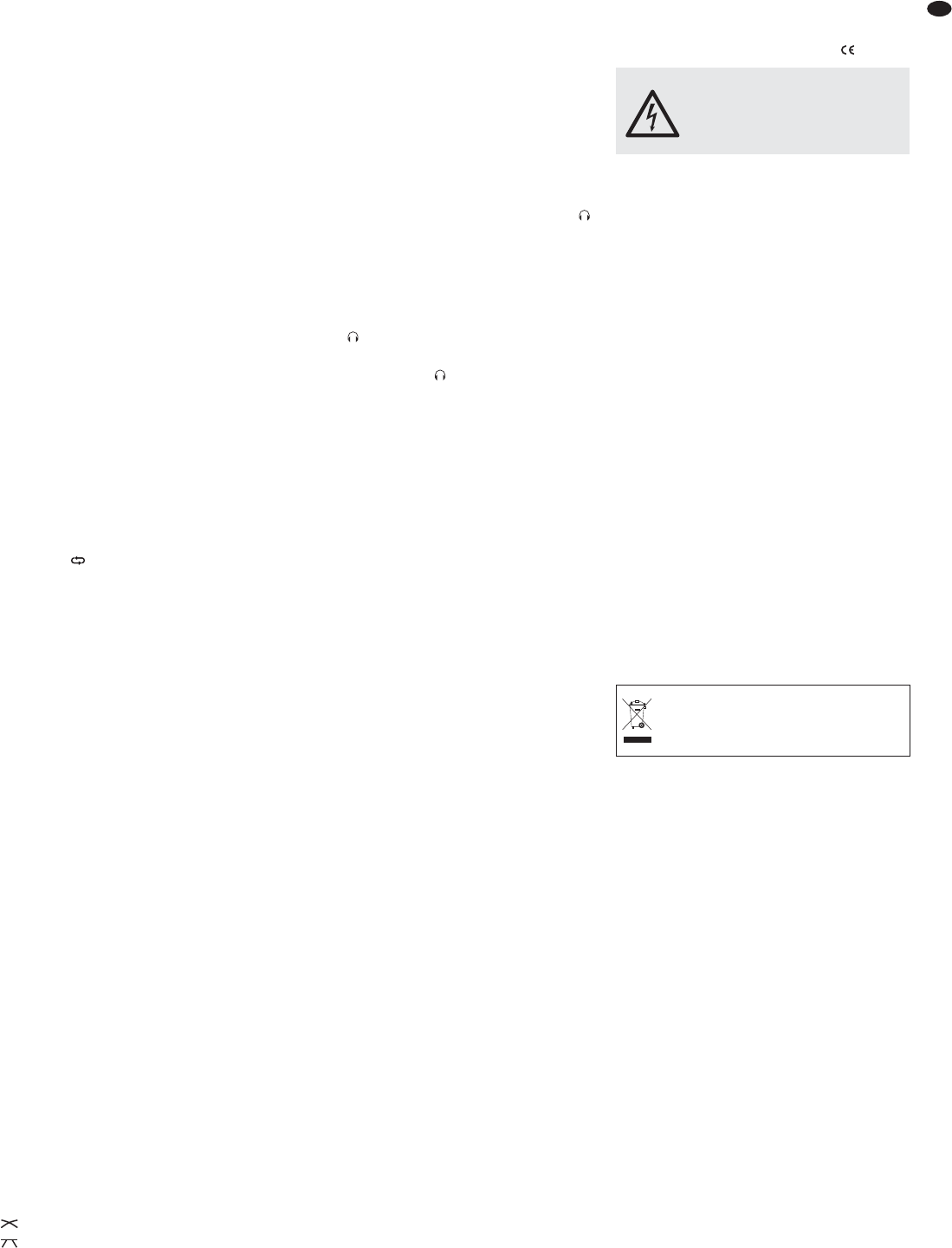All operating elements and connections de -
scribed can be found on the fold-out page 3.
1 Operating Elements
and Connections
1.1 Front panel/front end
1 MP3 player
A USB port to connect a USB flash drive or a
hard disk with separate power supply
B Slot for an SD/SDHC card
C Display, to indicate
in the top line
– the replay medium selected (“U” for USB
storage medium, “S” for SD/SDHC card)
and the number of the title or, in the
“Stop” mode, the total number of titles
– the file name of the title
in the bottom line
– the operating mode
(“Play”, “Pause”, “Stop”)
– the time already played of the title alter-
nating with its total playing time or, in the
“Stop” mode, the time indication “000:00”
– “All” for constant repeat of all titles or
“One” for constant repeat of one title
D Control buttons
– button
to start/pause the replay
– button to stop the replay
– button to switch over between con-
stant repeat of one title (indication ”One”)
and constant repeat of all titles (indica-
tion “All”)
– buttons and to go to the next title
or to the previous title;
for fast forward/reverse within a title,
keep the corresponding button pressed
2 Microphone input (combined jack XLR/
6.3 mm, bal.) for channel CH 1
3 Control GAIN for the input amplification,
for each input channel
4 Equalizer controls, for each input channel
HIGH, MID, LOW
5 Input selector switch, for each input channel
CH 1 left input MIC
right input LINE 1/PHONO 1
CH 2 left input PHONO 2
centre input LINE 2
right MP3 player
CH 3 left input PHONO 3
right input LINE 3
6 Fader to set the channel level,
for each input channel
7 Button TALK (with indicating LED) to mute
the channels CH 2 and CH 3 during micro-
phone announcements
8 Switch REVERSE to assign the channels
CH 2 and CH 3 to the right side or the left side
of the crossfader (10)
ON channel CH 3 on the left,
channel CH 2 on the right
OFF channel CH 2 on the left,
channel CH 3 on the right
9 Switch CURVE for the behaviour of the
crossfader (10)
soft and smooth crossfading
sharp crossfading with a wide range in
which both channels are reproduced at
the same volume
10 Crossfader for the channels CH 2 and CH 3
When the crossfading function is not re -
quired, set the crossfader to mid-position.
11 Power LED
12 Stereo VU meter for the sum signal adjusted
with the control MASTER (13)
13 Overall level control MASTER: to define the
level of the sum signal sent to the outputs
R BAL./L BAL. and MASTER (23)
14 Balance control for the sum signal adjusted
with the control MASTER (13)
15 Overall level control BOOTH: to define the
level of the sum signal sent to the output
BOOTH (24)
16 Volume control for the headphone output
(19)
17 PFL (prefader listening) button for each input
channel (with indicating LED): When the but-
ton is pressed, it is possible to monitor the
corresponding channel signal ahead of the
fader (6) via headphones connected to the
jack (19).
18 Control to select the monitoring signal for the
headphone output (19)
position PFL
prefader listening to the channels of which
the button PFL SELECT (17) is pressed
position MASTER
monitoring of the signal sum ahead of the
output controls (13, 15)
19 6.3 mm jack to connect stereo headphones
(minimum impedance: 8 Ω)
1.2 Rear panel
20 POWER switch
21 Mains jack for connection to a socket (230V~ /
50 Hz) via the mains cable provided
22 Support for the mains fuse; always replace a
blown fuse by one of the same type
23 Stereo outputs R BAL./L BAL. (XLR chassis
plugs, bal.) and MASTER (RCA jacks) to con-
nect the amplifier for PA applications
The XLR output and the RCA output can also
be used at the same time to connect two
amplifiers. Adjust the output level with the
control MASTER (13).
24 Stereo output BOOTH (RCA jacks) to con-
nect another amplifier, e. g. for a monitoring
system or for PA applications in adjoining
rooms; adjust the output level with the control
BOOTH (15)
25 Stereo output REC (RCA jacks) to connect a
recorder; the recording level is independent
of the position of the output controls (13, 15)
26 Stereo inputs (RCA jacks) to connect audio
sources to the channels CH 1 to CH 3
INPUT 2, INPUT 3:
Input PHONO for turntables with magnetic
system
Input LINE for units with line level output, e. g.
CD player, tape deck, radio
INPUT 1:
To switch over the input between PHONO
and LINE, use the selector switch next to this
input
see item 27.
27 LINE/PHONO selector switch; to switch the
input for channel CH 1 (next to the selector
switch) to line signal level (button disengaged)
or phono signal level (button engaged)
28 Clamp screws GND for ground connection of
turntables connected
2 Safety Notes
This unit corresponds to all relevant directives of
the EU and is therefore marked with .
Please observe the following items in any case:
G
The unit is suitable for indoor use only. Protect
it against dripping water and splash water,
high air humidity and heat (admissible ambi-
ent temperature range: 0 – 40 °C).
G
Do not place any vessel filled with liquid on the
unit, e. g. a drinking glass.
G
Do not operate the unit and immediately dis-
connect the mains plug from the socket
1. if the unit or the mains cable is visibly dam-
aged,
2. if a defect might have occurred after the
unit was dropped or suffered a similar acci-
dent,
3. if malfunctions occur.
In any case the unit must be repaired by
skilled personnel.
G
Never pull the mains cable to disconnect the
mains plug from the socket, always seize the
plug.
G
For cleaning only use a dry, soft cloth; never
use water or chemicals.
G
No guarantee claims for the unit and no liabil-
ity for any resulting personal damage or mate-
rial damage will be accepted if the unit is used
for other purposes than originally intended, if it
is not correctly connected or operated, or if it
is not repaired in an expert way.
3 Applications
The 3-channel mixer MPX-30DMP is designed
for any private or professional DJ applications. It
offers connections for units with line level (e. g.
CD player), turntables and a DJ microphone.
The integrated MP3 player is an additional audio
source: It will replay MP3 audio files from USB
storage media (e. g. USB flash drives) and
SD/SDHC cards (32 GB max.). Prefader listen-
ing to all audio sources via headphones is avail-
able.
Set up the mixer on its own or install it into a con-
trol console.
4 Connection
Prior to making or changing any connections,
switch off the mixer and the units to be con-
nected.
1) Connect the stereo audio sources to the cor-
responding RCA input jacks (26) of the chan-
nels CH 1 to CH 3 (white jack LEFT; red jack
RIGHT):
Connect units with line level output (e. g.
CD player, tape deck, radio) to
– the input LINE 1/PHONO 1 of channel CH 1;
the button (27) next to this input must be
disengaged
– the input LINE 2 of channel CH 2
– the input LINE 3 of channel CH 3
If the unit is to be put out of operation
definitively, take it to a local recycling
plant for a disposal which is not harmful
to the environment.
WARNING
The unit uses dangerous mains
voltage. Leave servicing to skilled
personnel only. Inexpert handling
may result in electric shock.
7
GB