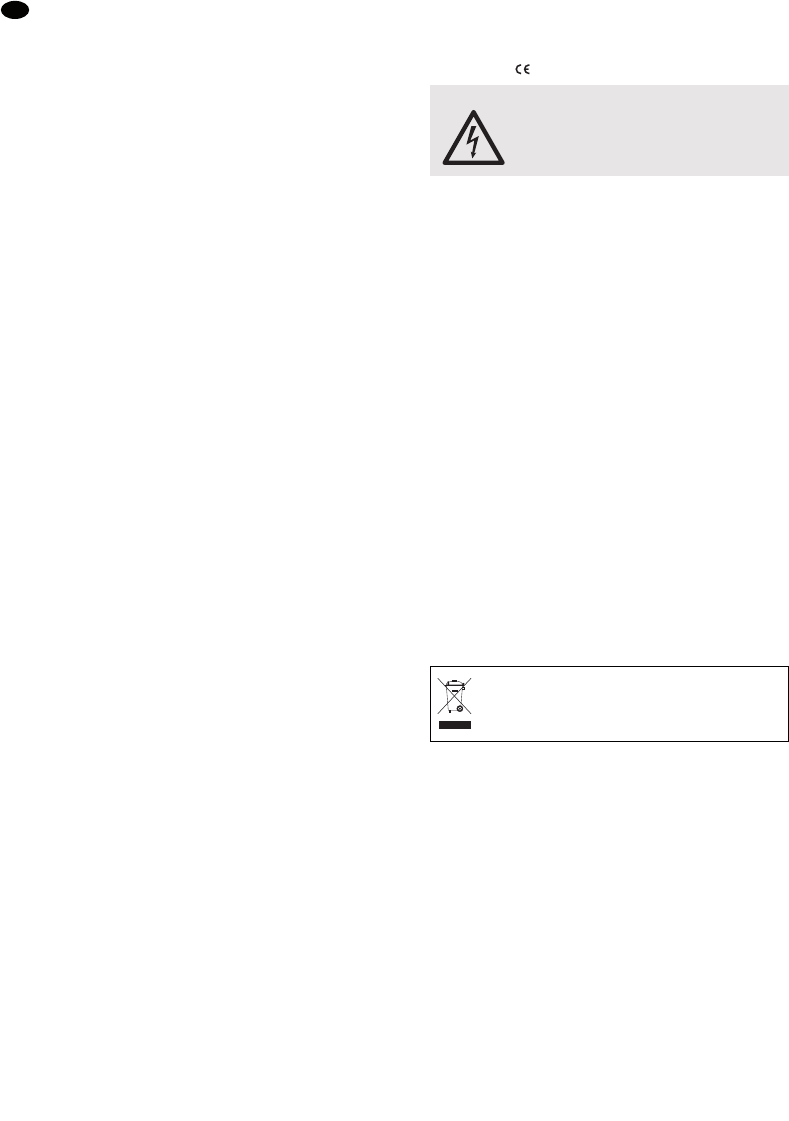GB
6
Please unfold page 3. Then you can always see the
operating elements and connections described.
1 Operating Elements and Connections
1.1 Front panel
1 7-step LED level display
2 On/off switch with operating indication
3 Input selector switches phono/line for the channels
CH 1 and CH 2
4 GAIN controls to adjust the input amplification for
the channels CH 1 and CH 2
5 Treble controls for channels CH 1 and CH 2
6 Bass controls for channels CH 1 and CH 2
7 Volume control for the microphone
8 Volume control for the headphones connected to
the jack (14)
9 Volume controls (faders) for the channels CH 1 and
CH 2
10 6.3 mm (
1
/4") jack to connect a mono microphone
11 Switch for the monitoring function: according to the
setting of the switch, channel CH 1 or channel CH 2
can be monitored via headphones con nected to the
jack (14)
12 Crossfader for fading between channels CH 1 and
CH 2
13 Switch for microphone announcements: with the
switch in ON position, the levels of the channels
CH 1 and CH 2 are decreased by 16 dB
14 6.3 mm (
1
/4") jack to connect stereo headphones
(impedance ≥ 8 Ω)
1.2 Rear panel
15 3.5 mm jack to connect the supplied plug-in trans-
former (230 V~/50 Hz/10 VA)
16 Phono output jacks REC to connect a sound re ord -
ing unit
17 Phono output jacks AMP to connect an amplifier
18 Phono input jacks LINE for the channels CH 1 and
CH 2 to connect units with line level (e. g. tuner, CD
player, tape recorder)
19 Phono input jacks PHONO for the channels CH 1
and CH 2 to connect turntables with magnet system
20 GND connection for a common ground, e. g. for
turn tables
2 Safety Notes
The units (mixer and plug-in transformer) correspond
to all required directives of the EU and are therefore
marked with .
Also watch in any case the following items:
G
The mixer and the plug-in transformer are suitable
for indoor use only. Protect them against dripping
water and splash water, high air humidity and heat
(admissible ambient temperature range 0 – 40 °C).
G
Do not place any vessel filled with liquid on the units,
e. g. a drinking glass.
G
The plug-in transformer has a small power con-
sumption even if the unit is switched off.
G
Do not take the unit into operation and immediate ly
take the plug-in transformer out of the mains socket:
1. if damage at the unit or transformer can be seen,
2. if a defect might have occurred after a drop or
simi lar accident,
3. if there are malfunctions.
The unit resp. the plug-in transformer must in any
case be repaired by authorized skilled personnel.
G
Only use a dry, soft cloth for cleaning, by no means
chemicals or water.
G
No guarantee claims for the units and no liability for
any resulting personal damage or material damage
will be accepted if the units are used for other pur-
poses than originally intended, if they are not cor-
rectly connected or operated, or if they are not
repaired in an expert way.
3 Applications
The stereo disco mixer MPX-1 with two stereo input
channels and one DJ microphone connection is suitable
for various DJ applications for private or professional
use. It may be used as a table top unit or be installed
into a table.
4 Setting Into Operation
1) Connect the audio sources to the corresponding
input jacks:
-
LINE jacks (18) to connect units with line level
(e. g. tuner, CD player, tape recorder)
-
PHONO jacks (19) to connect turntables with
magnet system
-
DJ MIC jack (10) to connect a DJ mono micro-
phone
2) Set the input selector switches (3) for channels
CH 1 and CH 2 to the corresponding position.
If the units are to be put out of operation
definitively, take them to a local recycling
plant for a disposal which is not harmful to the
environment.
WARNING The plug-in transformer unit uses dan-
gerous mains voltage (230 V~). Leave
servicing to skilled personnel only; inex-
pert handling may result in electric
shock.