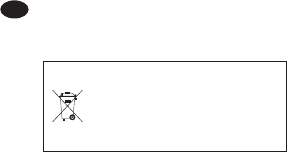evita così la fuoriuscita di acidi dalla bat-
teria, che potrebbe danneggiare lʼappa-
recchio.
5 Funzionamento mono
Con funzionamento mono, agli ingressi
(10) si possono collegare fino a 8 sor-
genti mono.
1) La presa superiore OUTPUT A (9)
serve da uscita per il collegamento di
un amplificatore o di un registratore.
Nel caso di collegamento di micro-
foni, il mixer stesso deve essere col-
legato con lʼingresso microfono del-
lʼamplificatore o del registratore. La
presa inferiore OUTPUT B è disatti-
vata.
2) Posizionare il commutatore MONO /
STEREO (6) su MONO.
3) Selezionare il tipo di sorgente con il
commutatore MIC / LINE (2):
MIC = microfono
LINE = ingresso Line (tuner, CD, re-
gistratore a cassette)
4) Per evitare i rumori di commutazione,
girare i due regolatori delle somme
MASTER A (5) e MASTER B (4) sullo
“0”. Accendere lʼapparecchio con lʼin-
terruttore ON / OFF (7) sul retro. Le
spie PEAK (3) si accendono dap-
prima brevemente con luminosità
massima e rimangono quindi accessi
con luminosità minore.
5) Posizionare sullo “0” i regolatori VO-
LUME (1) dei canali non collegati con
nessuna sorgente. Dapprima portare
gli altri regolatori in posizione cen-
trale.
6) Aprire MASTER A (5) fino al punto
che la spia dei picchi PEAK (3) supe-
riore si accenda brevemente nelle
parti con volume alto con luminosità
massima.
7) Miscelare gli ingressi con i regolatori
VOLUME (1). Correggere eventual-
mente con MASTER A (5).
8) Per singoli canali, le dissolvenze
sono possibili mediante i regolatori
VOLUME (1). Per le dissolvenze del
segnale di uscita ci si serve del rego-
latore delle somme MASTER A (5).
6 Funzionamento stereo
Con funzionamento stereo si possono
collegare agli ingressi (10) fino a 4 sor-
genti stereo. Collegare i canali di sinistra
sempre con le prese A e quelli di destra
con le prese B.
1) Collegare un amplificatore o un regi-
stratore alle prese (9) OUTPUT A (ca-
nale di sinistra) e OUTPUT B (canale
di destra). Nel caso di collegamento
di microfoni, il mixer stesso deve es-
sere collegato con lʼingresso micro-
fono dellʼamplificatore o del registra-
tore.
2) Posizionare il commutatore MONO /
STEREO (6) su STEREO.
3) Selezionare il tipo di sorgente con il
commutatore MIC / LINE (2):
MIC = microfono
LINE = ingresso Line (tuner, CD, re-
gistratore a cassette)
Entrambi i commutatori MIC / LINE
devono essere regolati sulla stessa
posizione.
4) Per evitare i rumori di commutazione,
girare i due regolatori delle somme
Non gettare le batterie scariche
nelle immondizie di casa bensì
negli appositi contenitori (p. es.
presso il vostro rivenditore).
I
16