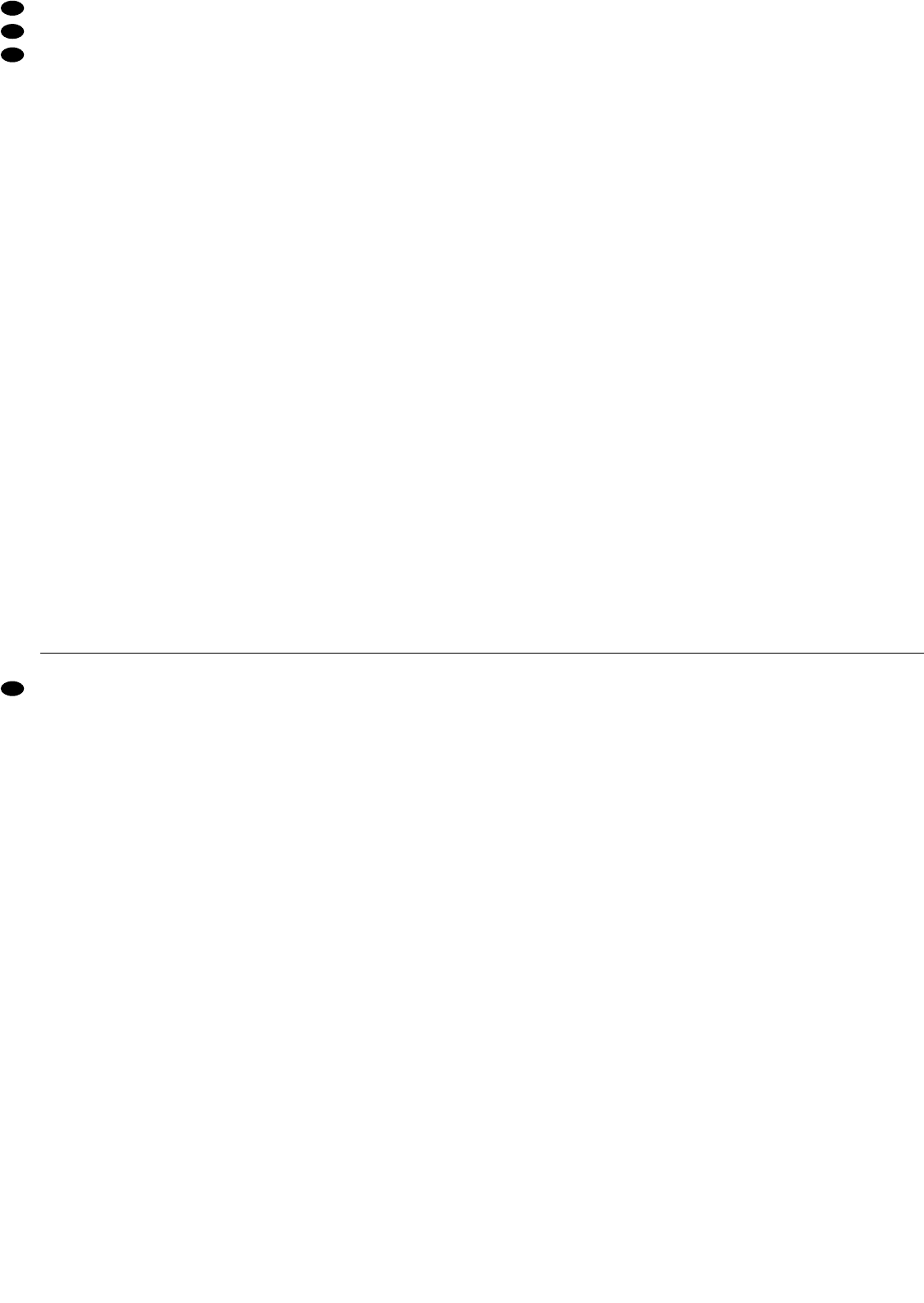6.1 Betriebsart Mixer (Abb. 4)
In der Betriebsart Mixer können ein Stereo-Kanal
und bis zu sechs Mono-Kanäle auf einen Stereo-
Ausgangskanal gemischt werden.
1) Die Umschalttaste MIX/SPLIT (7) für den jeweili-
gen Kanal einrasten sowie die Umschalttaste
MIXER ON (8) einrasten.
2) Den Regler LEVEL STEREO OUT (9) so weit
aufdrehen, dass das Mischungsverhältnis der
angeschlossenen Tonquellen optimal eingestellt
werden kann.
3) Mit den Umschalttasten LINE/MIC (4) die Mono-
Kanäle CH1–CH6 auf die angeschlossenen
Quellen einstellen. Bei angeschlossenem Mikro-
fon die Umschalttaste einrasten und bei Geräten
mit Line-Pegel ausrasten.
4) Mit den Reglern LEVEL STEREO IN (3) und den
Kanalreglern LEVEL CH1–CH6 (5) das ge -
wünschte Lautstärkeverhältnis einstellen: Die
Tonquellen, die am lautesten zu hören sein sol-
len, so aussteuern, dass die entsprechende LED
(1) bei der lautesten Musikpassage kurz rot
leuchtet.
5) Mit den Reglern PAN (6) der Mono-Kanäle CH1–
CH6 das Mono-Kanalsignal wie gewünscht in
der Stereo-Basis platzieren.
6) Mit dem Regler LEVEL STEREO OUT (9) den
endgültigen Pegel des Stereo-Mastersignals ein-
stellen.
6.2 Betriebsart Splitter (Abb. 5)
Im Betriebsmodus Splitter lässt sich ein Stereo-Sig-
nal auf sechs Mono-Kanäle und einen Stereo-Kanal
verteilen. Bei den Mono-Kanälen lassen sich die
Signalanteile des Stereo-Signals mit den PAN-Reg-
lern individuell einstellen. Bei dem Stereo-Aus-
gangskanal ist keine freie Zuordnung möglich, das
linke Eingangssignal ist dem linken Ausgangssignal
zugeordnet und das rechte Eingangssignal ist dem
rechten Ausgangssignal zugeordnet.
1) Die Umschalttaste MIX/SPLIT (7) für den jeweili-
gen Kanal ausrasten.
2) Mit den Reglern INPUT LEVEL (3) den Ein-
gangspegel des Stereo-Signals so einstellen,
dass die LEDs (1) bei der lautesten Musikpas-
sage kurz rot leuchten.
3) Für die sechs Mono-Kanäle mit den PAN-Reg-
lern (6) den gewünschten Signalanteil des Ste-
reo-Signals einstellen.
4) Mit den Reglern LEVEL CH1–CH6 (5) die Pegel
der Mono-Kanäle individuell einstellen.
5) Mit den Reglern LEVEL STEREO OUT (9) den
Pegel des Stereo-Ausgangssignals einstellen.
6.3 Betriebsart 8-Kanal-Verstärker (Abb. 6)
In dieser Betriebsart arbeiten die Kanäle als unab-
hängige Verstärker, die ein niederohmiges, symme-
trisches Ausgangssignal liefern. Die sechs Mono-
Kanäle und der Stereo-Kanal können einzeln im
Pegel angepasst werden. Die Pegelanpassung ist
z. B. notwendig, wenn eine Signalquelle einen zu
geringen Ausgangspegel hat, um ein nachfolgendes
Gerät auszusteuern. In dieser Betriebsart kann das
Gerät auch als 6fach-Mikrofonvorverstärker genutzt
werden.
1) Die Umschalttaste MIX/SPLIT (7) für den jeweili-
gen Kanal einrasten sowie die Umschalttaste
MIXER ON (8) ausrasten.
2) Mit den Umschalttasten LINE/MIC (4) die Mono-
Kanäle CH1–CH6 auf die angeschlossenen
Quellen einstellen. Bei angeschlossenem Mikro-
fon die Umschalttaste einrasten und bei Geräten
mit Line-Pegel ausrasten.
3) Bei den Mono-Kanälen mit den Reglern LEVEL
CH1– CH6 (5) den gewünschten Pegel einstel-
len.
4) Bei dem Stereo-Kanal den Regler LEVEL STE-
REO OUT (9) auf Maximum stellen.
5) Mit den Reglern LEVEL STEREO IN (3) für den
linken und rechten Kanal den gewünschten
Pegel individuell einstellen.
6.4 Kombinierte Betriebsarten
Werden in der Betriebsart Splitter nicht alle sechs
Mono-Kanäle als Ausgänge benötigt, können die
übrigen Kanäle als einzelne unabhängige Verstär-
ker betrieben werden. Siehe Kapitel 6.3.
7 Technische Daten
Eingänge
(Eingangsempfindlichkeit bei 1 V Ausgangspegel,
Eingangsimpedanz)
STEREO IN: . . . . . . . . . . 250 mV, 30 kΩ
XLR, symmetrisch
CH1–CH6: . . . . . . . . . . . Line 100 mV, 40 kΩ
umschaltbar auf
Mic 1 mV, 6,6 kΩ
XLR, symmetrisch
Phantomspeisung: . . . . . 12 V (intern schaltbar)
Ausgänge
(Nennpegel, Ausgangsimpedanz)
STEREO OUT: . . . . . . . . 1 V, 200 Ω
XLR, symmetrisch
CH1–CH6: . . . . . . . . . . . 1V, 200Ω
XLR, symmetrisch
Frequenzbereich: . . . . . . . . 10 Hz – 30 000 Hz
(+0/
-
0,5 dB)
Klirrfaktor: . . . . . . . . . . . . . . 0,02 %
Störabstand: . . . . . . . . . . . . 81 dB, bewertet
Übersprechen: . . . . . . . . . .
-
63 dB (1 kHz)
Stromversorgung: . . . . . . . . 230 V~/50 Hz/10 VA
Einsatztemperatur: . . . . . . . 0 – 40 °C
Abmessungen (B × H × T): . 482 × 48 × 205 mm,
1 Höheneinheit
Gewicht: . . . . . . . . . . . . . . . 2,9 kg
Änderungen vorbehalten.
6.1 Mixer mode (fig. 4)
In the mixer mode a stereo channel and up to six
mono channels can be mixed to a stereo output
channel.
1) Engage the selector button MIX/SPLIT (7) for the
respective channel and engage the selector but-
ton MIXER ON (8).
2) Turn up the control LEVEL STEREO OUT (9) so
that the mixing ratio of the connected audio
sourc es can be adjusted in an optimum way.
3) With the selector buttons LINE/MIC (4) adjust the
mono channels CH 1 to CH 6 to the connected
sources. In case of a microphone connected
engage the selector button, and in case of units
with line level disengage it.
4) With the controls LEVEL STEREO IN (3) and the
channel controls LEVEL CH 1 to CH 6 (5) adjust
the desired volume ratio: Control the levels of the
audio sources to be heard at highest volume so
that the corresponding LED (1) shortly lights up
with the music passage of the highest volume.
5) With the controls PAN (6) of the mono channels
CH 1 to CH 6 place the mono channel signal in
the stereo base as desired.
6) With the control LEVEL STEREO OUT (9) adjust
the definitive level of the stereo master signal.
6.2 Splitter mode (fig. 5)
In the splitter mode a stereo signal can be distri -
buted to six mono channels and a stereo channel.
For the mono channels, the signal parts of the
stereo signal can individually be adjusted with the
PAN controls. For the stereo output channel, no free
assignment is possible, the left input signal is as -
signed to the left output signal, and the right input
signal is assigned to the right output signal.
1) Disengage the selector button MIX/SPLIT (7) for
the respective channel.
2) With the controls INPUT LEVEL (3) adjust the
input level of the stereo signal so that the LEDs
(1) shortly light up with the music passage of the
highest volume.
3) For the six mono channels adjust the desired sig-
nal part of the stereo signal with the PAN controls
(6).
4) With the controls LEVEL CH 1 to CH 6 (5) adjust
the levels of the mono channels individually.
5) With the controls LEVEL STEREO OUT (9)
adjust the level of the stereo output signal.
6.3 8-channel amplifier mode (fig. 6)
In this mode the channels operate as independent
amplifiers which supply a balanced output signal of
low impedance. The levels of the six mono channels
and the stereo channel can individually be matched.
The level matching is e.g. necessary if the output
level of a signal source is too low to control a subse-
quent unit. In this mode the unit can also be used as
6-fold microphone preamplifier.
1) Engage the selector button MIX/SPLIT (7) for the
respective channel and disengage the selector
button MIXER ON (8).
2) With the selector buttons LINE/MIC (4) adjust the
mono channels CH1 to CH6 to the connected
sources. In case of a microphone connected
engage the selector button, and in case of units
with line level disengage it.
3) For the mono channels adjust the desired level
with the controls LEVEL CH1 to CH6 (5).
4) For the stereo channel set the control LEVEL
STEREO OUT (9) to maximum.
5) With the controls LEVEL STEREO IN (3) adjust
the desired level individually for the left channel
and the right channel.
6.4 Combined operating modes
If not all six mono channels are required as outputs
in the splitter mode, the remaining channels can be
operated as individual and independent amplifiers.
See chapter 6.3.
7 Specifications
Inputs
(Input sensitivity at 1 V output level,
input impedance)
STEREO IN: . . . . . . . . . . 250 mV, 30 kΩ
XLR, balanced
CH 1 to CH 6: . . . . . . . . . Line 100 mV, 40 kΩ
switchable to
Mic 1 mV, 6.6 kΩ
XLR, balanced
Phantom power: . . . . . . . 12 V (can be switched
internally)
Outputs
(rated level, output impedance)
STEREO OUT: . . . . . . . . 1 V, 200 Ω
XLR, balanced
CH 1 to CH 6: . . . . . . . . . 1 V, 200 Ω
XLR, balanced
Frequency range: . . . . . . . . 10 Hz – 30 000 Hz
(+0/
-
0.5 dB)
THD: . . . . . . . . . . . . . . . . . . 0.02 %
S/N ratio: . . . . . . . . . . . . . . 81 dB/weighted
Crosstalk: . . . . . . . . . . . . . .
-
63 dB (1 kHz)
Power supply: . . . . . . . . . . . 230 V~/50 Hz/10 VA
Ambient temperature: . . . . . 0 – 40 °C
Dimensions (W × H × D): . . 482 × 48 × 205 mm,
1 rack space
Weight: . . . . . . . . . . . . . . . . 2.9 kg
Subject to technical modification.
6
GB
D
A
CH