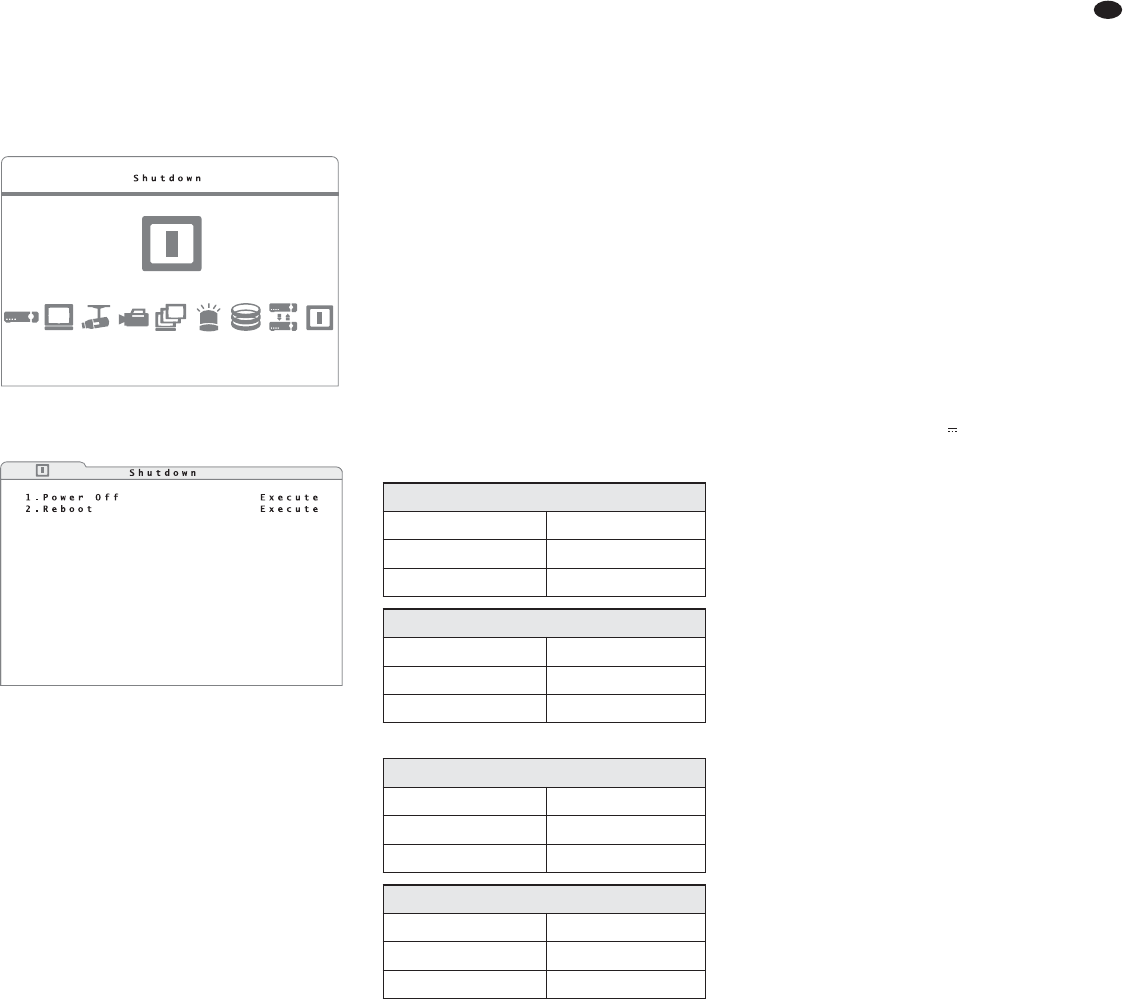17 Arrestare il sistema
o riavviarlo
Per escludere perdite di dati o danni al registratore,
prima di staccare il registratore dallʼalimentazione,
arrestare il sistema.
1) Come descritto nel capitolo 6.1, attivare il menù
principale (fig. 66).
2) Attivare il sottomenù Shutdown (fig.67).
3) Per arrestare il sistema scegliere la riga
1.Power Off e confermare con il tasto ENTER
(6).
Durante lʼarresto del sistema lampeggia dap-
prima il messaggio “System shutting
down...” sul monitor. Se si vede “You can
safely turn off DVR now!”, il processo è
terminato e il registratore può essere staccato
dallʼalimentazione.
4) Se si vuole solo riavviare il registratore [p. es.
dopo aver cambiato il sistema video con il se -
lettore PAL / NTSC (25)], scegliere la riga
2.Reboot e confermare con il tasto ENTER (6).
Il sistema si avvia nuovamente.
18 Dati tecnici
Norma video: . . . . . . . . . . . PAL / NTSC a scelta
Ingressi video
DMR-604: . . . . . . . . . . . 4 BNC
DMR-608: . . . . . . . . . . . 8 BNC
DMR-616: . . . . . . . . . . . 16 BNC
Uscita video
DMR-604: . . . . . . . . . . . 1 BNC, 1 VGA
DMR-608 /-616: . . . . . . . 2 BNC, 1 VGA
Ingressi audio
DMR-604: . . . . . . . . . . . 4 RCA
DMR-608: . . . . . . . . . . . 8 con presa D-sub a
25 poli, adattatore su
RCA in dotazione
DMR-616: . . . . . . . . . . . 16 con presa D-sub a
25 poli, adattatore su
RCA in dotazione
Uscite audio
DMR-604: . . . . . . . . . . . 1 RCA
DMR-608 /-616: . . . . . . . 2 RCA
Compressione video: . . . . H.264
Velocità max. di registrazione con relativa risolu-
zione (pixel orizzontale × verticale)
DMR-604:
DMR-608, DMR-616:
Ingressi dʼallarme
DMR-604: . . . . . . . . . . . 4, contatto NA/ NC a
scelta
DMR-608: . . . . . . . . . . . 8, contatto NA/ NC a
scelta
DMR-616: . . . . . . . . . . . 16, contatto NA/ NC a
scelta
Uscita dʼallarme: . . . . . . . . 1 contatto di
commutazione,
max. 24 V/ 500 mA
Comando remoto della telecamera:
tramite RS-485
Protocolli: . . . . . . . . . . . PELCO-D, PELCO-P,
Panasonic_N,
Panasonic_C,
JVC, Fastrax 2,
AD422, DynaColor
Interfacce: . . . . . . . . . . . . . 2 USB 2.0 per sup-
porto di memoria e
mouse,
1 RJ45 Ethernet per
rete di computer
Alimentazione: . . . . . . . . . 12 V / max. 5 A tramite
alimentatore in dota-
zione
Dimensioni: . . . . . . . . . . . . 300 × 62 × 375 mm
Peso
DMR-604: . . . . . . . . . . . 4,5 kg
DMR-608: . . . . . . . . . . . 5 kg
DMR-616: . . . . . . . . . . . 6 kg
Con riserva di modifiche tecniche.
?
Menù principale: è attivato “Shutdown”
>
Sottomenù “Shutdown”
NTSC
352 × 240 240 immagini / s
720 × 240 120 immagini / s
720 × 480 60 immagini / s
PAL
352 × 288 200 immagini / s
720 × 288 100 immagini / s
720 × 576 50 immagini / s
NTSC
352 × 240 120 immagini / s
720 × 240 60 immagini / s
720 × 480 30 immagini / s
PAL
352 × 288 100 immagini / s
720 × 288 50 immagini / s
720 × 576 25 immagini / s
77
I