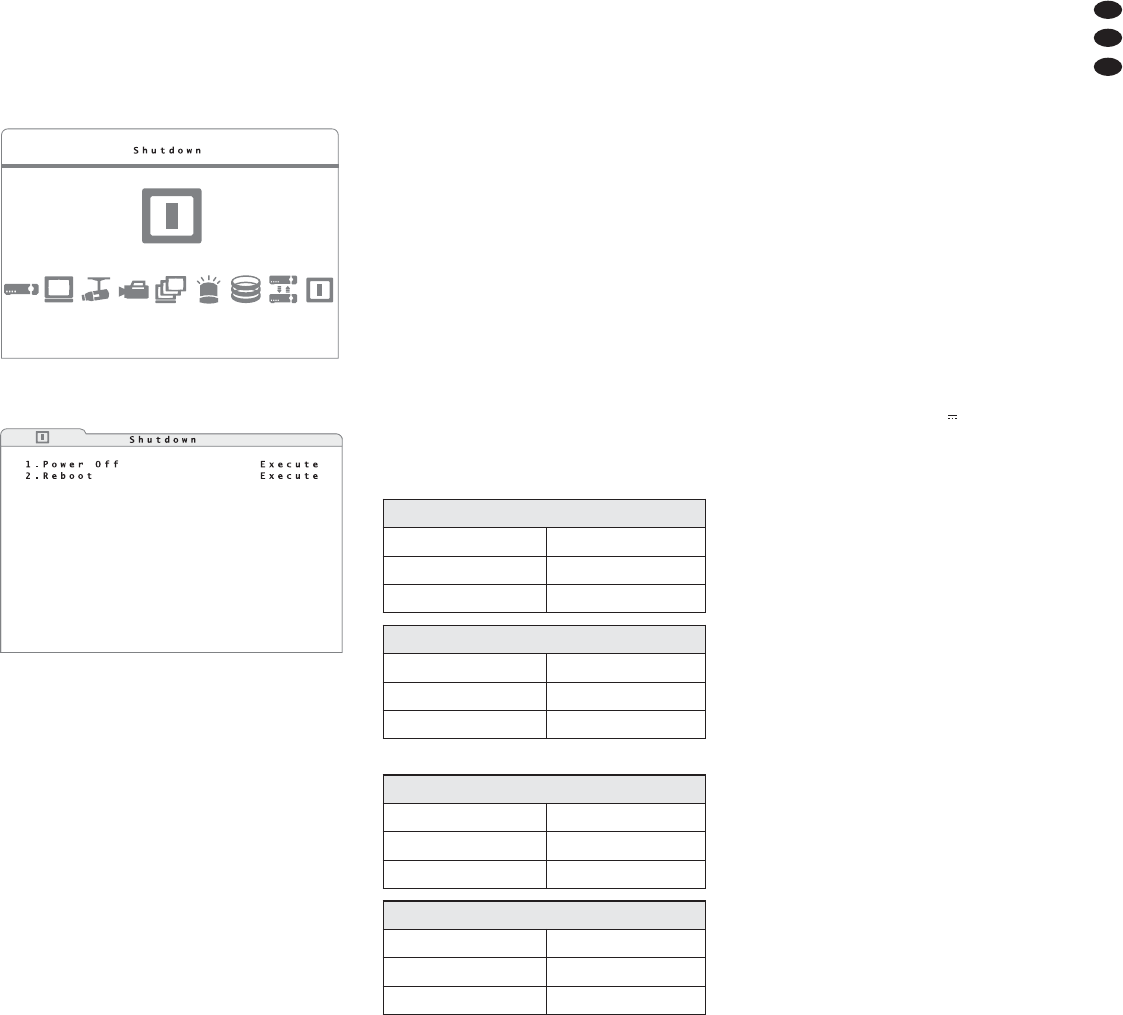17 Quitter ou redémarrer le système
Pour ne pas perdre de données ou endommager
lʼenregistreur, il faut quitter le système avant dʼétein-
dre lʼenregistreur.
1) Comme décrit dans le chapitre 6.1, appelez le
menu principal (schéma 66).
2) Appelez le sous-menu Shutdown (schéma 67).
3) Pour quitter le système, sélectionnez la ligne
1.Power Off et confirmez avec la touche
ENTER (6).
Le message “System shutting down...”
clignote sur lʼécran pendant le processus. Lorsque
“You can safely turn off DVR now!”
sʼaffiche, le processus est terminé, vous pouvez
débrancher votre enregistreur du secteur.
4) Si lʼenregistreur doit uniquement être redémarré,
par exemple après commutation du système
vidéo avec lʼinterrupteur PAL / NTSC (25), sélec-
tionnez la ligne 2.Reboot et confirmez avec la
touche ENTER (6). Le système redémarre.
18 Caractéristiques techniques
Norme vidéo : . . . . . . . . . . PAL / NTSC sélection-
nable
Entrées vidéo
DMR-604 : . . . . . . . . . . . 4 BNC
DMR-608 : . . . . . . . . . . . 8 BNC
DMR-616 : . . . . . . . . . . . 16 BNC
Sorties vidéo
DMR-604 : . . . . . . . . . . . 1 BNC, 1 VGA
DMR-608 / DMR-616 : . . 2 BNC, 1 VGA
Entrées audio
DMR-604 : . . . . . . . . . . . 4 RCA
DMR-608 : . . . . . . . . . . . 8 par prise Sub-D 25
pôles, adaptateur sur
RCA livré
DMR-616 : . . . . . . . . . . . 16 par prise Sub-D 25
pôles, adaptateur sur
RCA livré
Sorties audio
DMR-604 : . . . . . . . . . . . 1 RCA
DMR-608 / DMR-616 : . . 2 RCA
Compression vidéo : . . . . . H.264
Taux dʼenregistrement max. pour une résolution
sélectionnée (nombre de points horizontal × vertical)
DMR-604 :
DMR-608, DMR-616 :
Entrées alarme
DMR-604 : . . . . . . . . . . . 4, contact NO/ NC
sélectionnable
DMR-608 : . . . . . . . . . . . 8, contact NO/ NC
sélectionnable
DMR-616 : . . . . . . . . . . . 16, contact NO/ NC
sélectionnable
Sortie alarme : . . . . . . . . . . 1 contact commutation,
24 V/ 500 mA max.
Gestion à
distance caméra : . . . . . . . via RS-485
Protocoles : . . . . . . . . . . PELCO-D, PELCO-P,
Panasonic_N,
Panasonic_C,
JVC, Fastrax 2,
AD422, DynaColor
Interfaces : . . . . . . . . . . . . 2 USB 2.0 pour sup-
port stockage et souris,
1 RJ45 Ethernet pour
réseau dʼordinateurs
Alimentation : . . . . . . . . . . 12 V / max. 5 A max.
via bloc secteur livré
Dimensions : . . . . . . . . . . . 300 × 62 × 375 mm
Poids
DMR-604 : . . . . . . . . . . . 4,5 kg
DMR-608 : . . . . . . . . . . . 5 kg
DMR-616 : . . . . . . . . . . . 6 kg
Tout droit de modification réservé.
?
menu principal : “Shutdown” sélectionné
>
sous-menu “Shutdown”
NTSC
352 × 240 240 images / s
720 × 240 120 images / s
720 × 480 60 images / s
PAL
352 × 288 200 images / s
720 × 288 100 images / s
720 × 576 50 images / s
NTSC
352 × 240 120 images / s
720 × 240 60 images / s
720 × 480 30 images / s
PAL
352 × 288 100 images / s
720 × 288 50 images / s
720 × 576 25 images / s
57
F
B
CH