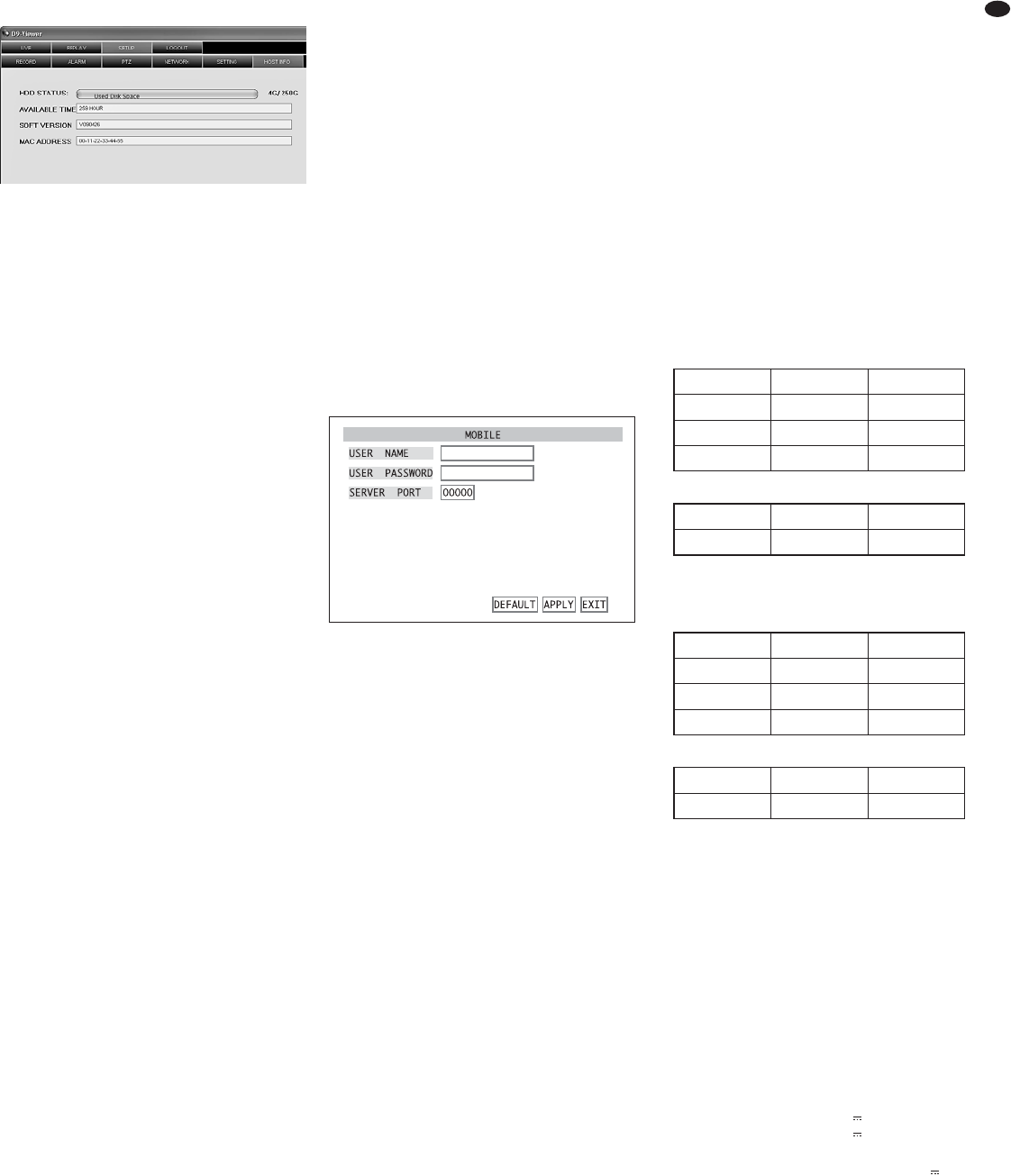14.2.3.6 SETUP / HOST INFO
En la vista “SETUP / HOST INFO” (fig. 67), se in-
dicará información correspondiente al grabador
que también estará disponible en los submenús
“
HDD MANAGEMENT” (
apartado 8.1.1) y “SYSTEM
INFORMATION
” (
apartado 13.1) del grabador.
HDD STATUS = Espacio de almacena-
miento utilizado del disco
duro (p. ej. 4G/250G para
un disco duro de 250 GB
con 4 GB utilizados)
SOFT VERSION =
SOFTWARE VERSION
AVAILABLE TIME = USEABLE REC.TIME
MAC ADDRESS = Dirección de dispositivo
(Dirección de Control de
Acceso al Medio)
14.2.4 Vista LOGOUT
Cuando se cambia a la vista “LOGOUT”, se termina
la comunicación de datos con el grabador. Apare-
cerá la ventana “USER LOGIN” (fig. 51) para acce-
der al sistema.
14.3
Acceso remoto mediante un teléfono móvil
Parecido al control remoto mediante un ordenador,
hay la posibilidad de control remoto del grabador
mediante un teléfono móvil activado por web (UMTS
o WLAN). Para ello, conecte el grabador a la LAN /
Internet (
apartados 14 / 14.1) e instale un pro-
grama especial en el teléfono móvil. Para teléfonos
móviles con los sistemas operativos
“Windows
Mobile”
y “Symbian”, los programas se entregan en
el CD.
Para instalar los programas:
1) De acuerdo con el sistema operativo del teléfono
móvil, copie el archivo desde el directorio corres-
pondiente del CD mediante un ordenador a la tar-
jeta de memoria del teléfono móvil (p. ej.
mediante un cable de datos).
2) Abra el archivo copiado en el teléfono móvil e ins-
tale el programa incluido en el archivo en la
memoria del teléfono.
Para configurar el acceso en el grabador:
1) Active el submenú
DE VICES/ DEVICE MANAGE-
MENT
(fig. 22) en el menú principal (fig. 10).
2) Active el submenú
MOBILE (fig. 68).
3) En el campo de entrada junto a
USER NAME, intro-
duzca un nombre de usuario. El nombre de usua-
rio definido aquí también tiene que introducirse
en el programa instalado en el teléfono móvil.
4) En el campo de entrada junto a
USER PASSWORD,
introduzca una contraseña para el acceso. La
contraseña definida aquí también tiene que intro-
ducirse en el programa instalado en el teléfono
móvil.
5) En el campo de entrada junto a
SERVER PORT,
introduzca el número del puerto servidor. Este
puerto se utiliza sólo para el acceso de un móvil.
Seleccione un número entre 1024 y 65.535; sin
embargo, no puede ser idéntico a un número de
puerto que ya se haya entrado en el submenú
NETWORK/ NETWORK SETUP (
apartado 14.1,
fig. 49). Configure aquí también el puerto servidor
definido aquí en el programa instalado en el telé-
fono móvil.
6) Para volver a reajustar todos los ajustes de este
submenú como estaban por defecto de fábrica,
haga clic en
DEFAULT.
7) Para guardar los ajustes, haga clic en el botón
APPLY, luego confirme el mensaje insertado
“Saved successfully!” (memorizado con éxito)
pulsando el botón OK.
8) Para salir del submenú, haga clic en el botón
EXIT o haga clic derecho con el ratón o pulse el
botón MENU / ESC (7) o MENU (32).
Contrariamente al acceso remoto por ordenador, no
podrá visualizar varios canales de cámara al mismo
tiempo en el teléfono móvil. La velocidad de visuali-
zación dependerá de la velocidad de su conexión a
Internet.
15 Especificaciones
Estándar de vídeo: . . . . . . PAL / NTSC
seleccionable
Entradas de vídeo
DMR-180/DMR-184: . . . 4 BNC
DMR-188: . . . . . . . . . . . 8 BNC
Salidas de vídeo: . . . . . . . 2 BNC, 1 VGA
Entradas de audio
DMR-180 / DMR-184: . . . 4 RCA
DMR-188: . . . . . . . . . . . 1 RCA
Salidas de audio
DMR-180 / DMR-184: . . . 2 RCA
DMR-188: . . . . . . . . . . . 1 RCA
Resolución de imagen para la visualización
(píxeles hor. × vert.)
PAL: . . . . . . . . . . . . . . . 704 × 576
NTSC: . . . . . . . . . . . . . . 704 × 480
Resolución de imagen para la grabación
(píxeles hor. × vert.)
DMR-180/DMR-184:
DMR-188:
Compresión vídeo: . . . . . . H.264
Tasa de grabación (frames por segundo)
DMR-180/DMR-184:
DMR-188:
Entradas de alarma
DMR-180/DMR-184: . . . 4, contacto NO / NC,
seleccionable
DMR-188: . . . . . . . . . . . 8, contacto NO / NC,
seleccionable
Salida de alarma: . . . . . . . 1 contacto NO,
24 V / 500 mA máx.
Control remoto de cámara:
Protocolo PELCO-P /
PELCO-D mediante
RS-485
Interfaces: . . . . . . . . . . . . . 2 USB 2.0 para medio
de almacenamiento y
ratón,
1 RJ45 Ethernet para
red local
Alimentación mediante alimentador entregado
DMR-180 / DMR-184: . . . 12 V , 5 A máx.
DMR-188: . . . . . . . . . . . 12 V , 3 A máx.
Consumo del grabador
(sin disco duro): . . . . . . . . 0,8 – 1,3 A a 12 V
Dimensiones: . . . . . . . . . . 300 × 55 × 225 mm
Peso
DMR-180: . . . . . . . . . . . 4 kg
DMR-184: . . . . . . . . . . . 3,5 kg
DMR-188: . . . . . . . . . . . 3,7 kg
Sujeto a modificaciones técnicas.
PAL NTSC
CIF 200 fps 240fps
PAL NTSC
D1 25 fps 30 fps
HD1 50 fps 60 fps
CIF 100 fps 120fps
PAL NTSC
CIF 352 × 288 352 × 240
PAL NTSC
D1 704 × 576 704 × 480
HD1 704 × 288 704 × 240
CIF 352 × 288 352 × 240
>
Submenú MOBILE
=
Vista SETUP/ HOST INFO
93
E
Manual de instrucciones protegido por el copyright de MONACOR
®
INTERNATIONAL GmbH & Co. KG.
Toda reproducción mismo parcial para fines comerciales está prohibida.