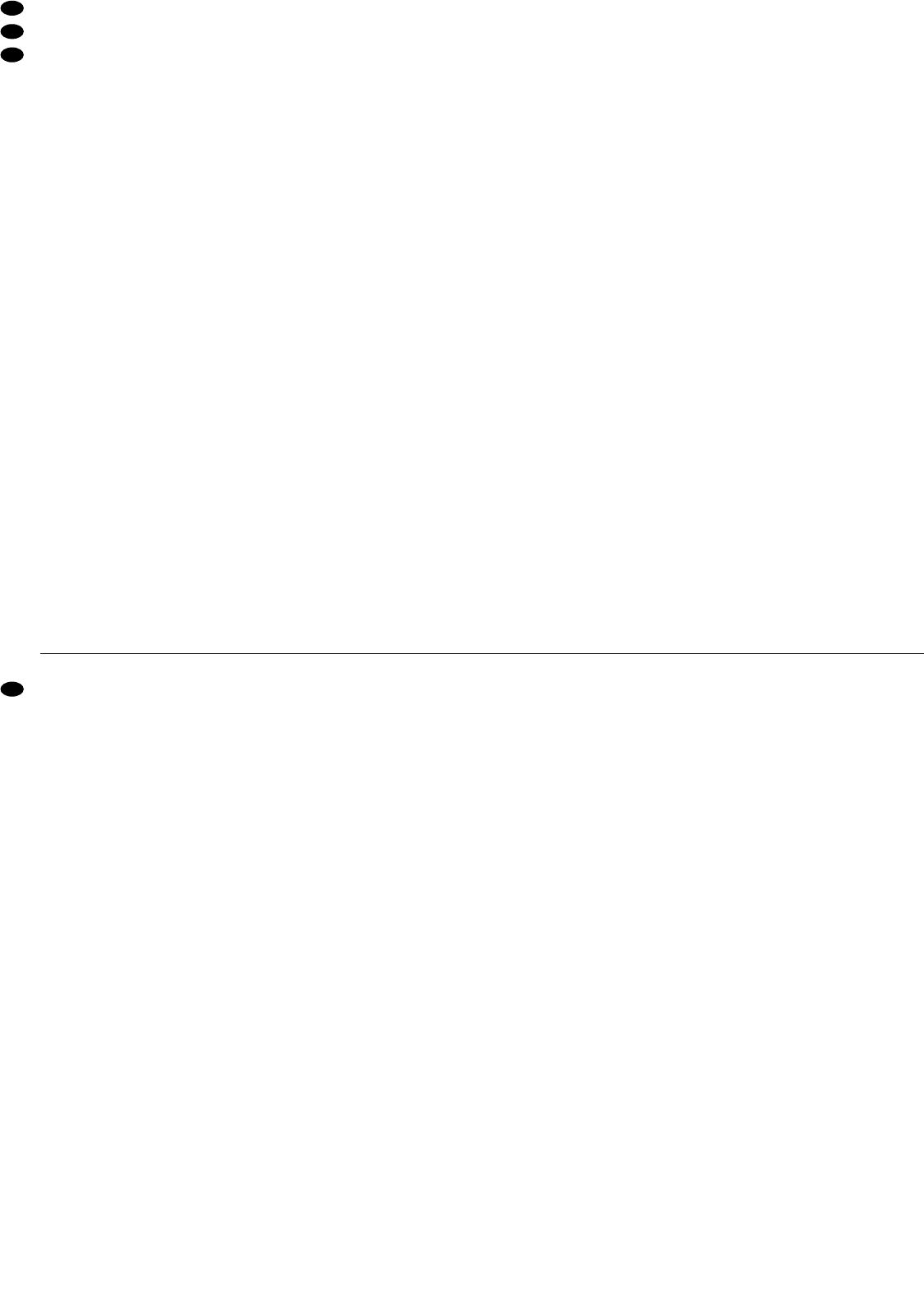Inhalt
1 Übersicht der Bedienelemente und
Anschlüsse . . . . . . . . . . . . . . . . . . . . . . . . 5
1.1 Frontseite . . . . . . . . . . . . . . . . . . . . . . . . . . 5
1.2 Rückseite . . . . . . . . . . . . . . . . . . . . . . . . . . 6
2 Hinweise für den sicheren Gebrauch . . . 6
3 Anwendungsmöglichkeiten . . . . . . . . . . . 7
4 Geräte anschließen . . . . . . . . . . . . . . . . . . 7
4.1 Video- und Audioeingänge . . . . . . . . . . . . . 7
4.2 Video- und Audioausgänge . . . . . . . . . . . . . 7
4.3 Alarm- und Steueranschlüsse . . . . . . . . . . . 7
4.3.1 Alarmeingänge . . . . . . . . . . . . . . . . . . . . . 7
4.3.2 Alarmausgang . . . . . . . . . . . . . . . . . . . . . 8
4.3.3 Anschluss eines Computers /Terminals . . 8
5 Inbetriebnahme . . . . . . . . . . . . . . . . . . . . . 8
5.1 Bedientasten sperren . . . . . . . . . . . . . . . . . 8
6 Live-Überwachung . . . . . . . . . . . . . . . . . . 8
6.1 Anzeigeformate wählen . . . . . . . . . . . . . . . . 9
6.1.1 Vollbild-Format . . . . . . . . . . . . . . . . . . . . . 9
6.1.2 Mehrfachbild-Formate . . . . . . . . . . . . . . . 9
6.1.3 Vergrößerung eines Bildausschnittes
(Zoom-Funktion) . . . . . . . . . . . . . . . . . . . . 9
7 Aufnahme . . . . . . . . . . . . . . . . . . . . . . . . . . 9
7.1 Manuelle Aufnahme . . . . . . . . . . . . . . . . . 10
7.2 Timergesteuerte Aufnahme . . . . . . . . . . . . 10
7.3 Alarmaufnahme . . . . . . . . . . . . . . . . . . . . . 10
8 Wiedergabe . . . . . . . . . . . . . . . . . . . . . . . 10
8.1 Schneller Vor-/Rücklauf . . . . . . . . . . . . . . 10
8.2 Langsamer Vor-/Rücklauf . . . . . . . . . . . . . 10
8.3 Schrittweise Wiedergabe von
Einzelbildern im Pausenmodus . . . . . . . . . 11
9 Änderung der Betriebsparameter
über das Bildschirm-Menü . . . . . . . . . . . 11
9.1 Hauptmenü . . . . . . . . . . . . . . . . . . . . . . . . 11
9.2 Menü „SEARCH“ . . . . . . . . . . . . . . . . . . . . 11
9.2.1 Untermenü „LAST RECORD“:
Wiedergabe der letzten Aufnahme . . . . . 11
9.2.2 Untermenü „FULL LIST“:
Gesamtliste aller Aufnahmen . . . . . . . . . 12
9.2.3 Untermenü „ALARM LIST“:
Liste aller Alarmaufnahmen . . . . . . . . . . 12
9.2.4 Untermenü „TIME SEARCH“:
Aufnahmesuche über Zeit-/
Datumsangabe . . . . . . . . . . . . . . . . . . . . 12
9.3 Menü „TIMER“ . . . . . . . . . . . . . . . . . . . . . . 13
9.4 Menü „RECORD“ . . . . . . . . . . . . . . . . . . . 13
9.5 Menü „CAMERA“ . . . . . . . . . . . . . . . . . . . 14
9.5.1 Untermenü für den Bewegungsdetektor . 15
9.6 Menü „SYSTEM“ . . . . . . . . . . . . . . . . . . . . 15
9.7 Menü „EVENT“ . . . . . . . . . . . . . . . . . . . . . 18
10 Alarmfunktionen . . . . . . . . . . . . . . . . . . . 18
10.1 Externer Alarm . . . . . . . . . . . . . . . . . . . . . 18
10.2 Alarm bei Videosignalunterbrechung . . . . 18
10.3 Alarm vom internen Bewegungsdetektor . 19
11 Befehlsübersicht für die
Computer-Schnittstelle . . . . . . . . . . . . . . 19
12 Festplatte auswechseln . . . . . . . . . . . . . 20
12.1 Festplatteneinschub herausnehmen . . . . . 20
12.2 Neue Festplatte einsetzen . . . . . . . . . . . . 20
13 Technische Daten . . . . . . . . . . . . . . . . . . 21
13.1 Aufnahmezeiten . . . . . . . . . . . . . . . . . . . . 21
13.2 Kompatible Festplatten . . . . . . . . . . . . . . . 21
Contents
1 Operating Elements and Connections . . 5
1.1 Front panel . . . . . . . . . . . . . . . . . . . . . . . . . 5
1.2 Rear panel . . . . . . . . . . . . . . . . . . . . . . . . . . 6
2 Safety Notes . . . . . . . . . . . . . . . . . . . . . . . 6
3 Applications . . . . . . . . . . . . . . . . . . . . . . . . 7
4 Connecting the Units . . . . . . . . . . . . . . . . 7
4.1 Video inputs and audio inputs . . . . . . . . . . . 7
4.2 Video outputs and audio outputs . . . . . . . . . 7
4.3 Alarm and control connections . . . . . . . . . . 7
4.3.1 Alarm inputs . . . . . . . . . . . . . . . . . . . . . . . 8
4.3.2 Alarm output . . . . . . . . . . . . . . . . . . . . . . . 8
4.3.3 Connection of a computer/terminal . . . . . 8
5 Setting into Operation . . . . . . . . . . . . . . . 8
5.1 Locking the operational keys . . . . . . . . . . . . 8
6 Live Surveillance . . . . . . . . . . . . . . . . . . . . 8
6.1 Selecting display formats . . . . . . . . . . . . . . 9
6.1.1 Full screen format . . . . . . . . . . . . . . . . . . . 9
6.1.2 Multiple screen formats . . . . . . . . . . . . . . 9
6.1.3 Enlargement of a picture cutout
(zoom function) . . . . . . . . . . . . . . . . . . . . . 9
7 Recording . . . . . . . . . . . . . . . . . . . . . . . . . 9
7.1 Manual recording . . . . . . . . . . . . . . . . . . . 10
7.2 Timer-controlled recording . . . . . . . . . . . . 10
7.3 Alarm recording . . . . . . . . . . . . . . . . . . . . . 10
8 Replay . . . . . . . . . . . . . . . . . . . . . . . . . . . 10
8.1 Fast forward/reverse . . . . . . . . . . . . . . . . . 10
8.2 Slow forward/reverse . . . . . . . . . . . . . . . . 10
8.3 Stepwise replay of individual pictures
in the pause mode . . . . . . . . . . . . . . . . . . . 11
9 Changing the Operating Parameters
via the On-screen menu . . . . . . . . . . . . . 11
9.1 Main menu . . . . . . . . . . . . . . . . . . . . . . . . . 11
9.2 Menu “SEARCH” . . . . . . . . . . . . . . . . . . . . 11
9.2.1 Submenu “LAST RECORD”:
Replay of the last recording . . . . . . . . . . 11
9.2.2 Submenu “FULL LIST”:
Total list of all recordings . . . . . . . . . . . . 12
9.2.3 Submenu “ALARM LIST”:
List of all alarm recordings . . . . . . . . . . . 12
9.2.4 Submenu “TIME SEARCH”:
Search for a recording
via time/date indication . . . . . . . . . . . . . 12
9.3 Menu “TIMER” . . . . . . . . . . . . . . . . . . . . . . 13
9.4 Menu “RECORD” . . . . . . . . . . . . . . . . . . . 13
9.5 Menu “CAMERA” . . . . . . . . . . . . . . . . . . . 14
9.5.1 Submenu for the motion detector . . . . . . 15
9.6 Menu “SYSTEM” . . . . . . . . . . . . . . . . . . . . 15
9.7 Menu “EVENT” . . . . . . . . . . . . . . . . . . . . . 18
10 Alarm Functions . . . . . . . . . . . . . . . . . . . 18
10.1 External alarm . . . . . . . . . . . . . . . . . . . . . . 18
10.2 Alarm in case of video signal interruption . 18
10.3 Alarm by the internal motion detector . . . . 19
11 List of Commands for the Computer
Interface . . . . . . . . . . . . . . . . . . . . . . . . . . 19
12 Replacing the Hard Disk . . . . . . . . . . . . . 20
12.1 Removing the hard disk insertion . . . . . . . 20
12.2 Inserting a new hard disk . . . . . . . . . . . . . 20
13 Specifications . . . . . . . . . . . . . . . . . . . . . 21
13.1 Recording times . . . . . . . . . . . . . . . . . . . . 21
13.2 Compatible hard disks . . . . . . . . . . . . . . . . 21
4
GB
D
A
CH