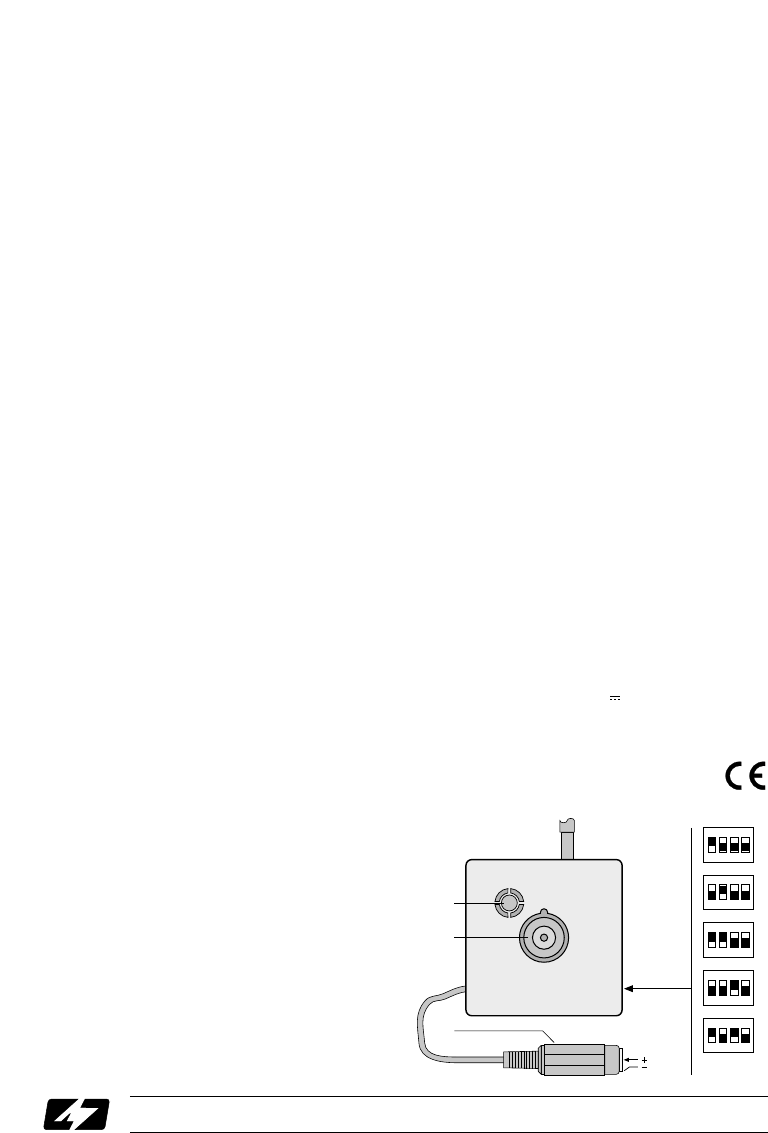Copyright
©
by MONACOR
®
INTERNATIONAL GmbH & Co. KG, Bremen, Germany. All rights reserved.
www.monacor.com A-0047.98.01.12.2002
1 Applications
In combination with a 2.4 GHz receiver of the MONACOR
“AV-...R” series and a monitor, the wireless B/W camera
AV-100CCD with electret microphone (1) serves for wire-
less video surveillance. The transmission range largely
depends on the local conditions. Without any obstacles
between the camera and the receiver, the maximum
range is 300 m. However, in buildings it is reduced to
approx. 30 m by walls and ceilings, depending on their
condition. By using an antenna with gain at the receiver,
the range can be increased many times over.
1.1 Approval
According to the R+TTE directive (Radio and Telecom-
munication Technical Equipment), the approval for the
camera is valid in the countries of the European Union.
For operation in countries outside the EU, please contact
your retailer or the MONACOR subsidiary in the country
where this unit will be operated.
2 Safety Notes
The camera corresponds to the directive for electromag-
netic compatibility 89/336/EEC.
●
The camera is suitable for indoor use only. Protect it
against humidity and extreme temperatures (admissi-
ble ambient temperature range –10 °C to +55 °C).
●
Always protect the lens of the lens assembly (2) from
dust and other impurities. Never touch it with your fin-
gers.
●
Never cover the air vents of the housing and do not in-
sert anything. The camera may be damaged.
●
For cleaning only use a dry, soft cloth, by no means
chemicals or water.
●
No liability for any damage will be accepted if the
camera is used for other purposes than originally in-
tended, if it is not correctly operated or not repaired in
an expert way.
●
If the camera is to be put out of operation definitively,
take it to a local recycling plant for a disposal which is
not harmful to the environment.
3 Operation
3.1 Placing the camera and the receiver
Practical experience has shown that an optimum recep-
tion is achieved when placing the units at a height of
minimum 1.5 m to 2 m above the ground. Prior to final
mounting, a trial run is recommended as the transmission
quality can be substantially changed by displacing the
camera and the receiver by a few centimetres only.
3.2 Mounting
A 6.3 mm (
1
/4") thread jack is supplied with the camera for
mounting it on a support or a stand. This thread jack can
be attached to the camera housing by means of commer-
cial plastic adhesive.
3.3 Channel selection
The wireless transmission is made in the 2.4 GHz range
which has been divided by the manufacturer into five
channels with a distance of 14 MHz. As a maximum, three
channels can be used simultaneously (channels 1, 3, and
5) as two adjacent channels will interfere with each other.
The following channel selection is recommended:
for two cameras: channels 1 and 5
for three cameras: channels 1, 3, and 5
Adjust the desired transmission channel with the DIP
switches on the rear side of the housing (see figure
below); then adjust the receiver to the same channel.
3.4 Power supply
For power supply, a regulated 12 V power supply unit with
a minimum output current of 250 mA is required, e. g.
MONACOR PS-362ST.
1) In case of a power supply unit with variable output
voltage, adjust it to 12 V (±0.5V).
2) Connect the power supply via a low voltage plug 5.5/
2.5 mm (outside/inside diameter) to the inline jack (3).
Always observe the correct polarity: the positive pole
must be at the inner contact of the plug.
3) After applying the operating voltage, the camera is
ready for operation.
3.5 Focus setting
Remove the lens cover and turn the lens (2) to adjust a
clear picture on the monitor.
4 Specifications
Transmitting frequency: . channel 1 2.4145 GHz
channel 2 2.4285 GHz
channel 3 2.4425 GHz
channel 4 2.4565 GHz
channel 5 2.4705 GHz
Transmitting power: . . . . 10 mW (EIRP)
Antenna: . . . . . . . . . . . . . omnidirectional antenna
Operating range: . . . . . . 300m max. without any ob-
stacles
30 m max. in buildings
Lens: . . . . . . . . . . . . . . . . 1 : 2.0/3.8 mm (72°)
Minimum illumination: . . . 0.2 lux
Resolution: . . . . . . . . . . . 380 lines
Modulation audio/video: . frequency-modulated F3F
Video signal format: . . . . CCIR: 625 lines, 50 fields/s
Video bandwidth: . . . . . . 30 Hz – 5 MHz
Audio bandwith: . . . . . . . 15 Hz – 20 kHz
Audio transmission: . . . . mono, channel A at 6.5 MHz
Operating voltage: . . . . . 12 V ±0.5 V/250 mA
Ambient temperature: . . .
-
10 °C to +55 °C
Dimensions: . . . . . . . . . . 54 x 54 x 35 mm (w/o ant.)
Weight: . . . . . . . . . . . . . . 90 g
Subject to technical modification.
ENGLISH
AV-100CCD
Best.-Nr. 19.4050