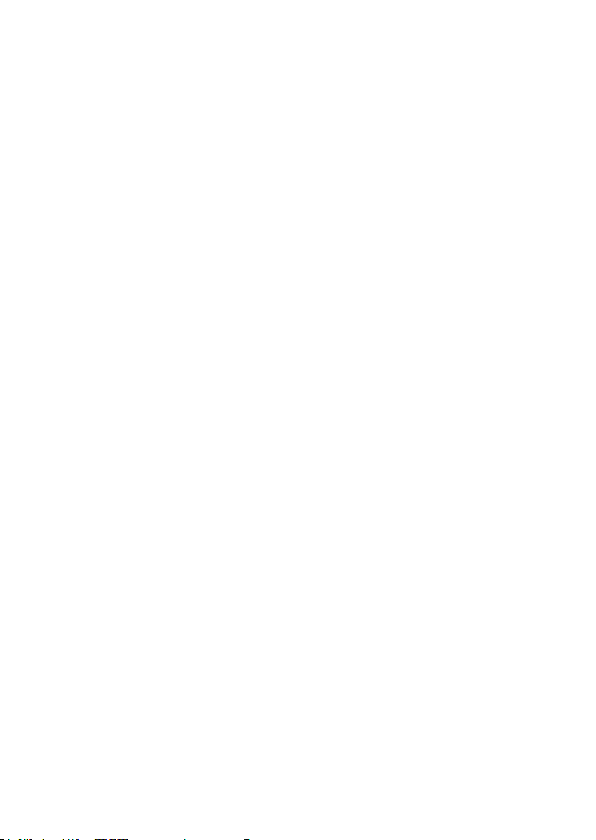15
between the test messages can be set between 0 days (no test message)
and 30 days. The default test interval is set to "0" (no test message).
5.3 INACTIVE TIME
The “inactive time” defines the time an input is not active after an activation.
During the inactive time, no new alarm message will be sent. Only when the
input returned to the non-alarm status, gets activated again and remains
active, an alarm will be sent yet after the inactive time. If the time is set to
“0” (minutes), the input will be active again immediately after returning to
the non-alarm status. The time can be set between 0 and 60 minutes. As
default, the inactive time is set to “0”.
5.4 AUTOMATIC ARMING / DISARMING
The Mobeye Outdoor Alarm only works if the unit is armed, which is done
via the on/off button. It is possible to automatically arm and disarm the unit,
based on an arming and/or disarming time scheme. Two schemes can be
entered, which can be assigned to the days in the week (e.g. to have a
different weekend scheme).
As default the automatic (dis) arming times are valid for all days. It is
possible to assign them to only a few days in the week. In this way it is
possible to have two different schemes, which are valid on different days.
As value the weekdays can be entered. Monday is 1, Tuesday is 2, etc. If the
scheme is valid for several days, the days can be set in a row (e.g. 12345
means Monday till Friday).
Example: to arm the system only during weekdays, from 6AM to 7PM, set
the TIMEARM1 to 06:00, TIMEDISARM1 to 19:00 and DAYS1 to 12345.
(Only) when using your own SIM card, the DATE and TIME must also be set
manually. The portal synchronizes this automatically.
5.5 ENTRY DELAY TIME
The entry delay time defines the time from the detection of a movement
until an alarm is initiated. If the Mobeye Outdoor Alarm is switched off
within the entry delay time, the message will not be sent.