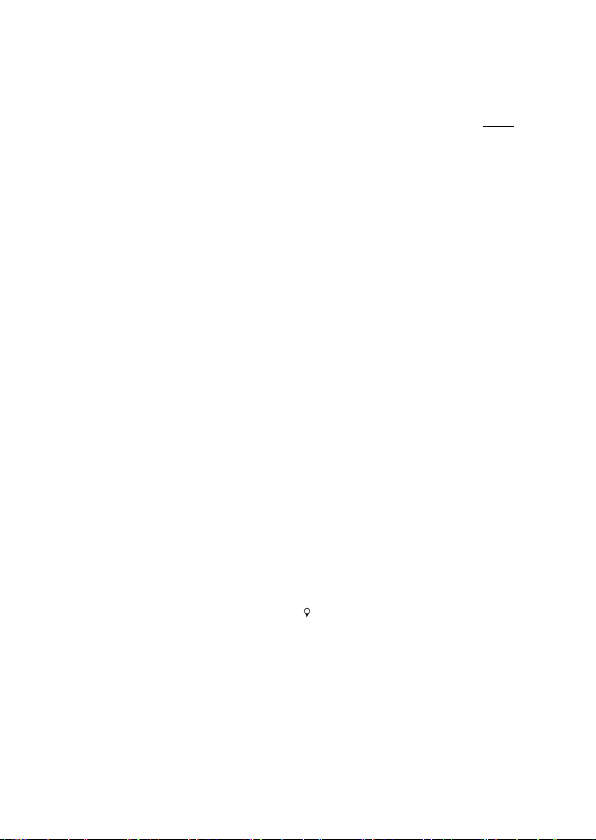8
5.3 KONFIGURATION UND SYNCHRONISIERUNG
Im Mobeye Internet Portal bereiten Sie die Geräteeinstellungen vor und
übertragen diese anschließend auf das Gerät. Die Kommunikation für die
Datensynchronisation wird vom Mobeye Gerät initiiert und erfolgt nach:
1) Jeder Nachricht an das Portal (zB. Alarm, Test, niedrige Batterien).
2) Nachdem Sie das Tag 5 Sekunden lang an das Tag-Lesegerät gehalten
haben.
3) Wiedereinsetzen der Batterien.
Während der Datenübertragung blinkt die LED schnell. Ein batteriebetriebe-
nes Gerät blinkt zuerst rot/grün, bis es mit dem Netzwerk verbunden ist.
5.4 BENUTZUNG DES MOBEYE INTERNET PORTALS
Dashboard
Bei Verwendung mehrerer Geräte werden auf dem Dashboard alle Geräte
mit den Alarmmeldungen der letzten 24 Stunden, den (fehlenden) Testmel-
dungen und dem Batteriestatus angezeigt. Wählen Sie ein Gerät aus, um zu
den Details zu gelangen.
Status & Protokoll
Der Statusblock zeigt mehrere Werte an, wichtige Informationen zum Gerät.
Wenn der "Synchronisiert" Status "Nein" ist, gibt es neue Optionen die vom
Gerät abgeholt werden sollen.
Die Netzwerkstärke teilt die Stärke der letzten Kommunikationssitzung mit.
Wenn der Wert niedriger als -100dB ist, dann platzieren Sie bitte das Gerät an
einem anderen Ort.
Klicken Sie auf das Positionssymbol , um den geografischen Standort
während des letzten Berichts anzuzeigen. Dies ist eine Angabe, die auf der
"Zellen-ID" basiert.
Das Protokoll zeigt alle historischen Ereignisse an. Klicken Sie auf "Alles
anzeigen", um die Übersicht zu sehen.