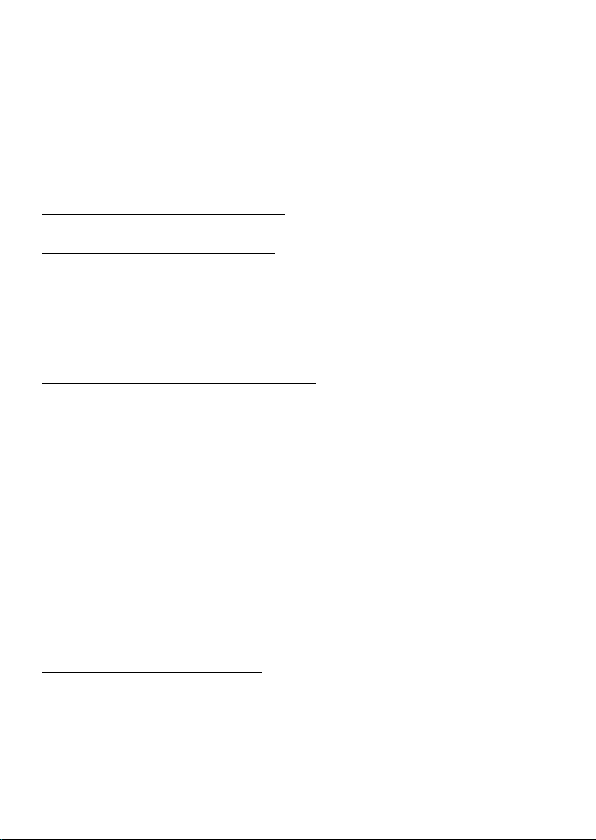16
5. POSSIBLE SETTINGS
The Mobeye CML4275 has many setting options that influence the
behaviour of the module. If connected on the Mobeye Internet Portal, the
settings are prepared in the portal (see chapter 4). If your own SIM card is
used, programming is done via SMS commands (see chapter 8).
5.1 ALARM PHONE NUMBERS
When using Mobeye Internet Portal: an unlimited number of contacts can
receive the alarm messages. These are set in the portal.
When using your own SIM card: the Mobeye CML4275 can inform 5
telephone numbers in the event of an alarm. It is mandatory to set at least
one number (TEL1). The numbers set are used for the telephone calls and/or
SMS messages from the unit.
5.2 TEST MESSAGE
When using the Mobeye Internet Portal: The Mobeye CML4275 can send
regular test messages (keep alive) to the Mobeye Internet Portal, to ensure
the proper functioning of the unit. The test message will also be sent if the
unit is disarmed. The Mobeye Internet Portal expects the test message and
checks the timely receipt. The monitoring of the test messages follows the
‘management by exception’ rule: only if the message was not received, the
‘service’ contacts will receive a notification.
The timing of the test message can be programmed. Since new settings
(options) will be synchronised after the test message, setting a specific time
of the test message may help the process of remote programming.
Example: if you force a daily test message at 17.30 hrs, you can prepare new
settings and be sure they are loaded into the device before the evening.
The interval between the test messages can be set between 0 days (no test
message) and 30 days. The default test interval is set to "7" (weekly).
When using your own SIM card: The Mobeye CML4275 can send regular
test SMS messages (keep alive) to the first phone number (TEL1), to ensure
the proper functioning of the unit. The test message function is only active
if the unit is armed. The timing of the test message is determined by the
time of programming. The test time can also be set. The interval between
the test messages can be set between 0 days (no test message) and 30
days. The default test interval is set to "0" (no test message).