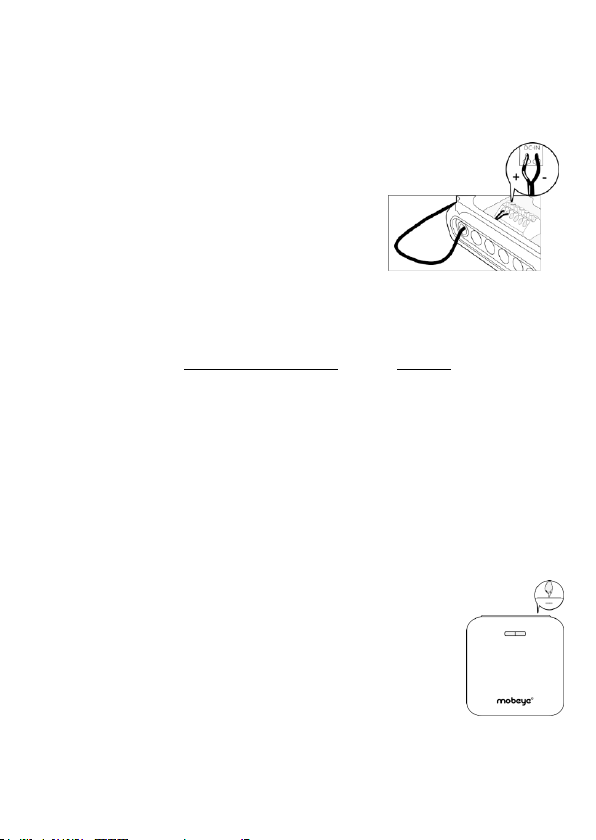9
3.4 CONNECT AN EXTERNAL POWER SUPPLY (OPTIONALLY)
Although the CM-Guard is designed to run on batteries, it is possible to use
an external power supply. In this mode the module is always connected with
the mobile network and therefore always in program mode. When the power
fails, the batteries take over and a power failure
alarm message is sent. The module continues
operating albeit in the low power mode. This
means the communication module switches off
and only establishes network connection when it
needs to send an alarm notification, test message
or low battery alert.
Connect the power adapter (or any other regulated 12-24V DC power
supply) to the power input of the connector (press on the green pins to
connect the wires).
Mobeye adapter 10027 position
- V+ to “+” black lead with white stripe left
- Ground to “-“ black lead 2nd from left
3.5 NETWORK CONNECTION AND PROGRAM MODE
After placing the batteries (and external power) the Mobeye CM-Guard will
search for the network. The outside LED flashes green and red. This process
normally takes 10-30 seconds, in a new device this can take some minutes.
When the network has been established the LED will first blink green rapidly
and next stay green (or flashes 1 sec. on/1 sec. off in case the unit has not
been configured yet).
In a battery-operated unit a time-out occurs after 3 minutes,
after which the communication module switches off in order
to save the batteries. In this low power mode the LED flashes
once per 3 seconds. It will search for network connection
once it needs to send notifications. It can also been forced to
establish a network connection by re-inserting the batteries
or pressing the button at the back for 5 seconds.
If the CM-Guard is connected to an external power supply, it has continuous
network connection and is permanently in program mode.