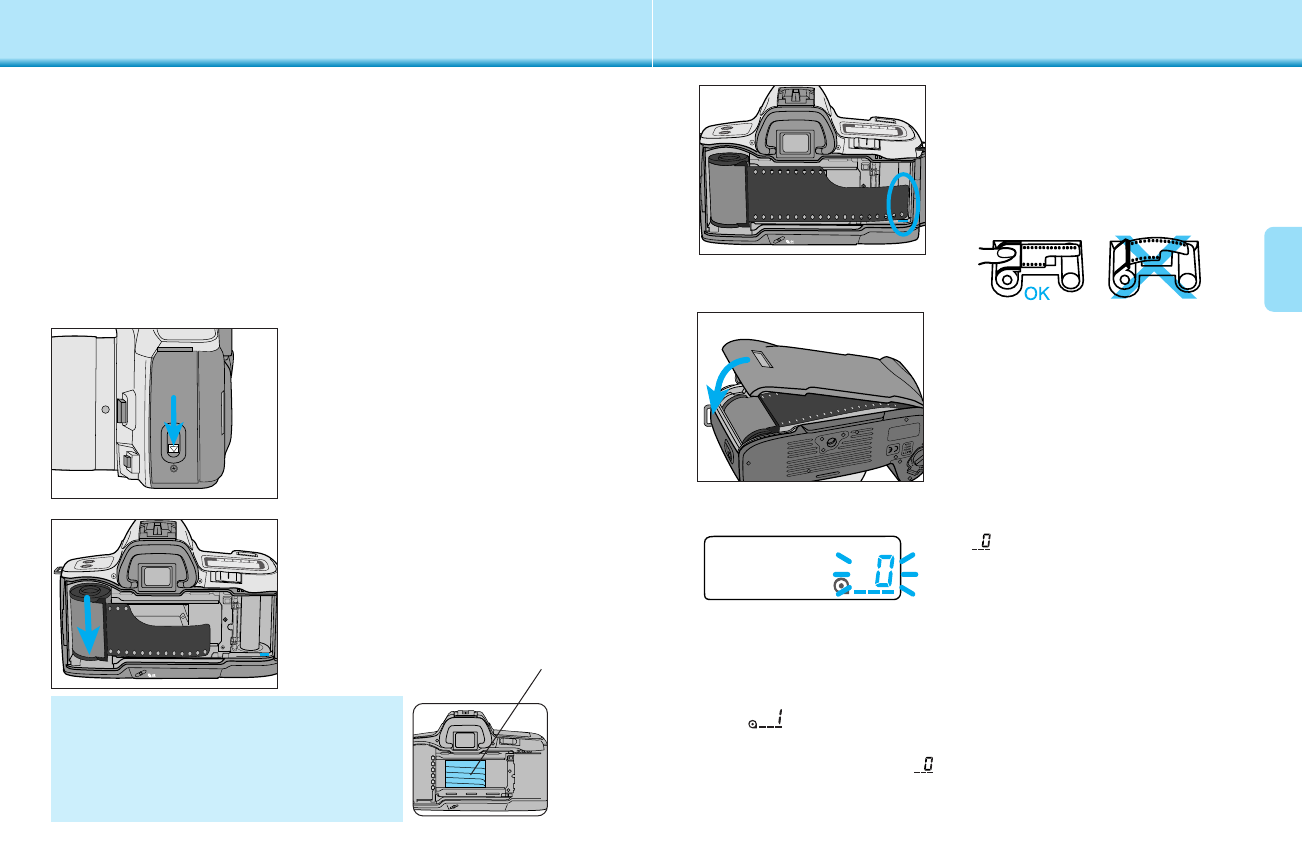17
16
LOADING FILM
shutter curtain
1. Slide the back-cover release
down to open the back cover.
2. Insert a film cartridge into the
film chamber.
Check the film window before loading film. If film is loaded, do not
open the back cover. Refer to Manual Rewind on page 29 for
instructions on removing a partially exposed roll.
• Load film in the shade to reduce the chances of fogging the film.
• Do not use Polaroid Instant 35mm film. Winding problems may occur.
• If DX-coded film is used, the camera automatically sets the correct ISO
(film speed).
• If non DX-coded film is used, the camera will use the previous roll’s ISO
setting.
• Do not use infrared film in this camera. The camera’s frame counter
sensor will fog infrared film.
3. Extend the leader between
the guide rails to the index
mark.
• If the film tip extends beyond the index
mark, push the excess film back into
the cartridge.
• blinks in the frame counter and the
shutter locks when the film is loaded
incorrectly. Open the back cover and
repeat steps 2 – 4.
If film is loaded with the power off
An appear in the data panel for approx. five seconds to
indicate successful loading, then the camera shuts down.
• If the film did not load, will blink in the data panel before the
camera shuts down. Reload the film.
4. Close the back cover.
• The camera automatically advances the
film to the first frame. 1 will appear in
the frame counter.
The shutter curtain’s precision design
makes it extremely sensitive to
pressure. Never touch it with your
fingers or the film tip.