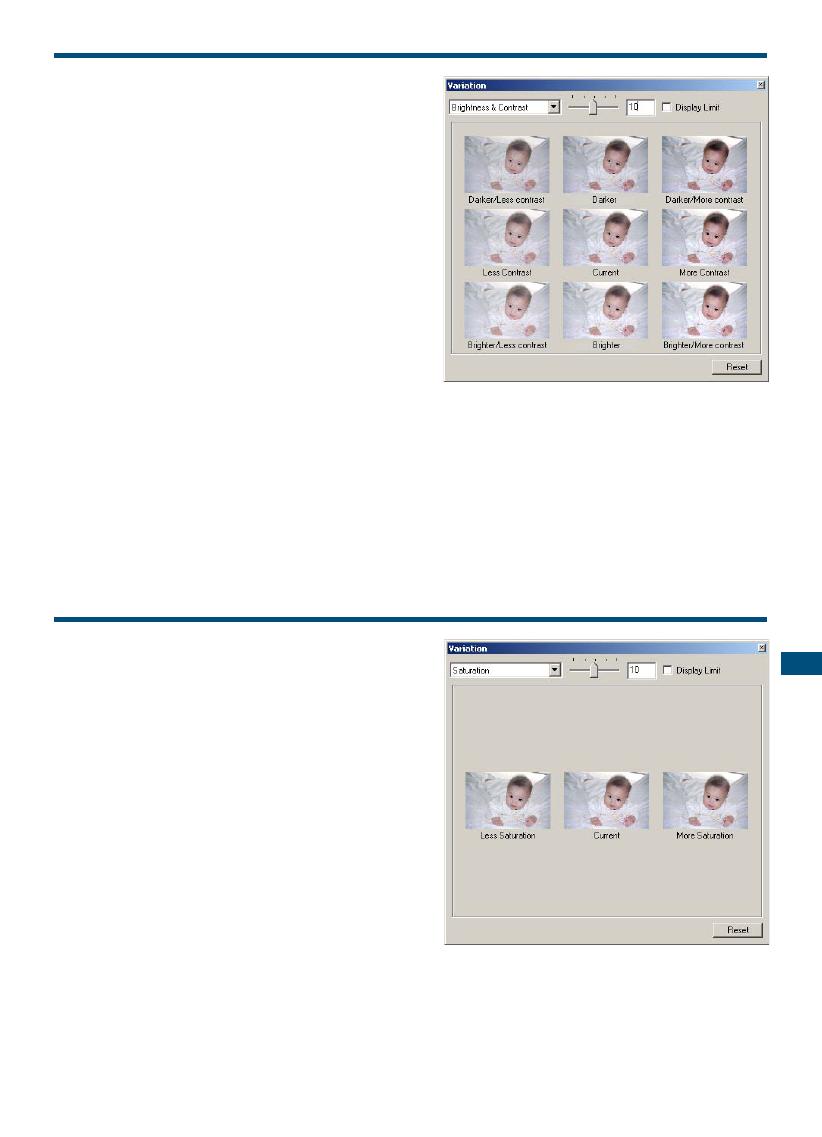65
STANDARD SCAN UTILITY
BRIGHTNESS & CONTRAST VARIATION
Eight images with a slight correction to brightness
and contrast are displayed around a thumbnail of the
uncorrected prescan image.
1 Drag the variation-step slider, or
enter the correction step into the
variation-step text box to set the
degree of correction.
• The initial setting is 10. The step can be set
between 1 and 20.
• Checking the display-limit check box will indi-
cate when any of the image values exceed 0
(black limit) or 255 (white limit) with the com-
plementary colour. For example, if the white
area of the image exceeds those values, the
limit is displayed in the complementary colour,
black.
2 Click the best image among the eight frames.
• The selected image becomes the new centre showing eight new images corrected by the
designated step. This procedure can be repeated until the desired correction is obtained.
• Click the reset button to cancel any changes.
• Changes will be reflected in the prescan image.
SATURATION VARIATION
Two images with a slight saturation correction are
displayed on each side of a thumbnail of the uncor-
rected prescan image.
1 Drag the variation-step slider, or
enter the correction step into the
variation-step text box to set the
degree of correction.
• The initial setting is 10. The step can be set
between 1 and 20.
• Checking the display-limit check box will indi-
cate when any of the image values exceed 0
(black limit) or 255 (white limit) with the com-
plementary colour.
2 Click the best image among the two
frames.
• The selected image becomes the new centre showing two new images corrected by the des-
ignated step. This procedure can be repeated until the desired correction is obtained.
• Click the reset button to cancel any changes.
• Changes will be reflected in the prescan image.