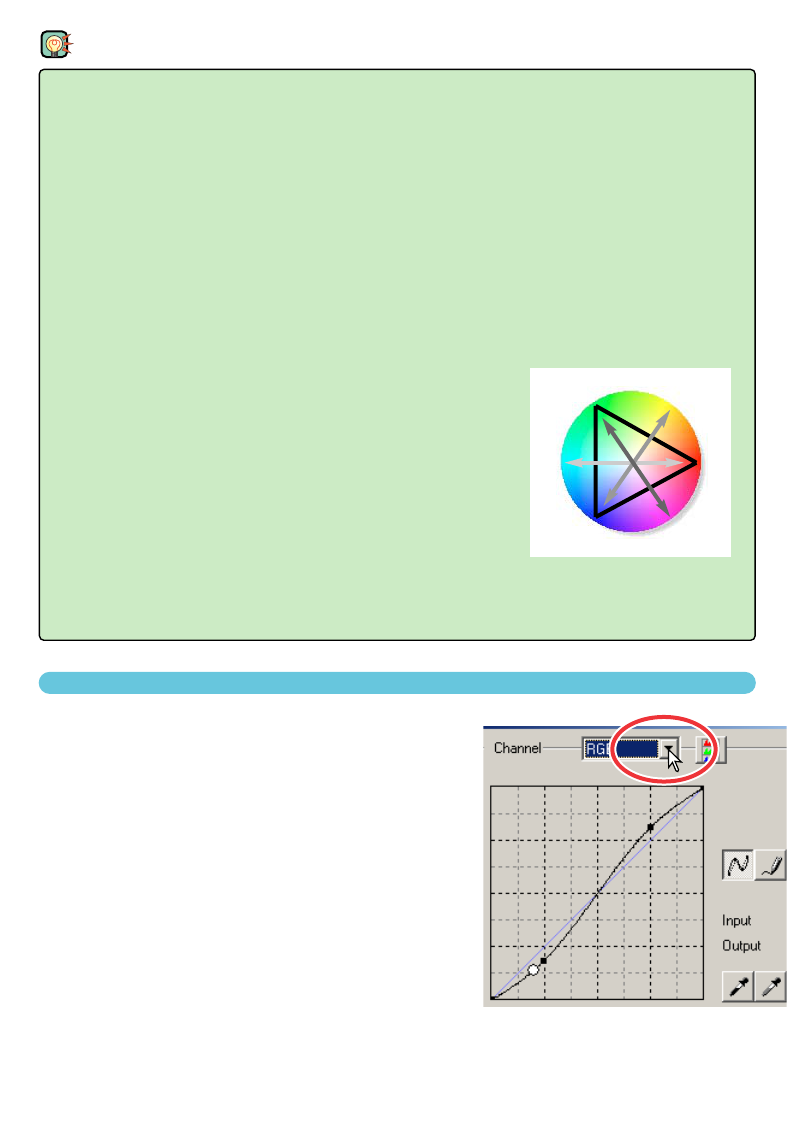54
TIPS
RGB and CMYK
The RGB colour model is an additive process that uses the primary colours of light: red, green,
and blue. An additive colour system mixes the three colours to recreate the entire spectrum of
light. If all three colours are mixed, white light is produced. Television sets and computer monitors
use RGB to create images.
The CMYK colour model is a subtractive process that uses the secondary colours: cyan, magen-
ta, and yellow. A subtractive colour system recreates colour with pigments and dyes to absorb
unwanted colour. If all three colours are mixed, black is produced. CMYK systems are used in
photography and printing. Unlike photographic systems, printing technology also requires black
(K). Because of the imperfections of printing inks, cyan, magenta, and yellow cannot produce a
true black when mixed. Printers use a four-colour CMYK process to reproduce images.
Complementary colour
In photography, red, green, and blue are the primary colours. The
secondary colours, cyan, magenta, and yellow, are made from
combining the primary colours: cyan = blue + green, magenta =
blue + red, and yellow = red + green. The primary and secondary
colours are grouped in complementary pairs: red and cyan, green
and magenta, and blue and yellow.
Knowing the complementary colours is very important in colour
balancing: the method of adjusting the colour of the image to look
natural. If the image has a specific colour cast, either subtracting
the colour or adding its complementary colour will create a natural
looking image. For example, if the image is too blue, subtracting blue or adding yellow will bal-
ance the overall colour of the image.
M
GY
R
C
B
SELECTING THE TONE-CURVE COLOUR CHANNEL
1 Click the arrow next to the channel box
to select the channel.
• Each individual colour channel (red, green, or blue)
can be selected. When selected, the tone curve will
be displayed in the corresponding colour.
• To make adjustments to the colour balance of the
image, select the appropriate colour channel. To
adjust the contrast or brightness of the image without
affecting the colour, select the RGB channel.
• Only the RGB channel is available with B&W images.
• The tone curves can be displayed with keyboard
shortcuts. While holding the shift key (Windows) or
command key (Macintosh), press “1” to display the
red channel, “2” to display the green channel, “3” to
display the blue channel, or “0” (zero) to display the
RGB channel.