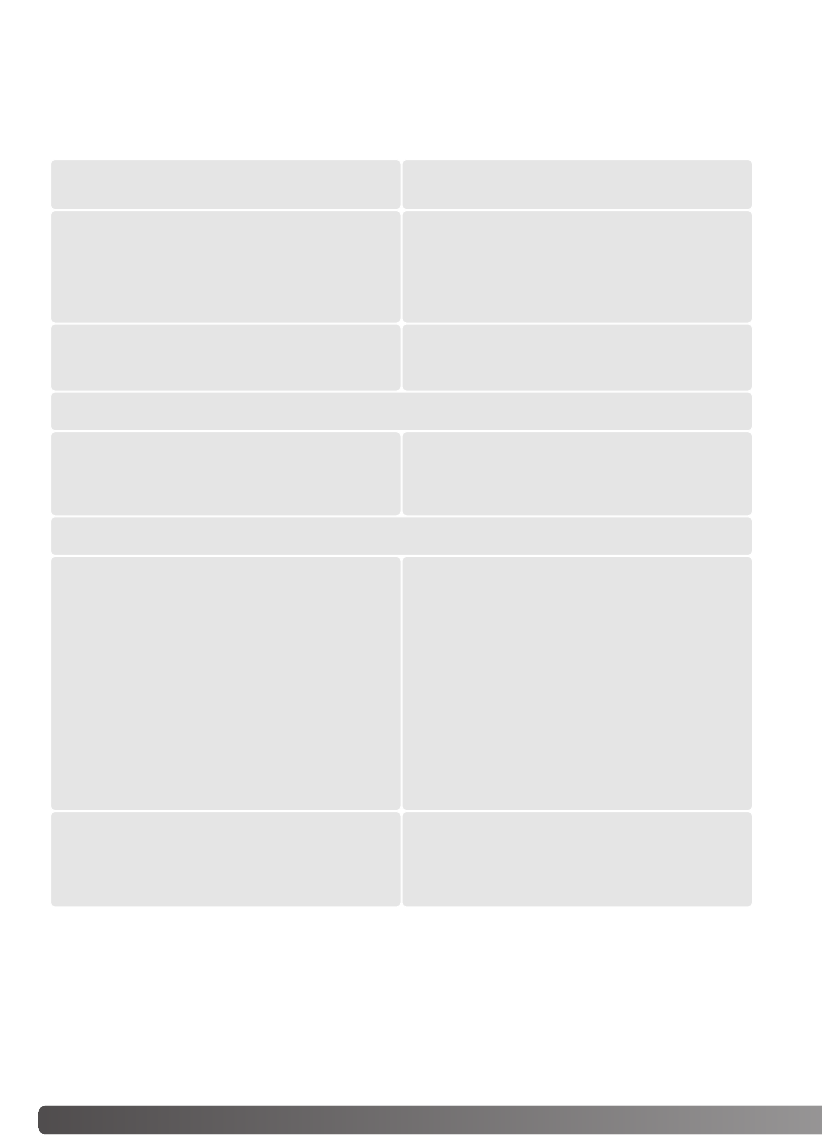Système requis
6
S
YSTÈME REQUIS
600 Mo ou plus d’espace disque disponible sont nécessaires.
Interface IEEE1394 (FireWire) ou USB (ver.2.0 ou 1.1) préinstallée
* Pour utiliser Mac OS 8.6 avec un port FireWire, l’extension Firewire 2.2 à 2.3.3 doit être installée.
Cette extension peut être téléchargée gratuitement depuis le site Internet Apple
http://www.apple.com.
Consulter le site Internet Minolta pour les dernières informations de compatibilité.
Amérique du Nord : http://www.minoltausa.com
Europe : http://www.minoltasupport.com
Le pilote TWAIN est compatible avec
Photoshop 6.0.1et 7.0.1,
Photoshop Elements 2.0,
Paint Shop Pro 7.0, Corel PhotoPaint 11.0.
Cartes IEEE recommandées :
Adaptec FireConnect 4300,
PROCOMP SpeedDemon 400P
ou
ports dédiés IEEE 1394 non-DV compatibles
OHCI installés d’origine et garantis par le
fabricant.
Cartes USB recommandées
Adaptec USB2connect 3100, Adaptec
USB2connect 5100, Adaptec DuoConnect,
Belkin Hi-speed USB 2.0 5-Port PCI, Belkin
Hi-speed USB 2.0 2-Port PCI, ou port USB
fourni avec le PC.
Écran 800 x 600 pouvant afficher en couleurs
16 bits. Un écran 1024 x 768 est recomman-
dé.
Un minimum de 128 Mo de RAM.
USB : Windows 98, 98 Seconde Edition,
2000 Professionnel, Me, ou XP préinstallé.
IEEE 1394 : Windows 2000 Professionnel,
Me ou XP.
Processeur Pentium 166 Mhz ou supérieur.
Pentium III recommandé.
Le Plug-in est compatible avec
Photoshop 6.0.1et 7.0.1,
Photoshop Elements 2.0
Port FireWire ou USB Apple.
Écran 800 x 600 pouvant afficher au moins
32.000 couleurs. Un écran 1024 x 768 est
recommandé.
128 Mo de RAM minimum en plus de celle
nécessaire à Mac OS et aux applications.
USB : Mac OS 8.6 à 9.2.2
et Mac OS 10.1.3 à 10.1.5
et 10.2.1 à 10.2.3
FireWire : Mac OS 8.6* à 9.2.2 et
Mac OS 10.2.1 à 10.2.3
Power PC G3 ou supérieur.
Power PC G4 ou supérieur recommandé.
Le micro-ordinateur et son système d’exploitation doivent être garantis par le fabricant comme
étant compatibles avec les interfaces IEEE 1394 (FireWire), ou USB. Pour pouvoir utiliser le scan-
ner, le micro-ordinateur doit également satisfaire aux caractéristiques suivantes :