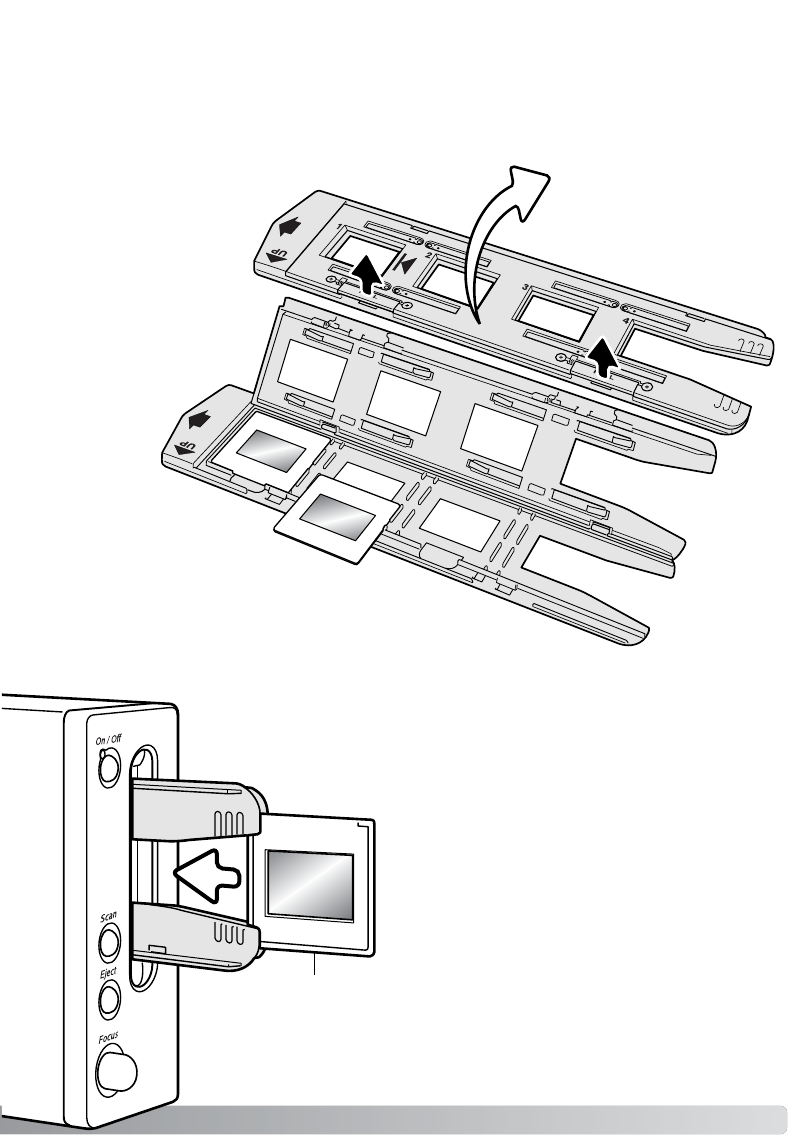Loading mounted slides
Up to four mounted 35mm or APS slides can be inserted into the slide mount holder. The slide
mounts must be between 1 mm and 3.2 mm thick to fit the holder. Glass mounts cannot be used;
the glass refracts the light resulting in distorted and unevenly illuminated scans. Do not leave slide
mounts in the holder.
To open the holder, lift
the latches and open
the cover.
Insert the slides into
the holder emulsion side
down. The slide must be parallel
with the length of the holder otherwise
the top and bottom of the image area will be
cropped. The up arrow on the the film holder indi-
cates the orientation of horizontal images.
When the slide mount holder is in the scanner, the
last slide can be removed and a new slide inserted
without ejecting the holder. When replacing slide,
take care not to change the holder position. A pre-
scan should be made each time a slide is inserted;
refer the DiMAGE Scan manual.
Emulsion side
11