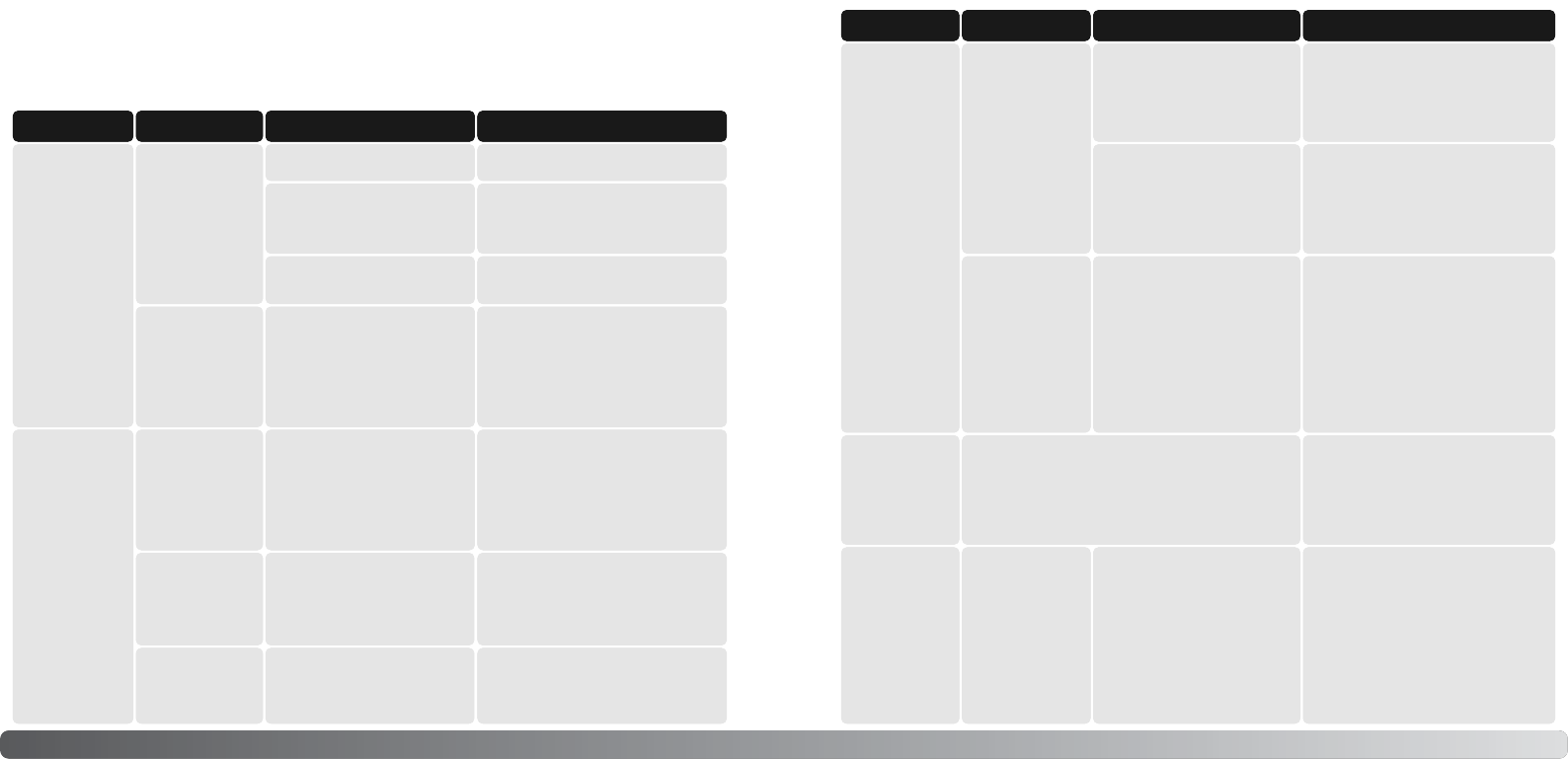138
139
Problemen oplossen
Foto’s zijn niet
scherp.
Scherpstelsignaal
knippert.
Onderwerp is te dichtbij.
Het onderwerp moet zich binnen het
scherpstelbereik van het objectief
bevinden.
Door bepaalde opname-
omstandigheden kan de camera
niet scherpstellen (blz. 29).
Stel met de scherpstelvergrendeling
scherp op een onderwerp op dezelfde
afstand (blz. 30) of gebruik handmatige
scherpstelling (blz. 52).
Foto’s werden bij
weinig licht zonder
flits gemaakt.
Lange sluitertijden leiden tot
onscherpe foto’s wanneer er uit
de hand wordt gefotografeerd.
Gebruik Anti-Shake of een statief, kies
een hogere ISO-instelling (blz. 51) of
gebruik de flitser (blz. 31).
Bij gebruik van de
flitser zijn de foto’s
te donker.
Onderwerp ligt buiten het flitsbereik (blz. 51). Ga dichter bij het onderwerp of stel de
cameragevoeligheid hoger in (blz. 51).
Probleem Symptoom Oorzaak Oplossing
Probleem
Symptoom
Oorzaak Oplossing
De camera doet
het niet.
Er verschijnt niets
op de monitor.
De batterij is leeg.
De lichtnetadapter is niet correct
aangesloten.
Herlaad de batterij (blz. 21).
Controleer of de adapter op de camera
en het lichtnet is aangesloten (blz. 114).
Hieronder wordt een aantal eenvoudige bedieningsproblemen behandeld. Voor verdergaande proble-
men of defecten, of wanneer bepaalde problemen steeds terugkeren, kunt u het beste contact opna-
men met de Technische Dienst van Konica Minolta.
“Err” verschijnt op
de monitor.
De camera is heet geworden of
heeft in een zeer warme
omgeving verkeerd.
Zet de camera uit en laat hem afkoelen.
Verschijnt “Err” na afkoelen nog steeds,
verwijder dan de batterij en herplaats
hem, of ontkoppel en bevestig de
voedingskabel.
De sluiter wordt
niet ontspannen.
“0000” verschijnt in
de opnameteller.
De geheugenkaart is vol en kan
bij de huidige instellingen voor
beeldkwaliteit en beeldgrootte
geen opname meer opslaan.
Plaats een andere geheugenkaart (blz.
24), wis een paar opnamen (blz. 36) of
verander de instellingen voor
beeldgrootte en/of -kwaliteit (blz. 64).
PROBLEMEN OPLOSSEN
Zonnekap gebruikt
bij flitsopname.
Zonnekap blokkeert het licht van
de ingebouwde flitser.
Verwijder de zonnekap als u de
ingebouwde flitser gaat gebruiken. Lees
ook op blz. 115.
Schaduw onderin
het beeld.
“——” verschijnt in
de opnameteller.
Geen geheugenkaart in de
camera.
Plaats een geheugenkaart
(blz. 24).
Weergavestand staat uit.
Zet weergavestand op volledige
weergave of basisstand (blz. 33).
Scherpstelsignaal
knippert.
Scherpstelprioriteit/ontspanpriorit
eit in het custom-menu is
ingesteld op AF.
Kijk op blz. 94 voor meer informatie
over deze custom-functie.