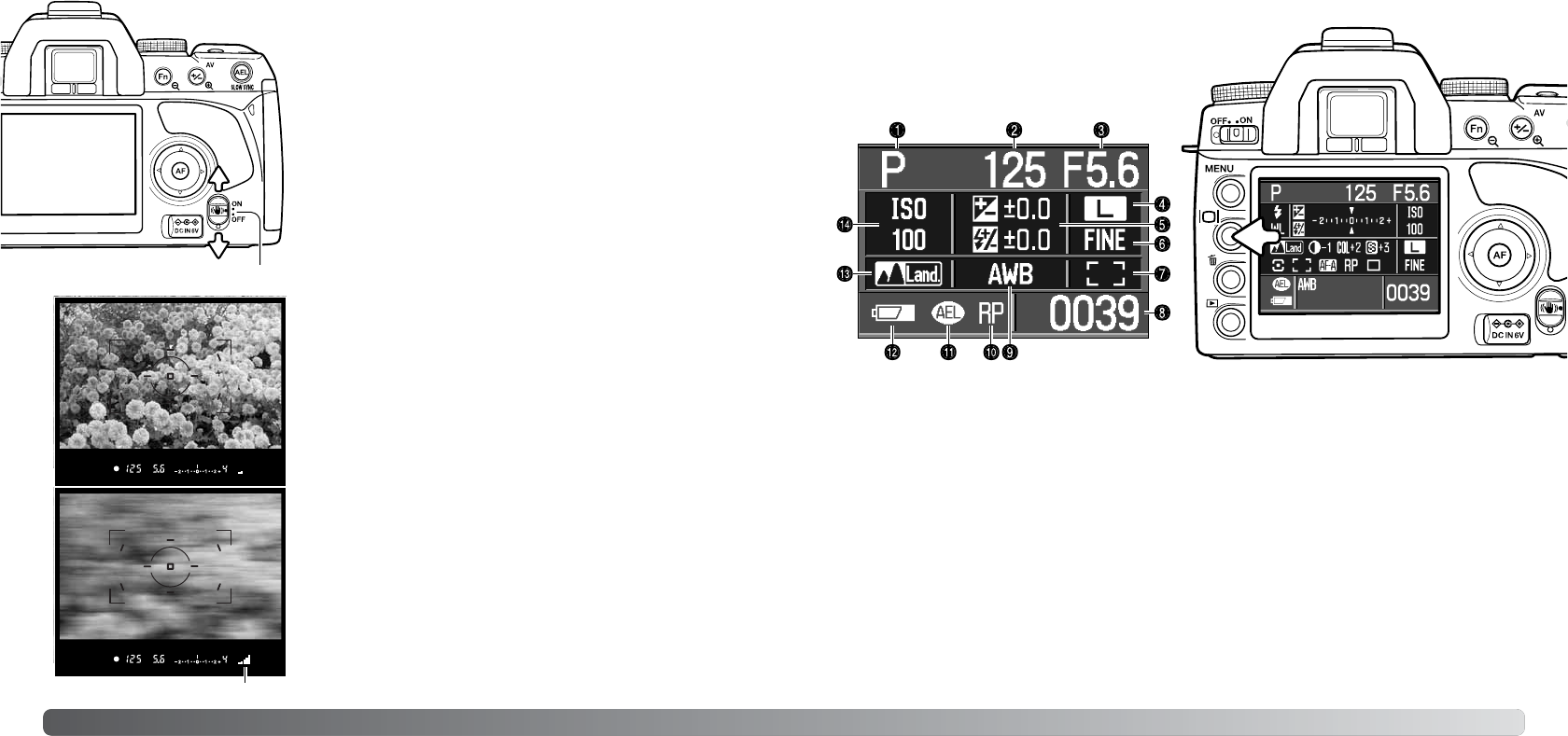32
Basistechniek opname
33
ANTI-SHAKE-SYSTEEM (TRILLINGSONDERDRUKKING)
Anti-Shake-schakelaar
Anti-Shake-schaal
INFORMATIETOETS
Druk op de informatietoets om de monitorweer-
gave in te stellen op volledige weergave, basis-
weergave en uit. Meer informatie over de volle-
dige weergave vindt u op blz.16.
1. Belichtingsstand (blz. 39)
14. Cameragevoeligheid (blz. 55)
9. Witbalans (blz. 64)
7. AF-veld (blz. 57)
12. Batterijconditie (blz. 23)
8. Opnameteller (blz. 73)
4. Beeldgrootte (blz. 72)
3. Diafragma 10. Ontspanprioriteit (blz. 93)
6. Beeldkwaliteit (blz. 72)
11. Belichtingsvergrendeling (AEL) (blz. 46)
5. Belichtings-/Flitscorrectie (blz. 48, 60)
13. Kleurinstelling (blz. 61)
De volledige weergave gebruikt een schaal voor het aangeven van de sterkte van de belichtings- of
flitscorrectie en voor de gemeten belichting bij handmatige belichtingsregeling. De basisweergave
gebruikt hiervoor een numerieke aanduiding.
Uitschakelen van de monitor spaart stroom.
Basisweergave
Het Anti-Shake-systeem (trillingsonderdrukking) vermindert het
effect van cameratrilling, een lichte onscherpte die wordt
veroorzaakt door kleine handbewegingen. Cameratrilling is
zichtbaarder naarmate de brandpuntsafstand van het objectief
langer is.
Anti-Shake is minder effectief bij zich verplaatsende onder-
werpen, wanneer de camera wordt ‘meegetrokken’, bij sluiter-
tijden van 1/4 s of langer, en op korte afstanden. Anti-Shake
wordt bij tijdopnamen uitgeschakeld (blz. 45).
2. Sluitertijd
Wanneer het systeem actief is licht de Anti-Shake-schaal in de
zoeker op. Anti-Shake kan worden uitgeschakeld met de Anti-
Shake-schakelaar.
Neem het onderwerp in beeld als is beschreven bij de basis-
handelingen. Druk de ontspanknop half in om scherp te stellen
en de belichting te regelen.
De Anti-Shake-schaal geeft aan hoe sterk het beeld wordt
gestabiliseerd. Hoe groter de weergegeven schaal, des te
onstabieler is het beeld. Controleer of het beeld wordt gestabili-
seerd via de schaal en druk de ontspanknop geheel in om de
foto te maken.
Anti-Shake kan niet worden gebruikt in combinatie met
bepaalde objectieven; zie daarvoor blz. 110. Zet Anti-Shake uit
wanneer de camera op statief staat. De gemeten belichting kan
worden gewijzigd wanneer u deze functie in- of uitschakelt.