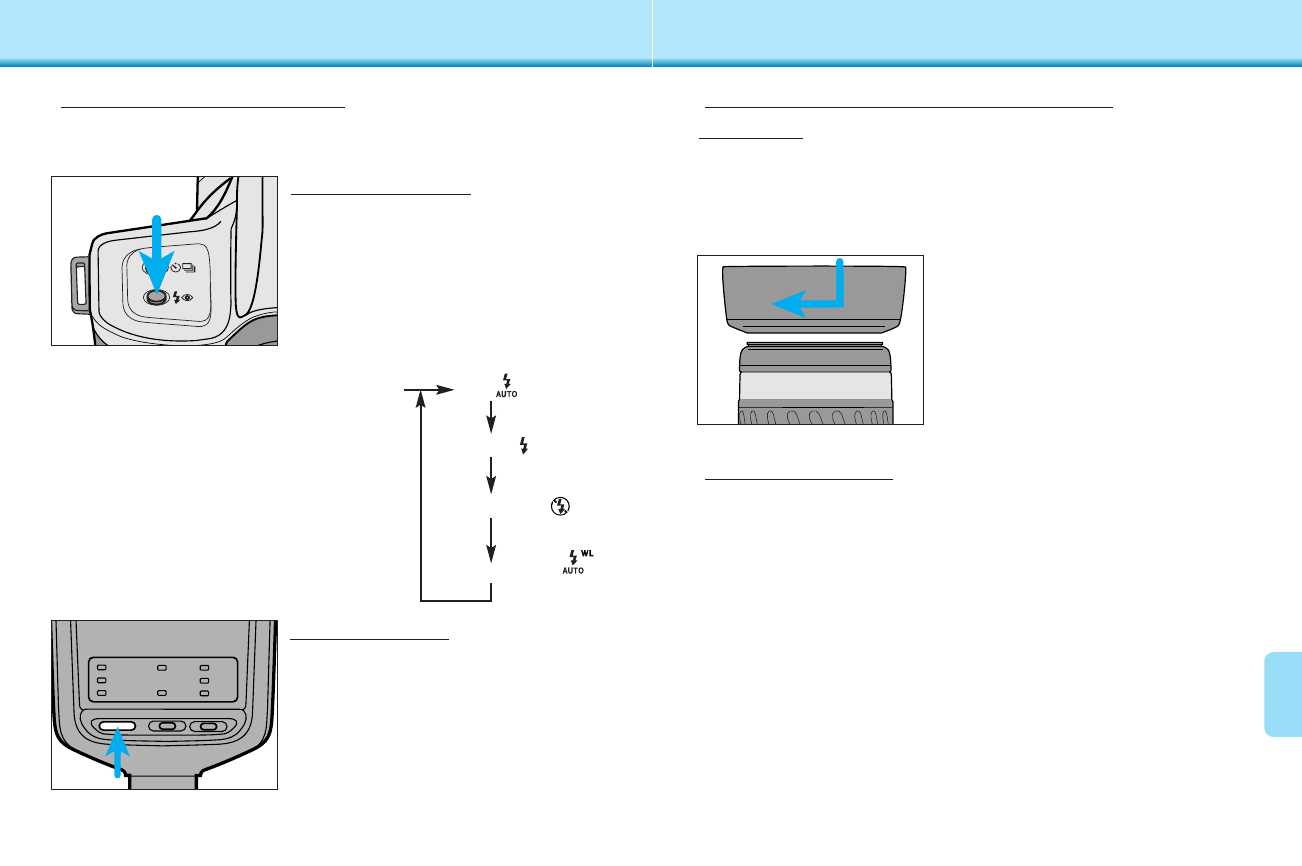5554
ACCESSORY INFORMATION
Auto
Fill flash
Flash cancel
Flash wireless
Fit the lens hood into the mount
at the end of the lens barrel,
then turn the hood clockwise
until it stops.
• To store the hood, reverse it, attach it to
the lens, then replace the lens cap.
Flare is non-image forming light that degrades image quality. A lens
hood improves image quality by reducing flare.
• Remove a lens hood before using the camera’s built-in flash.
Lens Hood
For owners of the optional lens kits
When using an accessory flash, the desired flash mode can be
controlled using either the camera or the flash.
Accessory Flash Control
From the FLASH
Press the flash’s ON/OFF button
to select the desired flash mode.
• Data is not transferred from the flash
until the shutter-release button is
pressed partway down.
• Accessory fill flash cannot be selected.
From the CAMERA
Press the flash-mode button to
select the desired flash mode.
• The camera transfers data to the
accessory flash immediately.
• Red-eye reduction cannot be selected
when using an accessory flash.
• When an accessory flash is attached,
pressing the flash mode button causes the
flash modes to change in the following
sequence.
Lens Specifications
AF Zoom
35 - 80mm f/4-5.6 II
Construction: 8 elements, 8 groups
Angle of View: 63° - 30°
Min. Focus Distance: 0.38m (1.25 ft.)
Mas. Magnification: 0.25X
Min. Aperture: f/22-32
Filter Diameter: 49mm
Dimensions: 63 x 66mm
Weight: 150g (5.31 oz)
• Specifications are based on the latest information available at the time of
printing and are subject to change without notice.