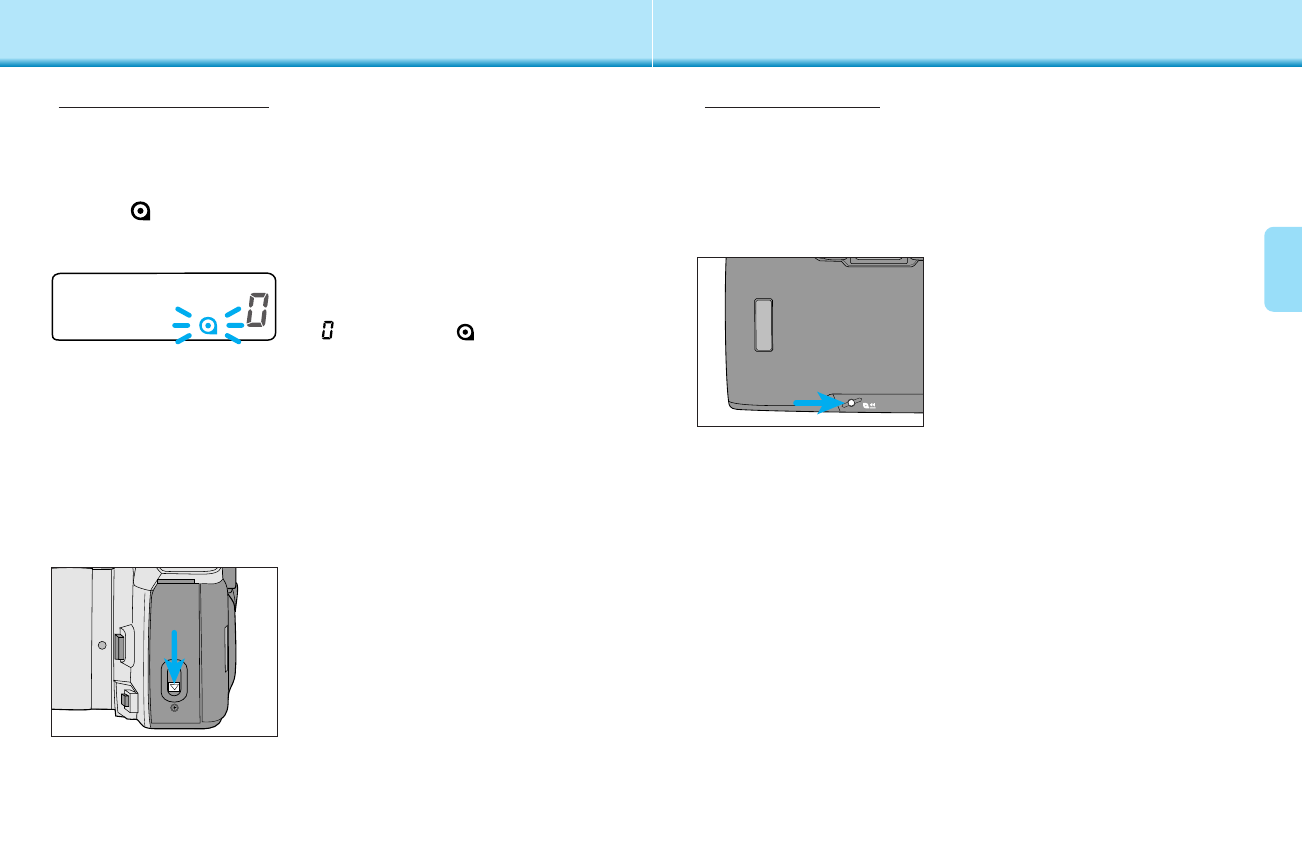2928
REWINDING THE FILM
1. Wait until the film is
completely rewound.
• will appear and will blink in the
data panel.
2. Slide the back-cover release
down to open the back cover.
3. Remove the film, then close
the back cover.
1. Press the manual-rewind button.
2. Follow steps 1-3 from Automatic Rewind.
Automatic Rewind
After you have exposed the last frame, the camera will automatically
rewind the film. When the film is completely rewound, the motor will
stop and will blink in the data panel indicating it is safe to open
the back of the camera.
Manual Rewind
Use manual rewind to rewind the film before the current roll is
finished.