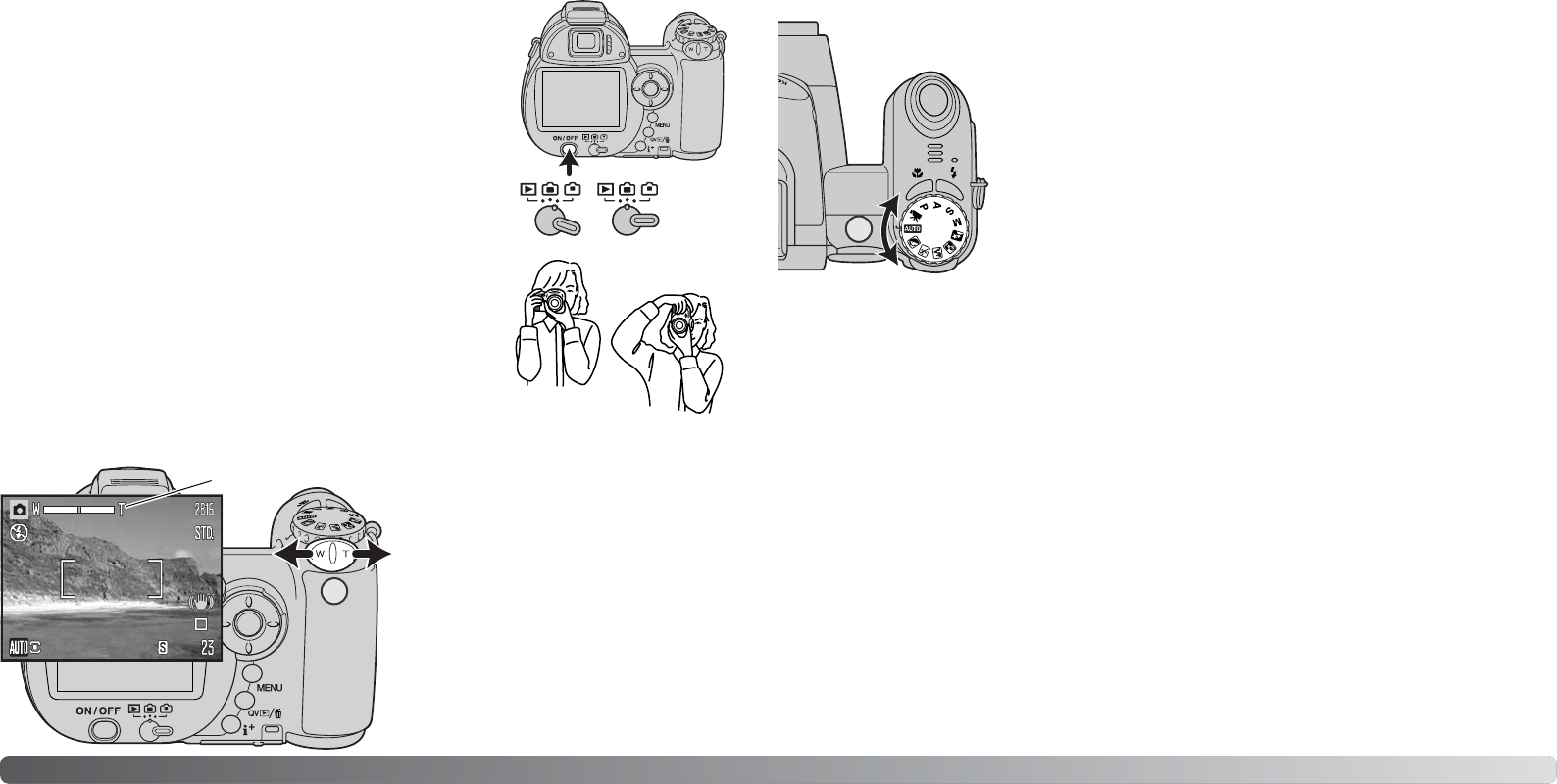20 21Basistechniek opname
BASISTECHNIEK OPNAME
Of u nu via de zoeker of de lcd-monitor kijkt, pak de camera stevig
vast met uw rechterhand, terwijl u hem met de linkerhand onder-
steunt. Houd uw ellebogen in de zij en zet uw voeten iets uit elkaar.
Pas goed op dat u het objectief niet met uw vingers of de polsriem
afdekt.
Hanteren van de camera
In dit deel van de gebruiksaanwijzing komen de basishandelingen
aan de orde. Maak uzelf goed vertrouwd met de handelingen die
hier worden behandeld voordat u verder gaat met andere gedeelten
van deze gebruiksaanwijzing.
Automatische opnamestand
Zet de belichtingskeuzeknop in de automatische opnamestand (1); alle ca-
merafuncties werken nu automatisch. De autofocus-, belichtings- en beeld-
verwerkingssystemen werken nu samen om u zonder rompslomp mooie
opnamen te bezorgen.
Veel van de systemen in de camera zijn automatisch, maar het blijft moge-
lijk bepaalde functies te veranderen. In de volgende lijst ziet u welke instel-
lingen u in de automatische opnamestand kunt wijzigen.
Opname - basishandelingen zoomobjectief gebruiken
Met de zoomknop regelt u de beeldhoek
(1). Door de knop naar rechts (T) te druk-
ken zoomt u in naar de telestand van het
objectief. Met naar links drukken (W)
zoomt u uit naar de groothoekstand.
De zoomschaal geeft de globale zoom-
stand aan. Is de digitale zoom actief,
dan geeft het gele deel van de zoom-
schaal het digitale zoombereik weer.
Zet de camera aan. Zet de gebruiksstandschakelaar in de opname-
stand.
Zoomschaal
1
1
Functies die met toetsen kunnen worden veranderd:
• Flitsstand (blz. 26)
• Macrotoets (blz. 35)
• Informatiestand (blz. 28)
Functies die kunnen worden veranderd in het menu van de automatische opnamestand:
• Transportstand (blz. 46)
• Beeldgrootte (blz. 54)
• Beeldkwaliteit (blz. 54)
• Automatische selectie Digitale Onderwerpsprogramma’s (DSP, blz. 23)
• Anti-Shake (blz. 56)