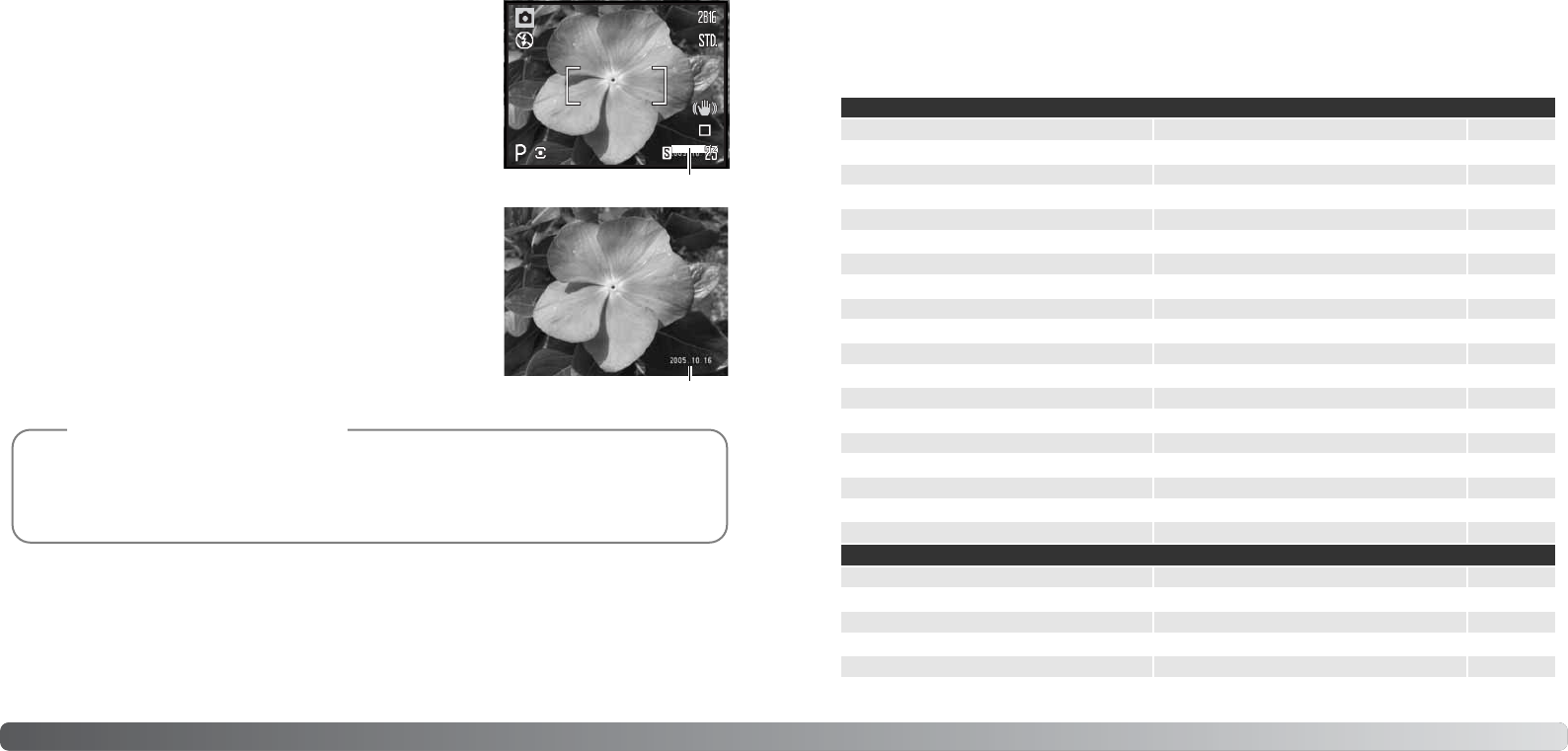9594 Setup-Menü
Datum einbelichten
Das Datum wird in der unteren rechten Ecke des Bildes einbelich-
tet, wenn dieses in der Horizontalen betrachtet wird. Das Datum
wird direkt über die Bildinformation geschrieben. Das Datum kann
in drei verschiedenen Formaten angezeigt werden:
Jahr/Monat/Tag, Monat/Tag/Jahr und Tag/Monat/ Jahr. Die
Einstellung für das Format wird über das Register 2 des Setup-
Menüs vorgenommen (S. 93).
Das Datum der Aufnahme kann in das Bild einbelichtet werden.
Die Datumseinbelichtung muss vor der Aufnahme im Register 2
des Setup-Menüs (S. 88) eingestellt werden.
Die Datumseinbelichtung findet solange statt, bis die Funktion
wieder deaktiviert wird; eine aktive Datumseinbelichtung wird
durch einen gelben Balken neben dem Bildzähler gekennzeichnet.
Datumeinbelichtungs-Anzeige
Jedes Bild, das aufgenommen wird, wird mit einem „Exif-Tag“ gespeichert, der das Datum
und die Uhrzeit der Aufnahme sowie Belichtungsdaten enthält. Diese Informationen kön-
nen mit Hilfe der Kamera im Wiedergabemodus oder in der Schnellansicht oder auf dem
Computer mit Hilfe der „DiMAGE Master Lite“-Software ausgelesen werden.
Hinweis
S. 60Weißabgleich Automatik
S. 62AF-Nachführung Aus
S. 62Blitzbelichtungskorrektur 0.0
S. 63Messmethode Mehrfeld
S. 64Empfindlichkeitseinstellung (ISO) Automatik
S. 65Farbmodus Natürliche Farben
S. 66Schärfe (Scharfzeichnen) Normal
S. 65Kontrast Normal
S. 68Bildrate 15 Bilder/s.
S. 60Weißabgleich Automatik
S. 69Filmmodus Standardfilm
S. 58AF-Funktion Nachführ AF
Filmmenü
Grundeinstellungen wiederherstellen (Reset Default)
Diese Funktion wirkt sich auf alle Einstellungen aus. Wird die Funktion ausgewählt, erscheint ein
Bestätigungsdialog; Durch die Auswahl von „Ja“ werden die Grundeinstellungen wiederhergestellt, durch die
Auswahl von „Nein“ wird der Vorgang abgebrochen. Die Einstellungen werden auf folgende Werte gesetzt:
S. 26Blitzfunktion Autoblitz (Aufhellblitz in A, S, M)
S. 46Bildfolge Einzelbild
S. 23Autom. Digital-Motivprogrammwahl Ein (Automatik-Aufnahmemodus)
S. 56Anti-Shake-System Anzeige und Bel.
S. 58AF-Funktion Autofokus / statischer AF
Aufnahmemodus
S. 65Farbmodus Natürliche Farben
S. 54Bildgröße 2816 X 2112
S. 54Bildqualität Standard
S. 41Belichtungskorrektur 0.0
S. 42Scharfeinstellbereich großes AF-Messfeld
S. 28Monitoranzeige Standard
S. 67Benutzerdefinierte Funktionstaste Blitzfunktion
S. 56Anti-Shake-System Anzeige und Bel.
einbelichtetes Datum
Fortsetzung auf nächster Seite