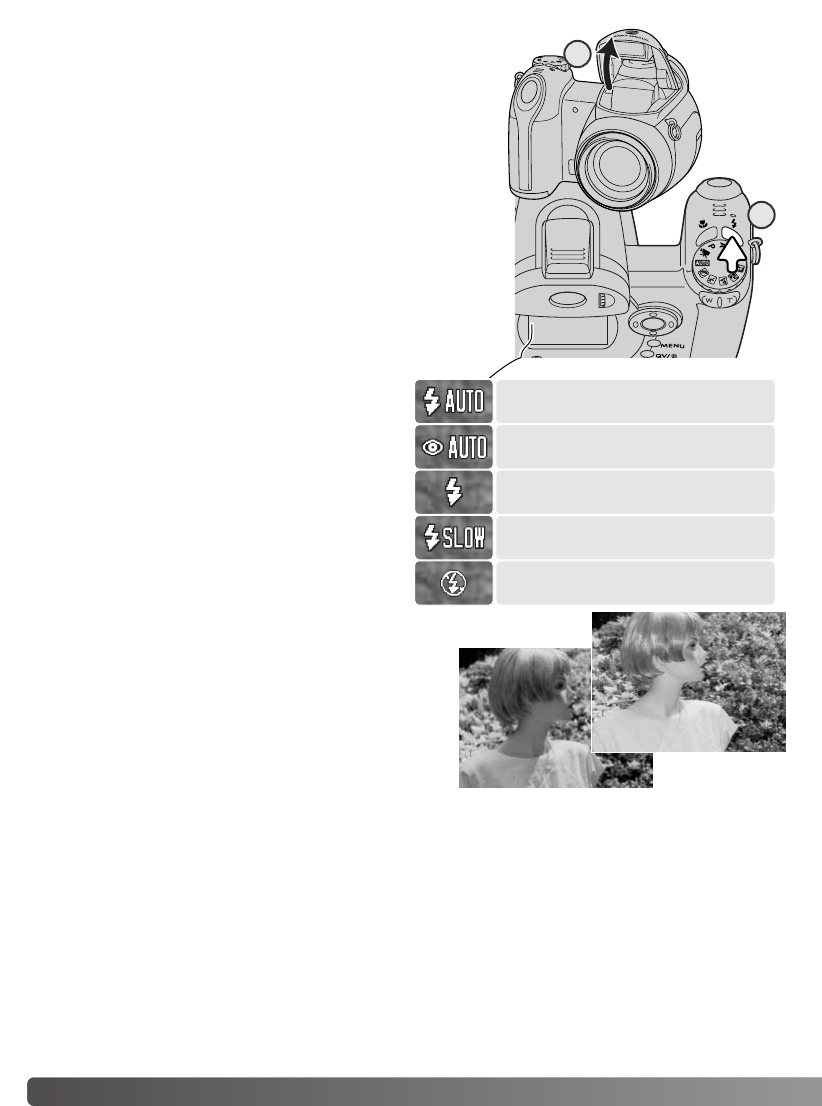Um das eingebaute Blitzgerät zu verwenden, klappen Sie es
einfach auf (1). Klappen Sie es herunter, um das Auslösen des
Blitzgerätes zu verhindern. Die Blitzfunktionsanzeige leuchtet
rot auf, während das Blitzgerät aufgeladen wird.
Warten Sie bis die Anzeige weiß leuchtet, bevor Sie eine
Aufnahme tätigen.
Um die Blitzfunktion zu ändern, drücken Sie einfach die
Funktionstaste (2), bis die gewünschte Funktion angezeigt
wird.
Blitzautomatik – der Blitz wird automatisch bei ungünstigen
Lichtverhältnissen und Gegenlichtsituationen gezündet.
Verringerung des „Rote-Augen-Effekts“ –
vor dem Hauptblitz werden mehrere Vorblitze
abgegeben, um den „Rote-Augen-Effekt“ zu
minimieren, der durch die Reflexion an der
Netzhaut entstehen kann. Verwenden Sie diese
Funktion bei dunklem Umgebungslicht zur
Aufnahme von Menschen oder Tieren. Durch den
Vorblitz verengen sich deren Pupillen.
Aufhellblitz – der Blitz wird unabhängig vom vor-
handenen Licht bei jeder Aufnahme gezündet. Mit
Hilfe des Aufhellblitzes können z.B. harte Schatten
aufgehellt werden.
Langzeit-Blitzsynchronisation – Blitz- und
Umgebungslicht werden aufeinander abgestimmt;
Verringerung des „Rote-Augen-Effekts“ ist aktiv.
Verwenden Sie die Langzeit-Blitzsynchronisation
bei dunkler Umgebung zur ausgewogenen
Darstellung von Hintergrunddetails. Damit in
diesem Modus Personen nicht verwischt abge-
bildet werden, sollten diese, nach dem Zünden
des Blitzes, bis zum Ende der Belichtung stehen
bleiben. Da hierbei lange Verschlusszeiten auf-
treten können, wird die Verwendung eines Stativs empfohlen.
Kein Blitz – das Blitzgerät ist eingeklappt und löst nicht aus.
26 G
RUNDSÄTZLICHES ZUR AUFNAHME
Blitzfunktionen
2
1
Blitzautomatik
Aufhellblitz
Langzeit-Blitzsync. mit Verringerung
des „Rote-Augen-Effekts“
Blitzautomatik mit Verringerung des
„Rote-Augen-Effekts“
Aufhellblitz
Kein Blitz