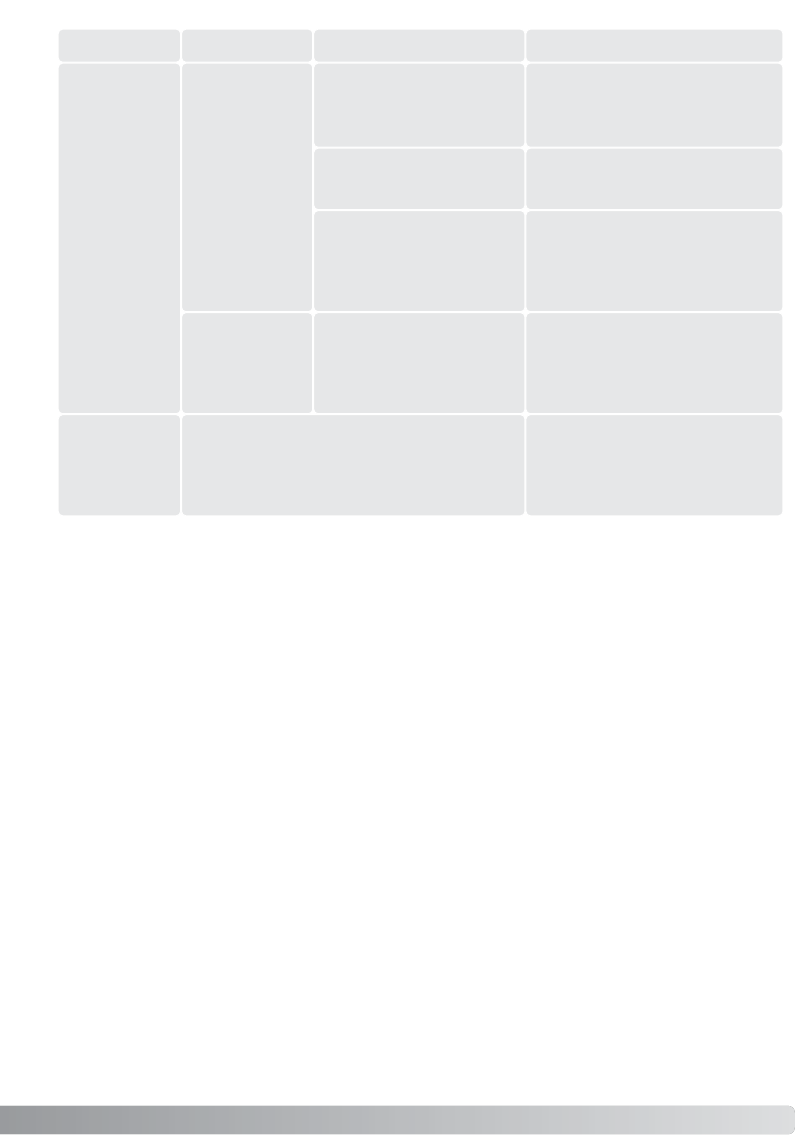115
Bij langdurig gebruik stijgt de temperatuur van de camera. Houd daar rekening mee wanneer u de
camera, de batterijen of de geheugenkaart vastpakt.
Werkt de camera niet naar behoren of verschijnt er een foutmelding, schakel de camera dan uit, ver-
wijder en herplaats de batterijen of verbreek en herstel de netstroomverbinding. Is de camera door
langdurig gebruik heet geworden, wacht dan totdat hij is afgekoeld voordat u de voeding verwijdert
of ontkoppelt. Schakel de camera altijd uit met de hoofdschakelaar, anders kan de geheugenkaart be-
schadigd raken en worden de camera-instellingen op de standaard instellingen teruggezet.
Deze gebruiksaanwijzing bevat informatie over producten en accessoires die verkrijgbsaar waren op
het moment van druk. Neem voor informatie over compatibiliteit met producten die niet in deze
gebruiksaanwijzing staan contact op met Konica Minolta.
Foto’s zijn
niet scherp.
Onderwerp te dichtbij.
Let er op dat het onderwerp
zich binnen het AF-bereik
bevindt (blz. 24) of gebruik de
macro-stand (blz. 35).
Camera staat in de
macrostand
Verlaat de macro-instelling
(blz. 35).
In de onderhavige situa-
tie kan er niet goed wor-
den scherpgesteld (blz.
25).
Gebruik de scherpstelvergren-
deling om op een object op
dezelfde afstand als het onder-
werp in te stellen (blz. 24), of
stel handmatig scherp (blz. 57).
Opnamen zijn
zonder flits
binnen of bij
weinig licht
gemaakt.
Lange sluitertijden geven
wanneer de camera in de
hand wordt gehouden
trillingsonscherpte.
Gebruik een statief, stel de
cameragevoeligheid hoger in
(blz. 62) of gebruik de flitser
(blz. 26).
Onderwerp buiten het flitsbereik
(blz. 62).
Ga dichter bij het onderwerp of
stel de cameragevoeligheid
hoger in (blz. 62).
Probleem Symptoom Oorzaak Oplossing
Scherpstel-
signaal is rood.
Bij gebruik
van de flitser-
zijn de opna-
men te don-
ker.