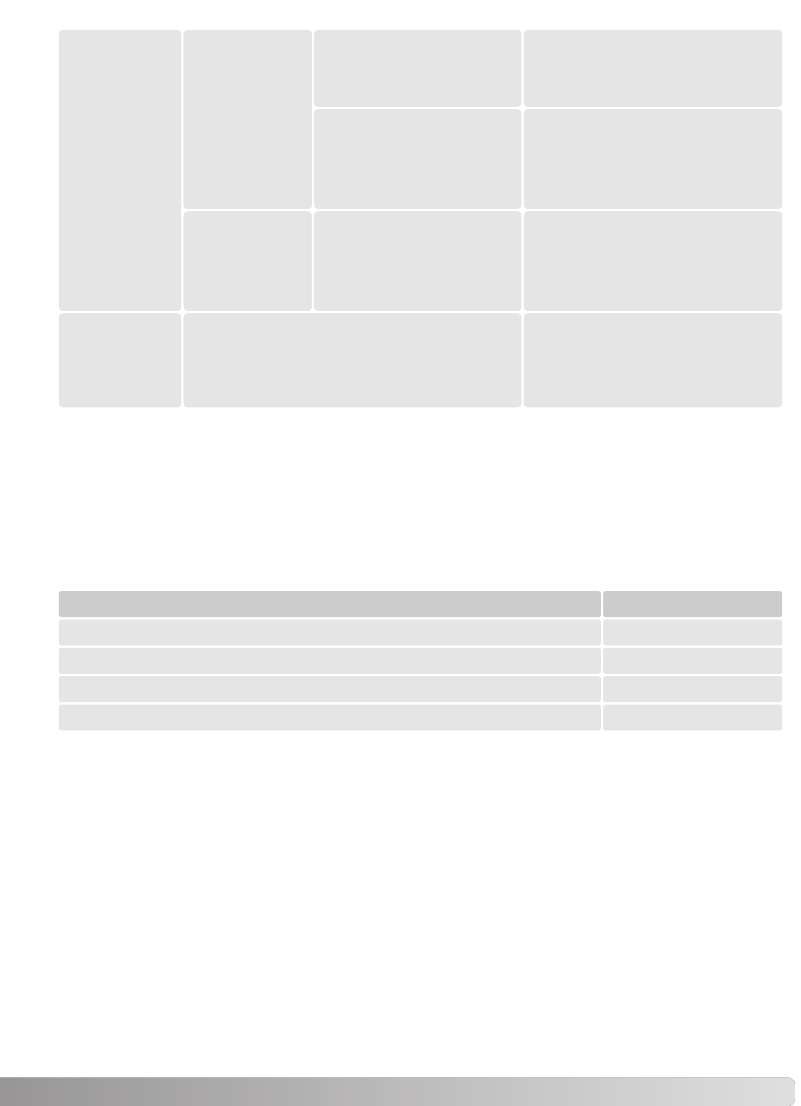101
Falls die Kamera nicht ordnungsgemäß funktioniert: Schalten Sie die Kamera aus, entnehmen Sie den
Akku und setzen Sie ihn erneut ein, oder entnehmen Sie den Netzgeräte-Adapter und setzen Sie ihn
wieder ein. Schalten Sie die Kamera immer mit Hilfe des Hauptschalters aus. Andernfalls könnten die
Karte und/oder die Kamera beschädigt werden bzw. Kameraeinstellungen gelöscht werden.
Die Bilder sind
unscharf
Objektentfernung ist zu
kurz.
Befindet sich das Objekt innerhalb
des Scharfstellbereiches (S. 26)?
Verwenden Sie evtl. die Funktion
(S. 30).
Der Autofokus kann dieses
spezielle Motiv nicht
scharfstellen (S. 27).
Fokussieren Sie ein Objekt, dass
sich im gleichen Abstand wie das
aufzunehmende Objekt befindet
(Schärfespeicherung S. 26)
Innenauf-
nahmen oder
Aufnahmen bei
wenig Licht
ohne Blitz
Wird ohne Stativ
fotografiert, verwackeln
die Bilder auf Grund der
langen Verschlusszeit.
Verwenden Sie ein Stativ, erhöhen
Sie die ISO-Empfindlichkeit
(S. 46) oder verwenden Sie den
eingebauten Blitz (S. 28).
Das Objekt befindet sich außerhalb
der Blitzreichweite (S.
46).
Gehen Sie näher an das Objekt
heran oder erhöhen Sie die ISO-
Empfindlichkeit (S. 46).
Die Schärfe-
anzeige
leuchtet rot.
Bei Verwendung
des Blitzes sind
die Bilder zu
dunkel.
ÜBER DAS STROMKABEL DES AKKU-LADEGERÄTES
Das beigefügte Kabel des Ladegerätes ist für die Region der Welt spezifiziert, in der das Produkt
gekauft wurde. Verwenden Sie das Kabel nur in der Region, in der es verkauft wurde.
Region Produkt-Bezeichnung
Kontinentaleuropa, China, Korea, Singapur (220-240V) APC-110
Großbritannien, Hong Kong (220V-240V) APC-120
USA, CKnada, Taiwan (110V-120V) APC-130
Japan (100V) APC-140