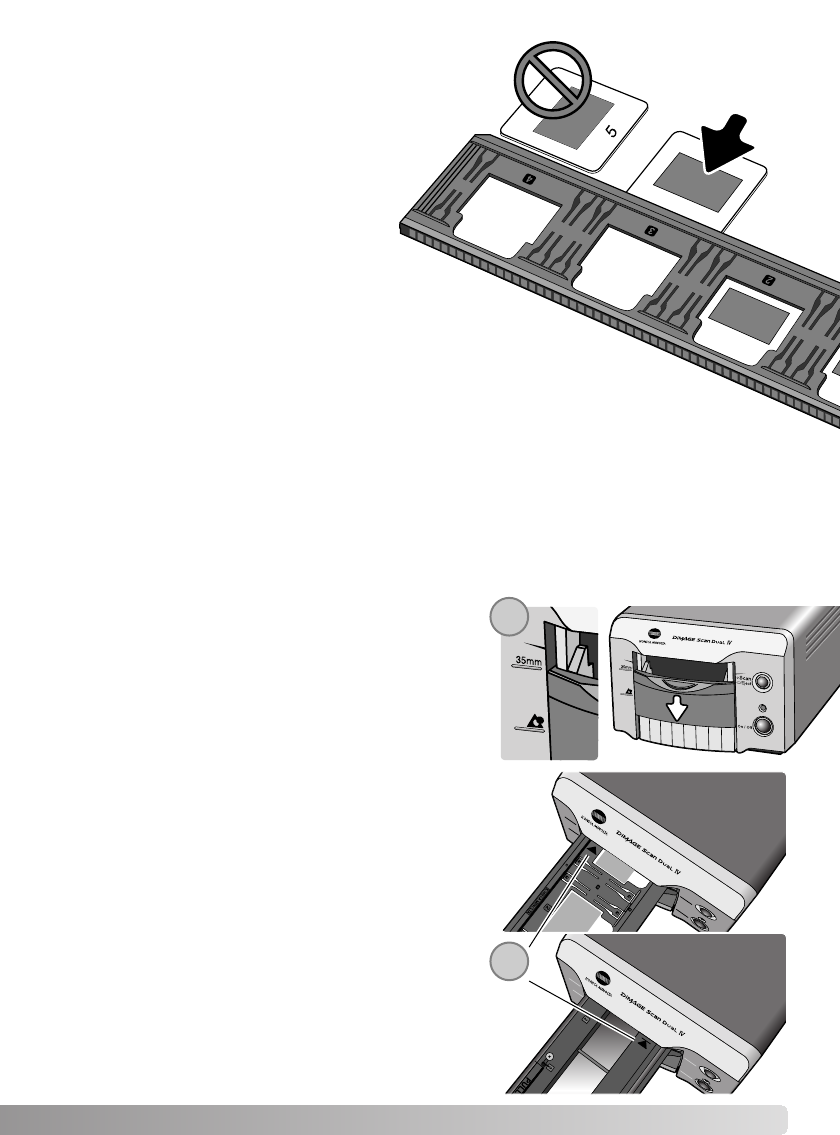Ingeraamde dia’s plaatsen
U kunt maximaal vier kleinbeelddia’s in de diahouder
plaatsen. U kunt diaraampjes gebruiken van 1 mm
tot 2 mm dik. Tussen glas ingeraamde dia’s kun-
nen niet worden gebruikt; het glas breekt het
licht, wat leidt vervormde beelden en ongelijk
uitgelichte scans. Laat geen diaraampjes in
de houder zitten.
Houd de diahouder zo dat de sleuven
bovenaan zitten en de beeldnummers
aan de bovenkant zitten en op hun kop staan.
Leg de diaraampjes in de houder met de emulsiezij-
de naar beneden. De beelden moeten parallel lopen met
de lengte van de diahouder (uitsluitend horizontaal dus), anders
worden de beelden aan boven- en onderzijde aangesneden.
19
Plaats de filmhouder in de scanner zoals aangegeven
door de pijl. Houd de houder recht en horizontaal, met
de oriëntatie-aanduiding naar boven (2).
Duw de houder voorzichtig in de scanner totdat de pijl-
markering (2) in lijn is met de invoeropening van de scan-
ner; de houder wordt van daar af automatisch in de
scanner gevoerd. Raak de houder niet aan wanneer hij in
de scanner zit, belemmer de doorvoer van de houder
nooit.
Film/diahouder in de scanner invoeren
Voor u de scanner gaat gebruiken dient u de DiMAGE Scan Utility te installeren. Controleer of
het deurje van de scanner gesloten is en zet de scanner aan. Start de DiMAGE Scan Utility voor-
dat u de filmhouder plaatst. Wacht altijd met het plaatsen van de filmhouder in de scanopening
tot de Scan Utility en de scanner volledig zijn opgestart. De opstartfase wordt aangegeven door
het knipperen van het indicatielampje.
Brandt het signaallampje continu, open dan het deurtje
zover dat de bovenzijde in lijn is met de markering voor
de kleinbeeld-filmhouder (1).
1
2