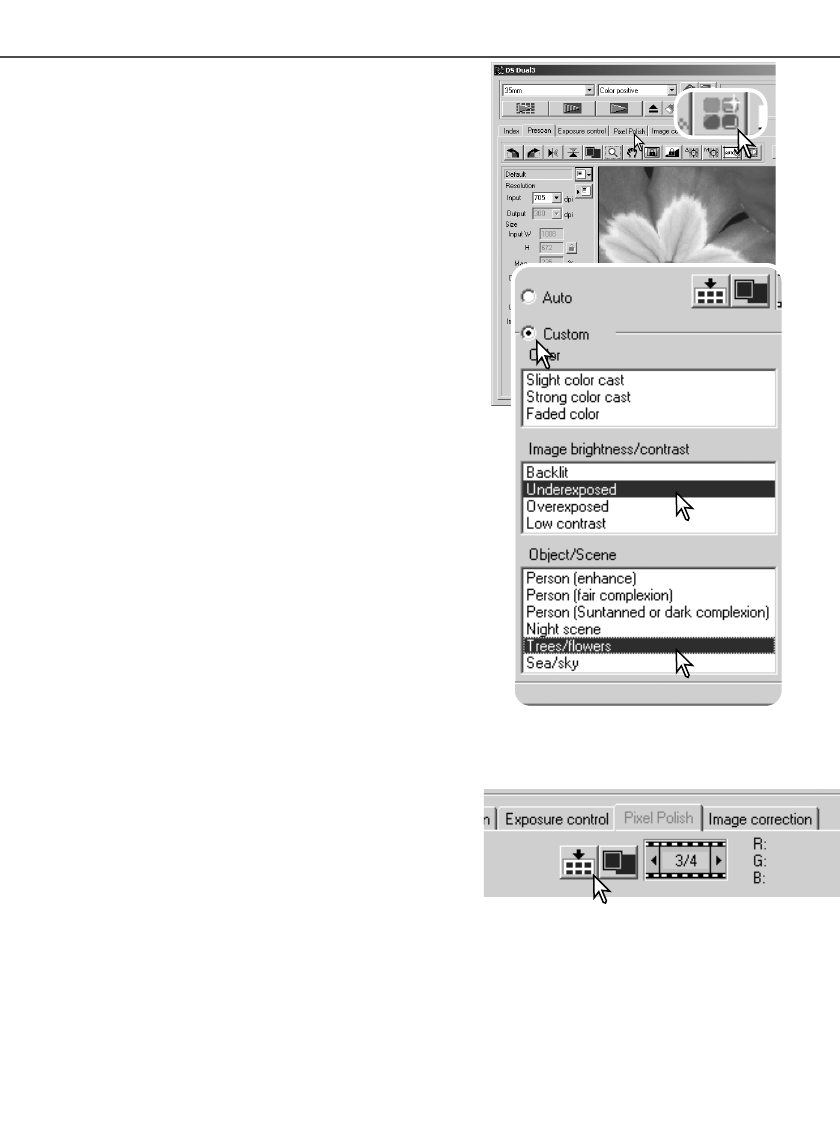Door te klikken op de knop Pixel Polish in het hoofdven-
ster worden alle beelden in de filmhouder automatisch
gecorrigeerd, waarbij eventuele eerdere correcties ver-
vallen. De correcties worden meteen toegepast op het
prescan-beeld.
Wanneer Pixel Polish is geactiveerd blijft het actief totdat
het wordt uitgeschakeld; wilt u Pixel Polish opheffen en
teruggaan naar het oorspronkelijke beeld, klik dan
opnieuw op de Pixel Polish knop. Wilt u een beeldcorrec-
tie terughalen die werd gemaakt voordat de Pixel Polish
knop werd ingedrukt, open dan het beeld de beeld-
correctie-tab en klik op de undo-knop.
Klik op de Pixel Polish tab om het venster te openen.
Is er geen prescan gemaakt, dan zal de scanner er auto-
matisch een maken.
Selecteer de gewenste knop: auto of custom. Alle correc-
ties zijn te zien in het weergegeven beeld.
De auto correction knop is in de beginstand geselec-
teerd. Alle beelden in de houder worden automatisch
gecorrigeerd.
Klik op de custom correction knop om persoonlijke cor-
recties voor individuele beelden te maken. Klik simpel-
weg op de omschrijving in de vakken voor kleur, beeld-
helderheid/contrast, object/scene die het beste past bij
het beeld. Wilt u een omschrijving deselecteren, klik er
dan opnieuw op (Windows) of druk op de Command-
toets en klik er met de muis opnieuw op (Macintosh).
Klik op de knop apply all om de eigen instellingen op alle
beelden in de filmhouder toe te passen. Wilt u al de beel-
den terugzetten op de instelling van de automatische
correctie, klik dan op de auto correction knop en daarna
op de knop apply all.
Is de knop voor eigen correctie (custom correction) geselecteerd, dan
wordt de Pixel Polish tab rood gemarkeerd (Windows), of er verschijnt een asterisk op de tab
(Macintosh).
41
Het effect van Pixel Polish is gebaseerd op het werklijk gescande beeld. Wordt er van een beeld
een uitsnede gemaakt (blz. 37-38) of wordt de input-waarde veranderd (blz. 42, 54) nadat Pixel
Polish werd toegepast, klik dan op de knop uitsnede prescan (blz. 38) om de resultaten van de
bewerking te zien.