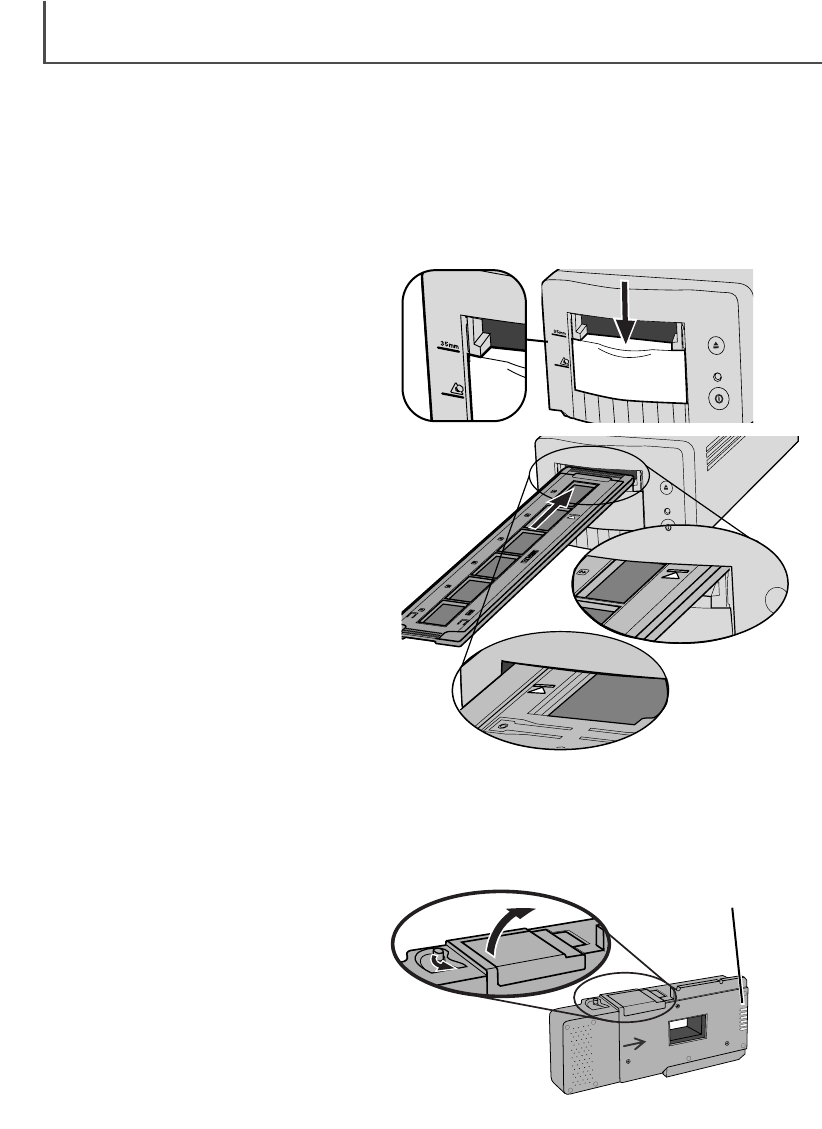PLAATSEN VAN DE FILMHOUDERS
22
Filmhouder in de scanner plaatsen
Schuif de filmhouder in de, door een pijlmarke-
ring, aangegeven richting in de scanner ope-
ning. Houd de filmhouder daarbij goed recht.
Forceer vooral niets.
Voor u de scanner gaat gebruiken dient u de scanner utility software te installeren (blz. 12). Zorg
dat de scanopening door het deurtje afgesloten is als u de scanner aanzet en vervolgens de com-
puter opstart. Start de software voordat u de filmhouder plaats (blz. 24, 31)t. Wacht altijd met het
plaatsen van de filmhouder in de scanopening tot de utility software volledig is opgestart. De
opstartfase wordt aangegeven door het knipperen van het indicatielampje.
Brandt het indicatielampje constant, dan kunt u
het deurtje voor de scanopening op het front-
paneel wegschuiven. De bovenzijde van het
deurtje moet daarbij lijnen met de markering
voor de 35 mm kleinbeeld filmhouder.
Druk de houder voorzichtig in de scanopening
tot de pijlmarkering (1) met het deurtje lijnt. De
houder wordt vanaf dit punt verder automatisch
door de scanner binnengeleid. Raak daarbij de
hou-der niet meer aan en probeer deze ook
niet tijdens deze actie tegen te houden.
FH-U1
SH-U1
Gebruik van de APS-adapter AD-10 (apart leverbaar)
APS (Advanced Photo System) film kan gescand worden door gebruik te maken van de als extra
leverbare AD-10 APS-adapter. De cassette moet uiteraard een ontwikkelde film bevatten, hetgeen
is te zien is aan de helder witte rechthoekige markering bij nummer 4 op de boven- of
onderzijde van de cassette. Laad geen onbelichte of niet ontwikkelde films.
Om de APS-filmhouder te kunnen laden,
dient u de filmkamer te openen door de ont-
grendelpal (1) in de richting van de bovenzij-
de van de houder te drukken tot de deur zich
spontaan opent (2). De ontgrendelpal springt
pas terug in zijn uitgangspositie wanneer het
deurtje weer is afgesloten.
Scannercontacten
(Schoon houden)
1
2
FH-U1
Gebruik van de FH-U1 en SH-U1 filmhouders