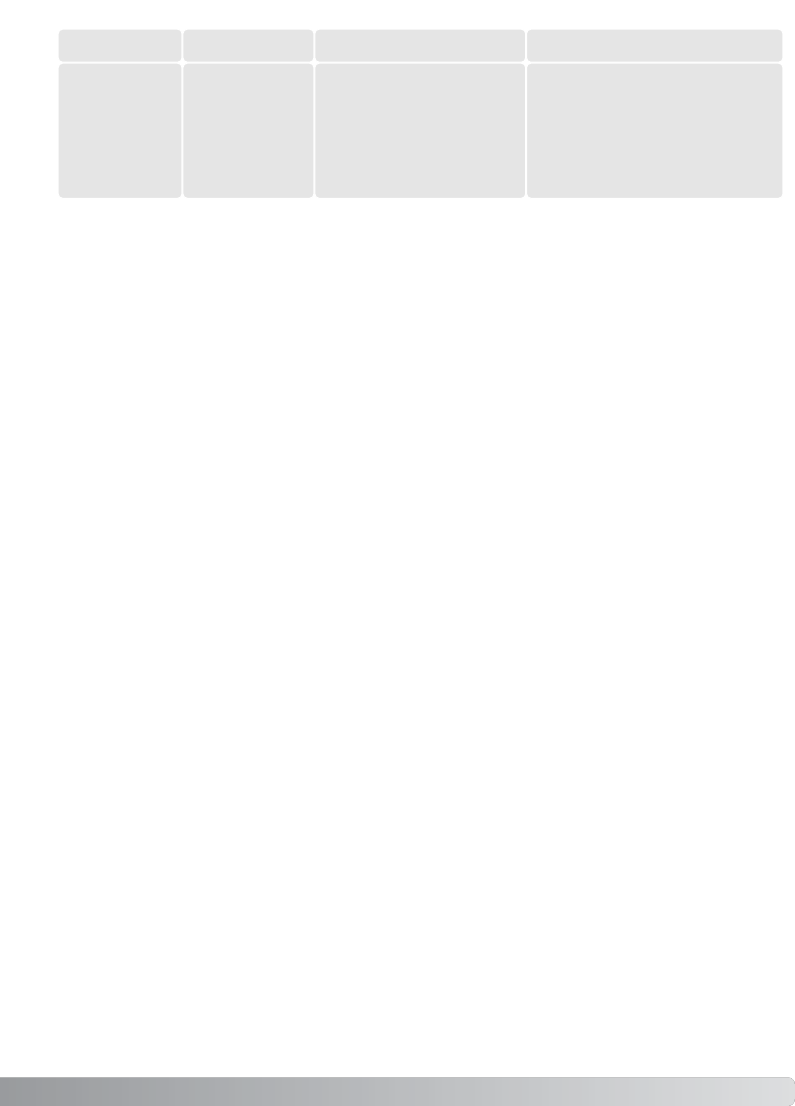119
Die Kamera erwärmt sich bei langer Verwendung. Seien Sie also achtsam beim Berühren der
Kamera, der Speicherkarte und der Batterien/Akkus, um Verbrennungen zu vermeiden.
Falls die Kamera nicht ordnungsgemäß funktioniert oder eine Fehlermeldung erscheint, schalten Sie
bitte die Kamera aus, entnehmen Sie die Batterien/Akkus und setzen Sie sie erneut ein, oder ziehen
Sie das Netzgerät aus der Kamerabuchse heraus und stecken Sie es wieder ein. Wenn die Kamera
durch längeren Gebrauch heiß geworden ist, warten Sie, bis sie sich abgekühlt hat, bevor Sie den
Netzstecker ziehen. Schalten Sie die Kamera immer mit Hilfe des Funktionsrades aus. Andernfalls
könnten Karte und/oder Kamera beschädigt werden.
Die Verschlusszeit-
Blenden-Kombination
sorgt für ein extrem über-
oder unterbelichtetes
Bild.
Ändern Sie die Verschlusszeit
oder den Blendenwert, bis ein
Bild auf dem Monitor erscheint
(S. 60).
Aufnahmedaten
werden
angezeigt, aber
das Livebild ist
komplett
schwarz oder
weiß.
Die Kamera ist
auf manuelle
Belichtung (M)
eingestellt.
Problem Symptom Ursache Lösung
Reinigen Sie alle Batteriekontakte der Kamera mit einem weichen, sauberen und trockenen Tuch. Bei
einer Verschmutzung der Batteriekontakte kann es dazu kommen, dass die Batteriezustands-Anzeige
eine schwache Batterieladung anzeigt, obwohl die Akkus voll geladen sind. Wegen der
hochentwickelten Computersysteme der DiMAGE F300 misst die Kamera die Akkuspannung sehr
genau. Falls die Akkuleistung ungewöhnlich schlecht ist, reinigen Sie die Kontakte der Kamera und
der Akkus.
Die Kapazität der NiMH-Akkus kann im Laufe der Zeit abnehmen, wenn sie vor dem erneuten Laden
nicht vollständig entladen werden. Daher entladen Sie die Akkus vor dem Aufladen vollständig unter
Benutzung der Kamera.
Hinweis zum Einsatz von NiMH-Akkus