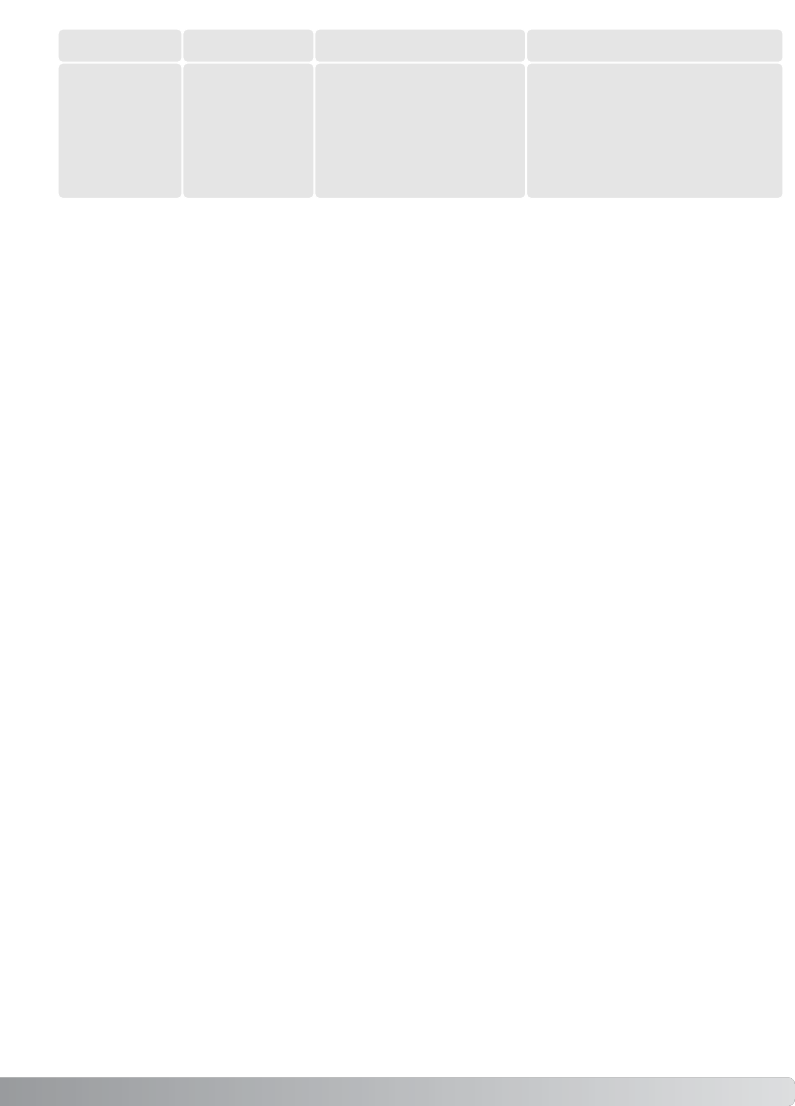119
Bij langdurig gebruik stijgt de temperatuur van de camera. Houd daar rekening mee wanneer u de
camera, de batterijen of de geheugenkaart vastpakt.
Werkt de camera niet naar behoren of verschijnt er een foutmelding, schakel hem dan uit, verwijder
en herplaats de batterijen of verbreek en herstel de netstroomverbinding. Is de camera door langdu-
rig gebruik heet geworden, wacht dan totdat hij is afgekoeld voordat u de voeding verwijdert of ont-
koppelt. Schakel de camera altijd uit met het instelwiel (hoofdschakelaar), anders kan de geheugen-
kaart beschadigd raken en worden de camera-instellingen op de standaard instellingen teruggezet.
Sluitertijd/diafragma-com-
binatie geeft extreme
onder- of overbelichting
van het live-beeld.
Verander de sluitertijd- en/of
diafragma-instelling totdat er
een beeld op de monitor ver-
schijnt (blz. 60).
Opname-infor-
matie ver-
schijnt, maar
het live-beeld
is geheel wit
of zwart.
Camera is
ingesteld op
handinstelling
van de belich-
ting (M).
Probleem Symptoom Oorzaak Oplossing
Gebruikt u Ni-MH batterijen, maak dan beide batterijcontacten schoon met een droge doek om vuil of
aanslag weg te vegen. Vanwege z’n geavanceerde computersysteem houdt de camera het batterij-
niveau scherp in de gaten. Zijn de batterijcontacten vuil, dan is het mogelijk dat de camera een onte-
rechte batterijwaarschuwing geeft. Zijn de batterijprestaties ongebruikelijk slecht, poets dan de batte-
rijcontacten schoon met een schone, droge doek.
De prestaties van Ni-MH batterijen nemen af wanneer ze regelmatig worden opgeladen als ze nog
niet volledig ontladen zijn. Maak Ni-MH batterijen bij voorkeur helemaal leeg voordat u ze oplaadt.
Over Ni-MH batterijen